Ronan X501NET User Manual
Page 17
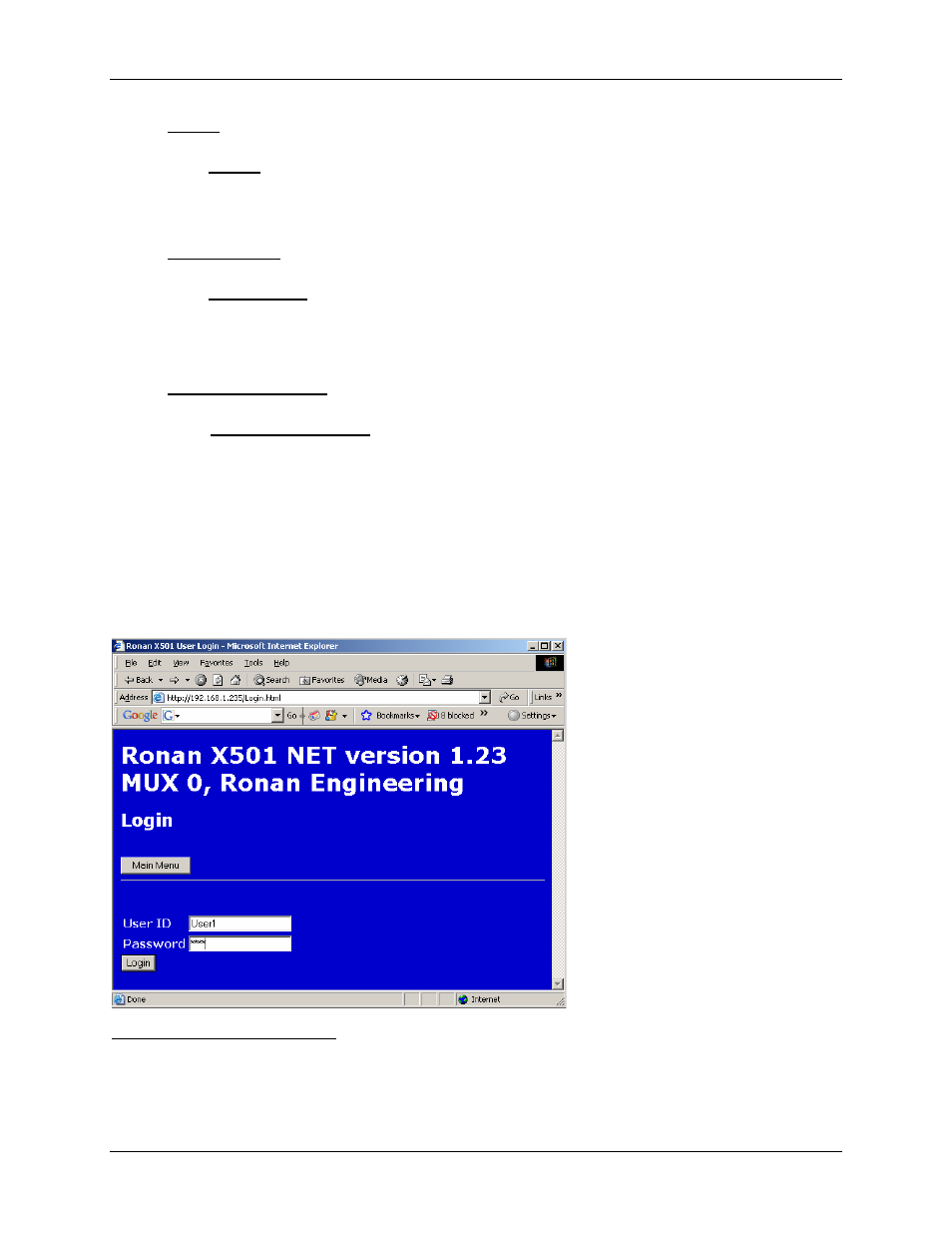
Chapter 2 - Interface
X501NET System Configuration Manual © 2008 Ronan Engineering Company 11
2.2.3.7 Users Link
Clicking the Users link takes the user to the Users page (see section 2.12). The Users page
can only be accessed by administrators. It enables administrators to permit up to 10 users to
access the X501NET configuration pages and to assign to each user appropriate access rights.
2.2.3.8 User Notes Link
Clicking the User Notes link takes the user to the User Notes page (see section 2.13). The
User
Notes page allows the user to enter plain text notes
8
and to modify/delete the previous
notes.
2.2.3.9 Configuration File Link
Clicking the Configuration File link takes the user to the Configuration File page (see
section 2.14). The Configuration File page can only be accessed by administrators. It
displays the entire content of the X501NET’s configuration file and allows administrators to
change any parameter.
2.3 Login Page
To prevent unauthorized personnel from accessing the X501NET configuration, all users must
login
9
before any menu items can be selected.
8
The X501NET can store to 999 bytes of notes.
9
User can log out by clicking the Logout button found on almost every page. Users are also automatically logged
out when they have been inactive for longer than the inactivity timer (about 20 minute if cookies are enabled, only
about 1 minute if they are not).
