Esult for the value of, Smaller than – Gentec-EO Beamage-M2 User Manual
Page 47
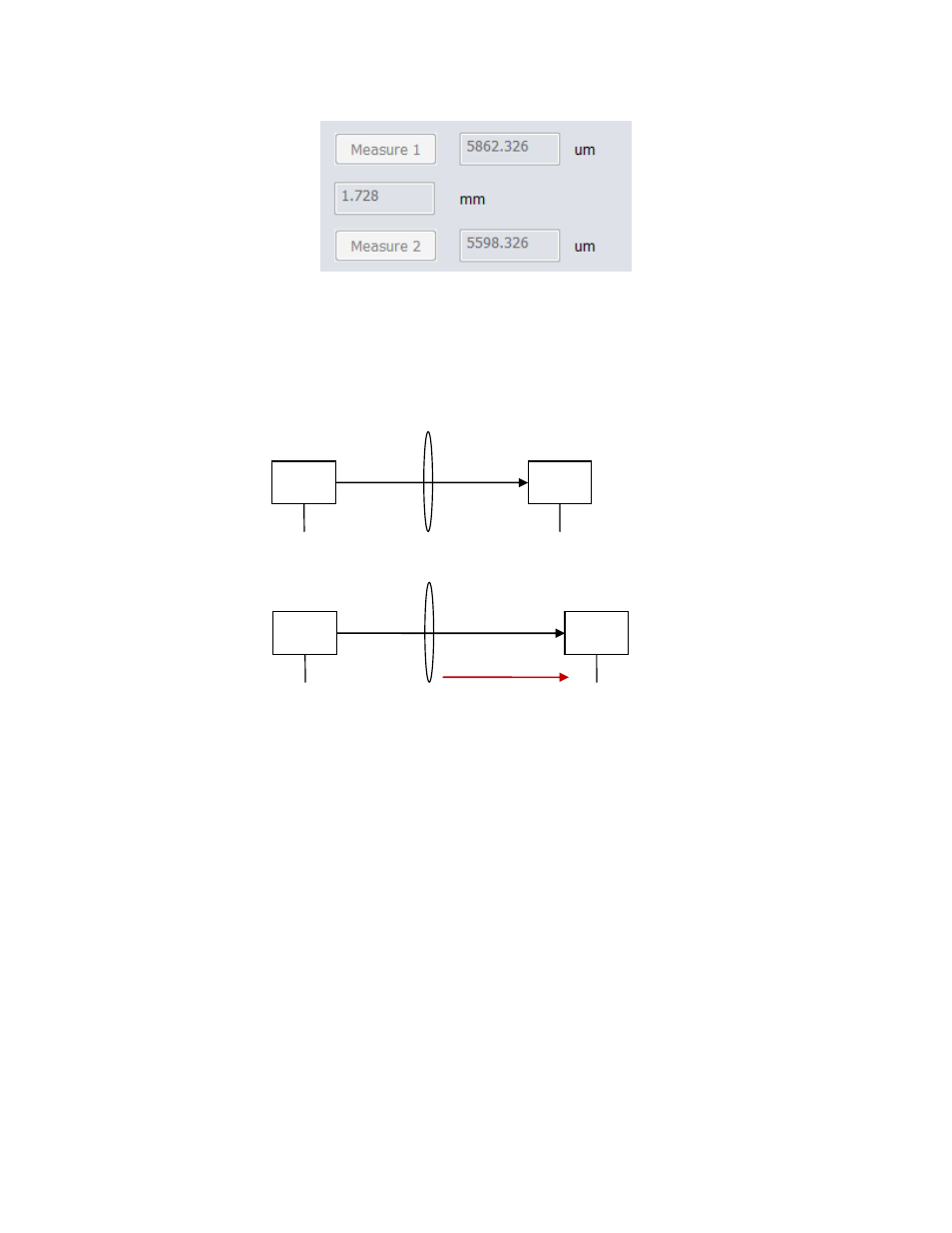
Beamage-M
2
User Manual Revision 2.0
47
Figure 4-14 Moving Stage Calibration Measures
The first measure in the calibration procedure must always be greater than the second one. If the second value
is greater, the camera is not moving back or moving away from the lens. The camera must follow this direction
when it is moving in the calibration procedure:
Figure 4-15 Moving Stage Calibration Optical Setup
Warning: Never change the laser-to-lens distance!
4.12.2. With “Calibration at lens” and “Real time calibration” modes
In these modes, this problem is probably due to the fact that the diameter measured from the single beam at
position of the lens is not correct. In the case of the “Calibration at lens” mode, please take another measure of
the diameter at the lens and verify that the beam diameter makes sense and that the camera is then positioned
precisely at the position of the lens.
If a “Real time calibration” mode with two cameras is used, please verify that the beam diameter makes sense
and that the camera is placed precisely at the same distance from the laser as the lens. Also, make sure the
“Send Diameter to M2” function is well activated in the single beam camera application.
4.13. Result for the value of M
2
smaller than 1
This problem is probably due to the fact that the space around the minimum beam waist is not sufficient. Please
refer to “The three times Rayleigh length are not achieved on either side of the minimum waist position” (4.14)
to resolve this problem.
laser
M2
laser
M2
moving back
