9060-zirconia analyser, 9060 oxygen analyser keyboard – Teledyne 9060 - Zirconium oxide flue gas oxygen analyzer User Manual
Page 54
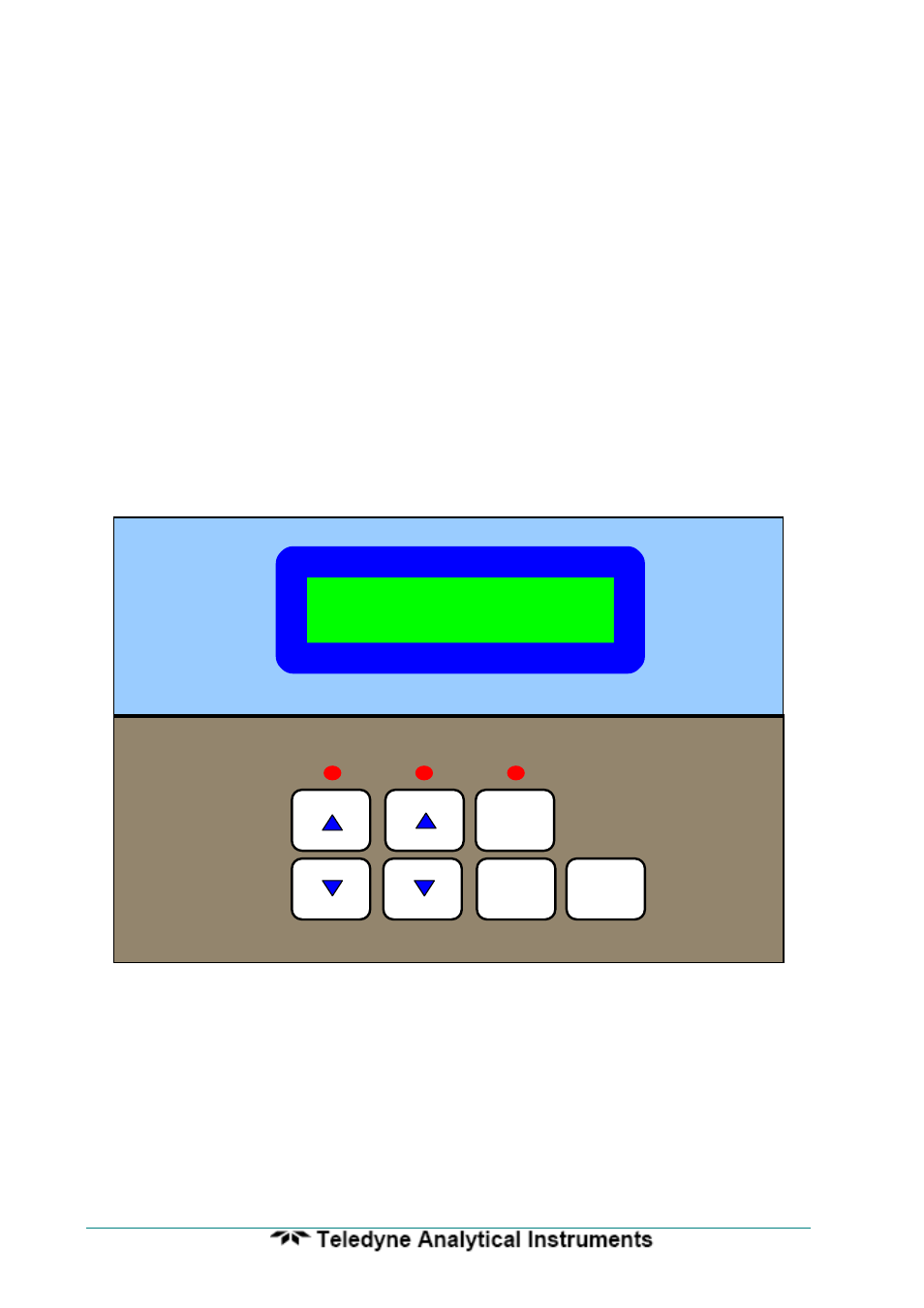
9060-Zirconia
Analyser
5.4 ENTER OPTION OR VALUE
A. Options.
To step through the available options for each function press the ‘OPTION ’ or ‘OPTION
’ buttons.
When the required option is selected press the ‘ENTER’ button. An asterisk will then
appear alongside the option selected. When stepping through the set-up functions, the
display will always first indicate the last options entered. The ‘Lower Line Select’ and ‘Data
To Print’ set-up items 33 and 82 are multiple options. One or more options may be
selected for these functions.
B. Values
To set a value for a particular function press the ‘OPTION ’ button to increase the value
and the ‘OPTION ’ button to decrease the value. A momentary press will change the
value one digit. Holding the button will change the value more quickly. Once the correct
option or value is displayed it can be entered into the transmitter's memory by pressing the
‘ENTER’ button. When a value has been entered an asterisk will appear at the R.H.S. of
the lower line.
9060 Oxygen Analyser Keyboard
5.5
SET-UP FUNCTION DETAILS
Note: The * indicates the default setting after a COLD-START. See Section 6.1
1. Number of sensors
Options
Select the number of oxygen probes or sensors being used.
1 Sensor
*
2 Sensors
2. Calendar year
Oxygen 2.04% *
EMF 1 mV 49.8
CAL 1
FUNCTION
CAL 2
OPTION
PURGE
ENTER
Z TEST
AUTOCAL
SETUP
RUN
ALARM
OPTION
DISPLAY
FUNCTION
POWER ALARM
SETUP
