Setting marker points in a waveform segment – Agilent Technologies E8267D PSG User Manual
Page 118
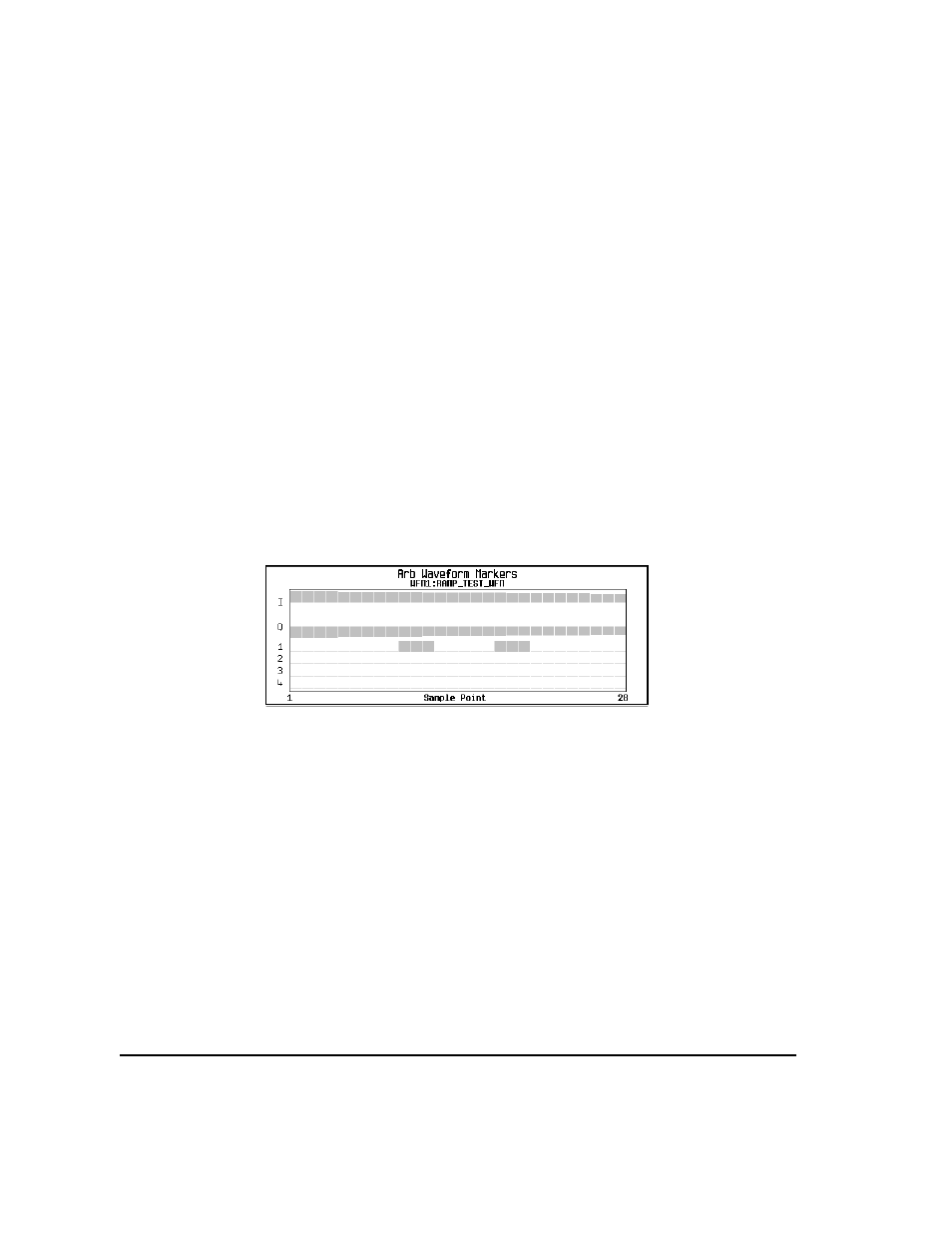
104
Chapter 3
Basic Digital Operation
Using Waveform Markers
4.
For the selected marker number, remove all marker points in the selected segment:
Press
Set Marker Off All Points
.
5.
Repeat from
for any remaining marker points that you want to remove.
Clearing a Range of Marker Points
The following example uses a waveform with marker points (Marker 1) set across points 10
20. This
makes it easy to see the affected marker points. The same process applies whether the existing points
are set over a range (
) or as individual points (
1.
In the Marker Utilities menu (
), select the desired marker (for this example, Marker 1).
2.
Set the first sample point that you want off (for this example, 13):
Press
Set Marker Off Range Of Points
>
First Mkr Point
>
13
>
Enter
.
3.
Set the last marker point in the range that you want off to a value less than or equal to the
number of points in the waveform, and greater than or equal to the value set in
(for this
example, 17):
Press
Last Mkr Point
>
17
>
Enter
>
Apply To Waveform
>
Return
.
This turns off all marker points for the active marker within the range set in
and
, as
shown in the following figure.
Clearing a Single Marker Point
Use the steps described in
Clearing a Range of Marker Points
, but set both the first and last marker
point to the value of the point you want to clear. For example, if you want to clear a marker on
point 5, set both the first and last value to 5.
2. Setting Marker Points in a Waveform Segment
To set marker points on a segment, the segment must reside in volatile memory (
).
When you set marker points, they do not replace points that already exist, but are set in addition to
existing points. Because markers are cumulative, before you set marker points within a segment, view
the segment (
) and remove any unwanted points (
Placing a Marker Across a Range of Points
1.
In the
Marker Utilities
), press
Set Markers
.
2.
Highlight the desired waveform segment.
In an ARB format, there is only one file (AUTOGEN_WAVEFORM) and it is already highlighted.
Viewing markers is described on
