Using a predefined fir filter – Agilent Technologies E8267D PSG User Manual
Page 177
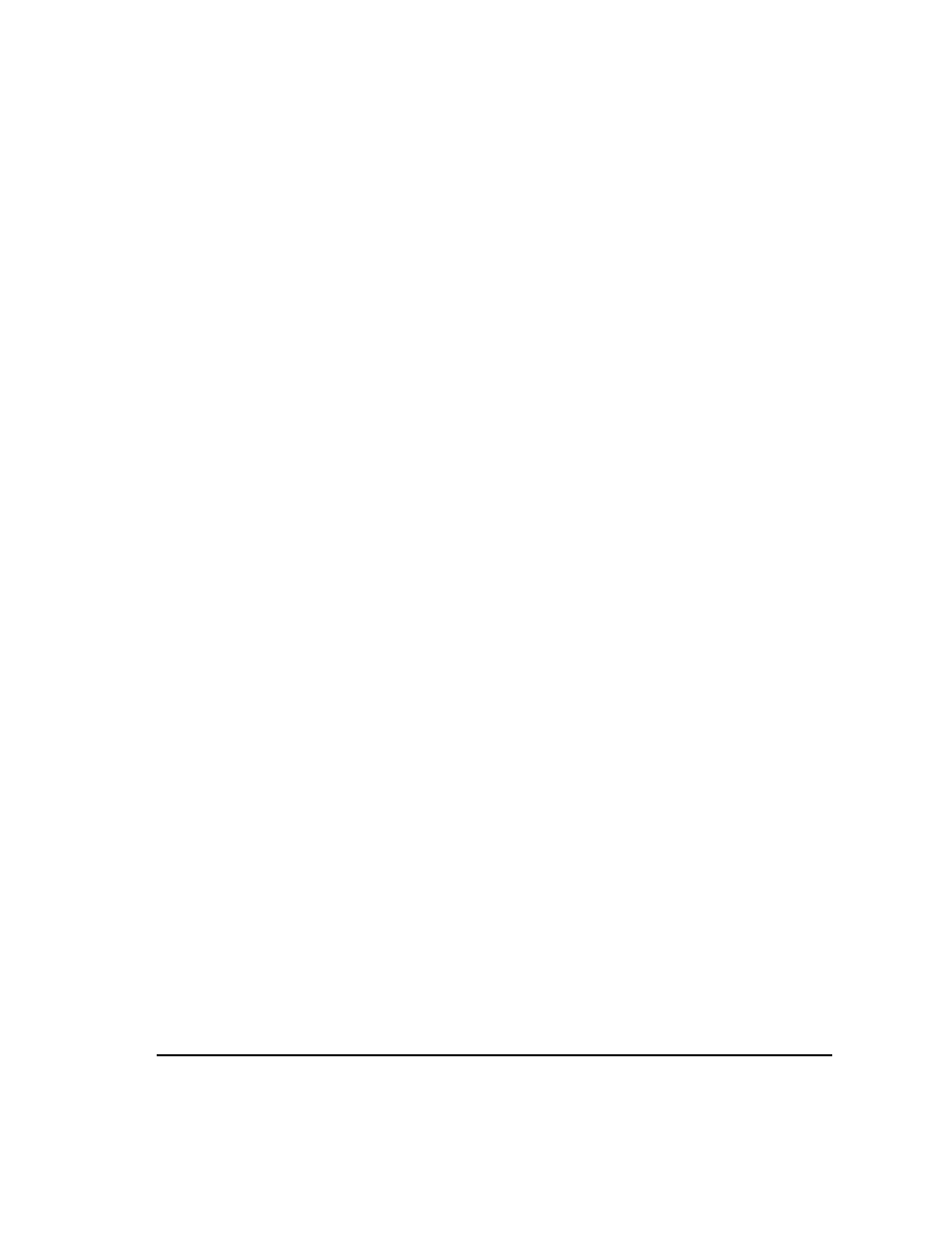
Chapter 6
163
Custom Arb Waveform Generator
Working with Filters
middle, and total attenuation at high frequencies. The width of the middle frequencies is defined
by the roll off factor or Filter Alpha (0 < Filter Alpha < 1).
•
Gaussian
is a Gaussian pre–modulation FIR filter.
•
User FIR
enables you to select from a Catalog of FIR filters; use this selection if the other
predefined FIR filters do not meet your needs. For more information, see
Define User FIR
, below.
•
Rectangle
is a rectangular pre–modulation FIR filter.
•
APCO 25 C4FM
is an APCO 25–specified C4FM filter; this is a Nyquist filter with an alpha of 0.200
that is combined with a shaping filter.
Filter Parameters
•
Define User FIR
is available for when the predefined FIR filters do not meet your needs. You can
define FIR coefficients and set the oversample ratio (number of filter coefficients per symbol) to
be applied to a custom FIR filter.
•
Filter Alpha
enables you to adjust the filter alpha for a Nyquist or root Nyquist filter. If a Gaussian
filter is used, you will see Filter BbT; this softkey is grayed out when any other filter is selected.
•
(Custom Realtime I/Q Baseband Only) Optimize FIR for EVM ACP enables you to optimize a
Nyquist or root Nyquist filter for minimized error vector magnitude (EVM) or for minimized
adjacent channel power (ACP); the softkey is grayed out when any other filter is selected.
•
Restore Default Filters
replaces the current FIR filter with the default FIR filter for the selected format.
Using a Predefined FIR Filter
Selecting a Predefined FIR Filter
1.
Preset the instrument: Press
Preset
.
2.
Press
Mode
>
Custom
>
ARB Waveform Generator
>
Digital Mod Define
>
Filter
>
Select
or
Mode
>
Custom
>
Real Time I/Q Baseband
>
Filter
>
Select
>
3.
Select the desired filter. If the filter you want is not in the first list, press
More (1 of 2)
.
Adjusting the Filter Alpha of a Predefined Root Nyquist or Nyquist Filter
1.
Preset the instrument: Press
Preset
.
2.
Press
Mode
>
Custom
>
ARB Waveform Generator
>
Digital Mod Define
>
Filter
>
Filter Alpha
or
Mode
>
Custom
>
Real Time I/Q Baseband
>
Filter
>
Filter Alpha
3.
Enter a new Filter Alpha value and press
Enter
.
Adjusting the Bandwidth–Bit–Time (BbT) Product of a Predefined Gaussian Filter
1.
Press
Mode
>
Custom
>
ARB Waveform Generator
>
Digital Mod Define
>
Filter
>
Select
>
Gaussian
or
Mode
>
Custom
>
Real Time I/Q Baseband
>
Filter
>
Select
>
Gaussian
2.
Press
Filter BbT
.
3.
Enter a new Bandwidth–Bit–Time (BbT) product filter parameter and press
Enter
.
