Display, Softkeys, Knob – Agilent Technologies E8267D PSG User Manual
Page 24: Amplitude, Frequency, Save, Recall
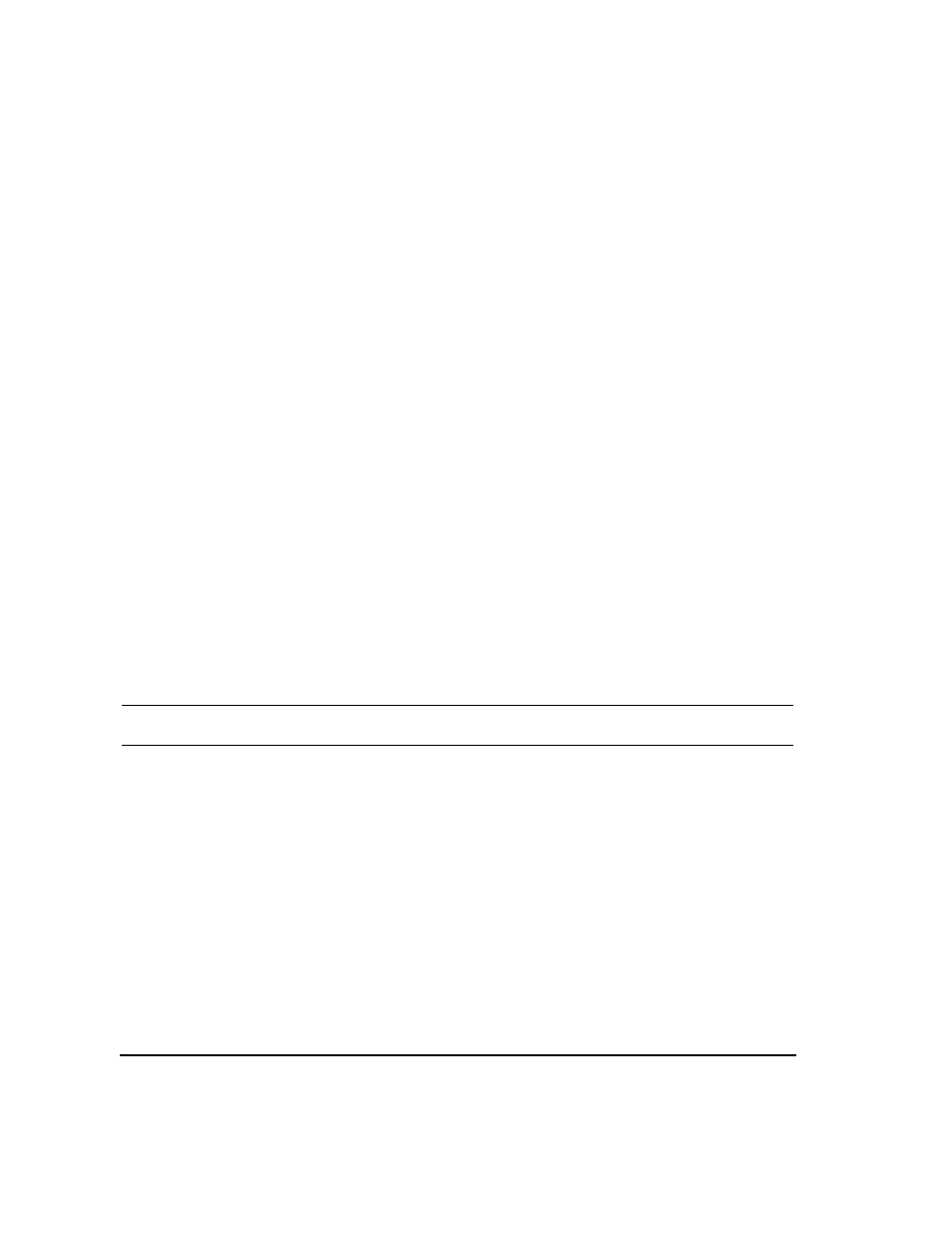
10
Chapter 1
Signal Generator Overview
Front Panel
1. Display
The LCD screen provides information on the current function. Information can include status
indicators, frequency and amplitude settings, and error messages. Softkeys labels are located on the
right–hand side of the display. For more detail on the front panel display, see
2. Softkeys
Softkeys activate the displayed function to the left of each key.
3. Knob
Use the knob to increase or decrease a numeric value, change a highlighted digit or character, or step
through lists or select items in a row.
4. Amplitude
Pressing this hardkey makes amplitude the active function. You can change the output amplitude or
use the menus to configure amplitude attributes such as power search, user flatness, and leveling
mode.
5. Frequency
Pressing this hardkey makes frequency the active function. You can change the output frequency or
use the menus to configure frequency attributes such as frequency multiplier, offset, and reference.
6. Save
CAUTION
The Save hardkey does not save table configurations, such as list sweep, multitone, or
ARB.
Pressing this hardkey displays a menu of choices that enable you to save data in the instrument state
register. The instrument state register is a section of memory divided into 10 sequences (numbered 0
through 9), each containing 100 registers (numbered 00 through 99). It is used to store and recall
frequency, amplitude, and modulation settings.
The
Save
hardkey provides a quick alternative to reconfiguring the signal generator through the front
panel or SCPI commands when switching between different signal configurations. Once an instrument
state has been saved, all of the frequency, amplitude, and modulation settings can be recalled with
the
Recall
hardkey. For more information on saving and recalling instrument states, refer to
Instrument State Registers” on page 63
.
7. Recall
This key restores an instrument state saved in a memory register. To recall an instrument state, press
Recall
and enter the desired sequence number and register number. To save a state, use the
Save
hardkey. For more information on saving and recalling instrument states, refer to
Instrument State Registers” on page 63
.
