Viewing waveform segment markers – Agilent Technologies E8267D PSG User Manual
Page 116
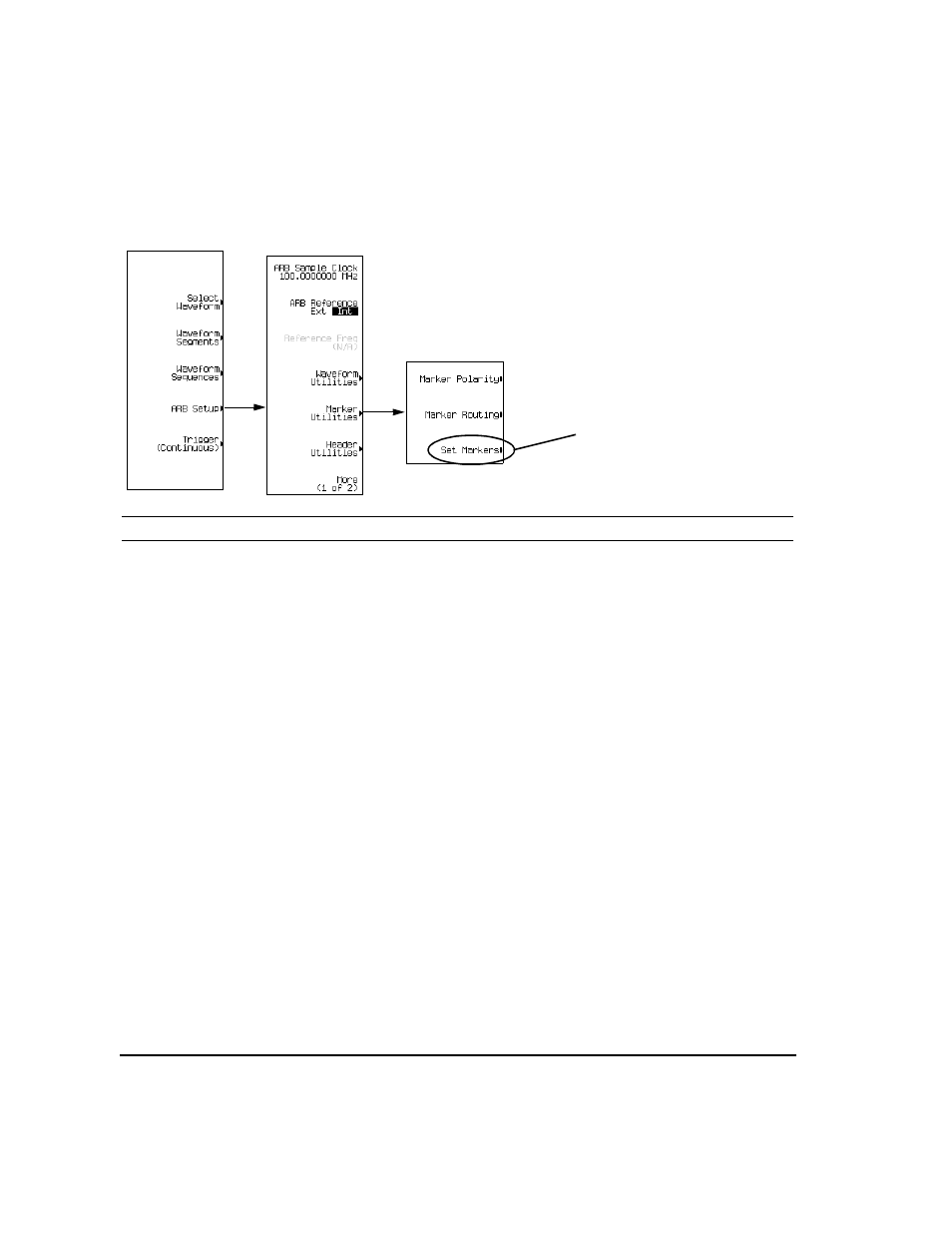
102
Chapter 3
Basic Digital Operation
Using Waveform Markers
NOTE
Most of the procedures in this section begin at the
Marker Utilities
softkey menu.
Viewing Waveform Segment Markers
Markers are applied to waveform segments. Use the following steps to view the markers set for a
segment (this example uses the factory–supplied segment, SINE_TEST_WFM).
1.
In the Marker Utilities menu (
), press
Set Markers
.
2.
Highlight the desired waveform segment.
In an ARB format, there is only one file (AUTOGEN_WAVEFORM) and it is already highlighted.
3.
Press
Display Markers
>
Zoom in Max
. The maximum zoom in range is 28 points.
Experiment with the Zoom functions to see how they display the markers.
The display can show a maximum of 460 points; displayed waveforms with a sample point range
greater than 460 points may not show the marker locations.
When using an ARB format other than
Dual ARB, you must turn on the format
to enable the Set Markers softkey.
