Selecting a user-defined rf output power limit – Agilent Technologies E8267D PSG User Manual
Page 54
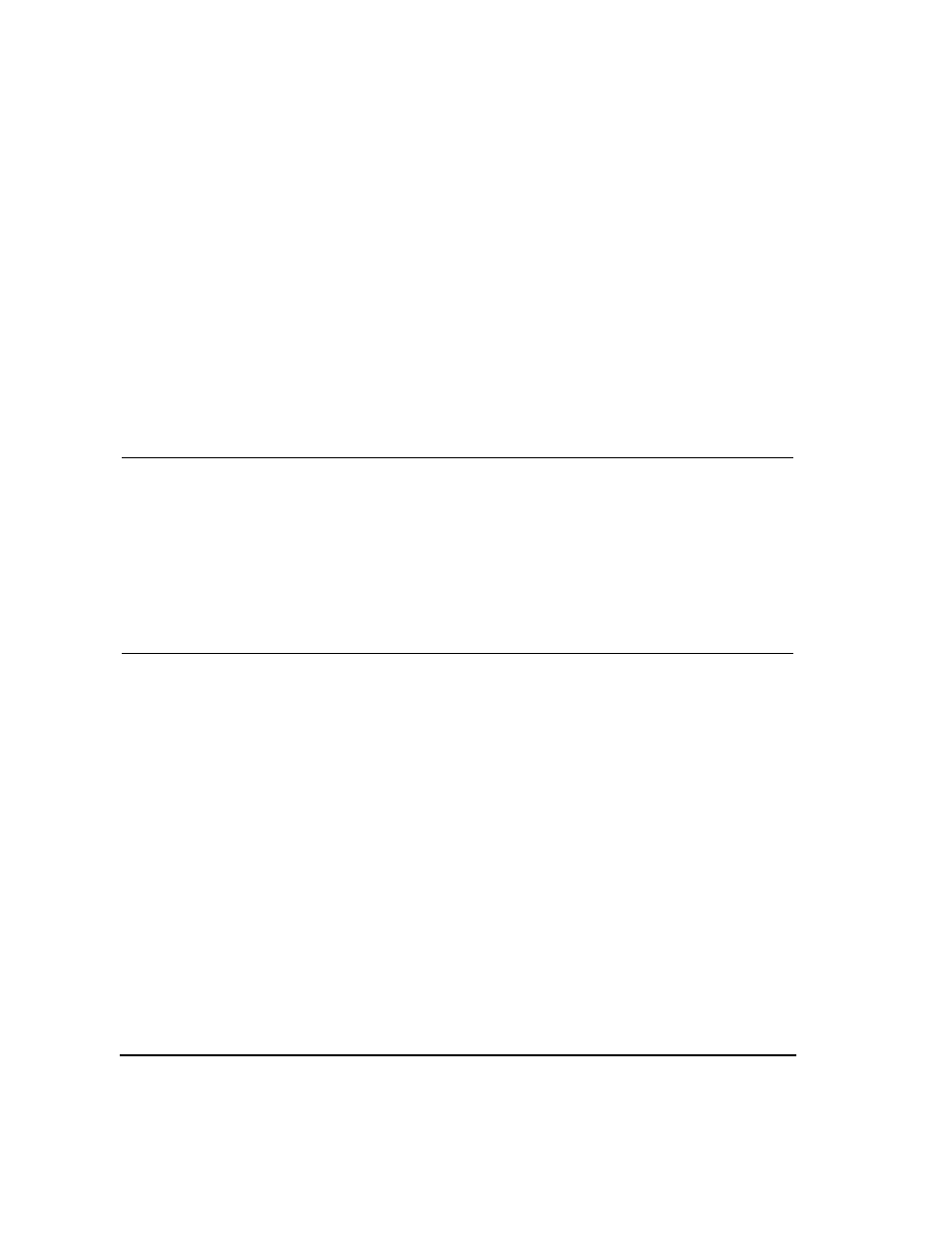
40
Chapter 2
Basic Operation
Using the User-Defined RF Output Power Limit (Option 1EU, or 521 only)
Using the User-Defined RF Output Power Limit (Option 1EU, or 521 only)
Selecting a User-Defined RF Output Power Limit
To protect external components and instruments against damage the PSG has a user- defined RF
output limit (see
). The factory default value of the RF output limit is set to 25 dBm and
the RF adjusting limit value softkey is not available (see
). Presetting the instrument, resets
the value to 25 dBm and disables any user- defined RF adjusting limit values (i.e. the user- defined RF
output limit values are not persistent).
If a persistent RF output limit is required, a user- defined setup is recommended. Use the “Save User
Preset” softkey under the
Utility > Power On/Preset
softkey menu or use the save instrument state register
softkeys (Refer to
“Using the Instrument State Registers” on page 63
).
NOTE
In internal leveling mode, when the set amplitude is within ±1 dBm of the RF output limit’s
value, the RF output limit is printed in bold text in the Frequency and Amplitude status
information display. When the user attempts to set an amplitude that exceeds the RF Output
Power Limit, the amplitude will be restricted and the following error message is displayed:
“Value clipped to maximum user defined RF Output Limit”.
In internal leveling mode, if the RF output limit is exceeded, a warning message is displayed
that reads “UNLEVEL”. When this message is displayed, the RF output is maximized out at the
specified RF output limit and the connected devices are protected.
The RF output limit can be used with an external ALC detector connected to the PSG. When
the instrument is in external leveling mode, no indications or warnings are displayed, but
the power is restricted if it exceeds the ±1 dBm limits.
