3 analyzer displays – Multichannel Systems Roboocyte2 Manual User Manual
Page 94
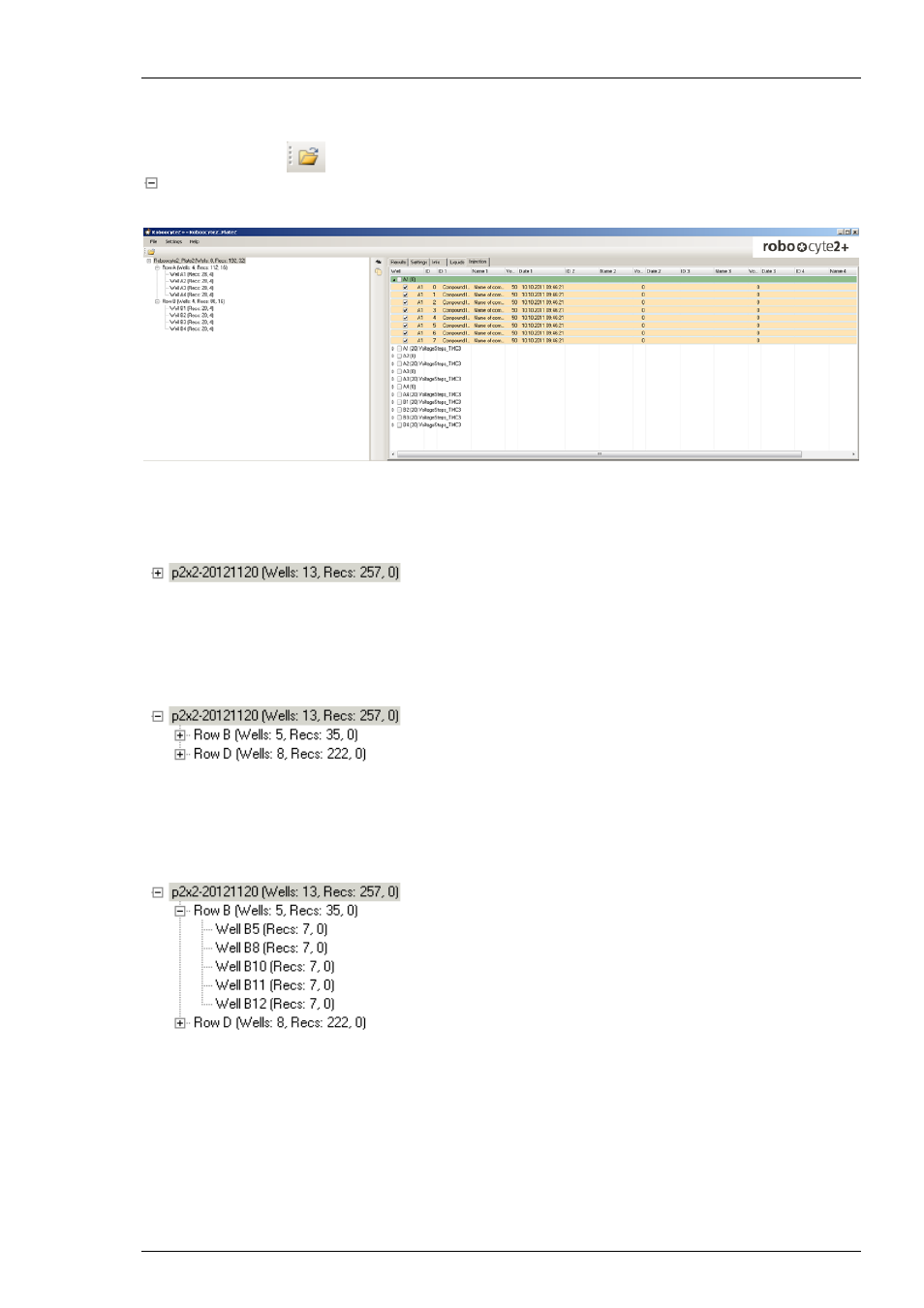
Roboocyte2 Manual
90
8.3 Analyzer
Displays
In Roboocyte2+ program, you can either open a plate via "File" menu or by clicking on the
"Open Plate" icon
. The selected file appears in the tree view. Click the "Expand" button
to see the recordings.
Tree View
When you load a well plate, basic information about the plate recordings will appear
in the “Tree View” window.
The plate-name, for example "p2x2-20121120", the number of wells, of oocytes respectively
from which successful recordings have been performed (13), the number of recordings (257)
and the number of leak recordings (0).
Click on the "Plus" icon + to list the rows from which recordings have been performed.
Again basic information is displayed. 35 recordings have been performed from 5 wells in row B
and 222 recordings have been performed from 8 wells in row D.
Click on the "Plus" icon + for each row to open the view on the single wells, again showing
the information about the number of recordings.
