0 trend displays, 0 - trend displays, D in – Micromod Micro-PWC: 53PW6000 MicroPWC Operators Manual User Manual
Page 69: Section 6
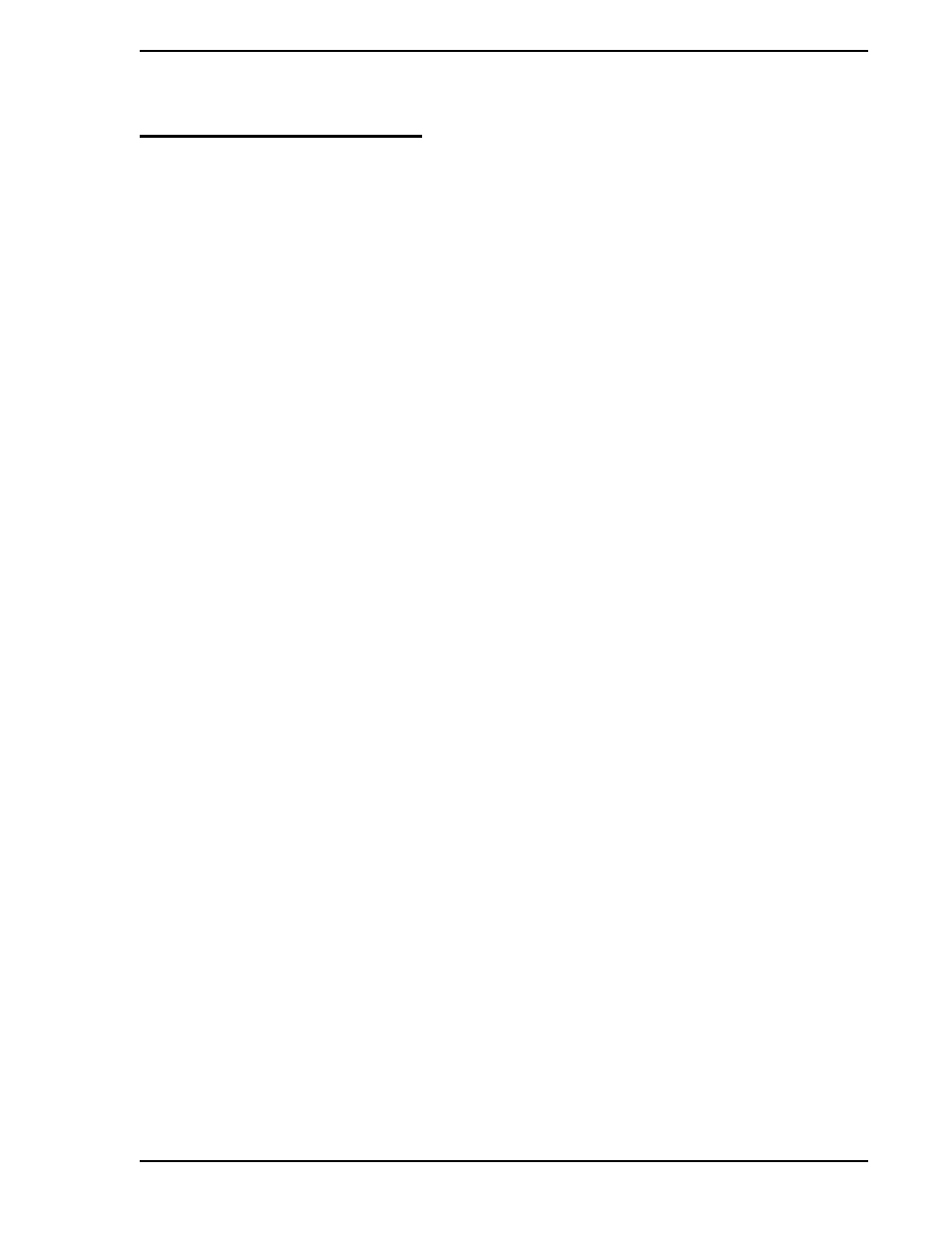
Micro-PWC OPERATOR’S MANUAL
Trend Displays 55
6.0 Trend Displays
Three types of trend recording are available on the Micro-PWC:
•
Current Trending
•
Historical Trending
•
Archival Trending
The current, historical and archival trending functions display the values of one or more points in an analog
trend format similar to that presented by a conventional strip chart recorder.
A current trend for each point appears as a part of the point display. Current trends are not configurable,
and are not stored. Current trending for a point exists only when the point is on display. Refer to
4.0, Hierarchical Process Displays
, for a discussion of Hierarchical Displays, including point displays.
Long term trending is handled separately and is available in two forms:
•
Up to 10,000 (network-wide) historical trend displays are available on the Micro-PWC. The
configuration of these trends can be performed on any Micro-PWC, and then distributed to all
other Micro-PWCs within the same console-group. See the Micro-PWC Configuration Guide
for details on the trend configuration procedure.
•
The Archive Database utility permits Historical data and Historical Block data to be transferred
to a removable storage media, creating a permanent record which can be retrieved and
displayed at a later date as the Archival (or Archival Block) database. Data from more than
one Archive tape can be restored; this material does not overwrite existing archival data, but
rather is added to the existing data to become a part of the Archival Database. By clicking a
single button on a Trend display, the Archival Database can be specified as the data source,
providing access to Archival Trends for the points configured on the trend display.
Any point that exists in the Historical Database and which can be converted to a numeric value can be
trended.
Except for the text in the Database Select button, which indicates which database is being viewed
(HISTorical or ARCHival), the Archival Trend Display format is identical to that of the Historical Trend Dis-
play. This section details the use of the Trend Display.
To call up a Trend display, an Operator Window must be open and have keyboard focus. Click Select >
Trend (
). Alternatively, press the
T
REND
key on the keyboard.
