4 compress the backed up data, 5 add a comment about the backup, 6 backup status – Micromod Micro-PWC: 53PW6000 MicroPWC Operators Manual User Manual
Page 125: Figure 11-6. list tape window, Figure 11-7. backup status window
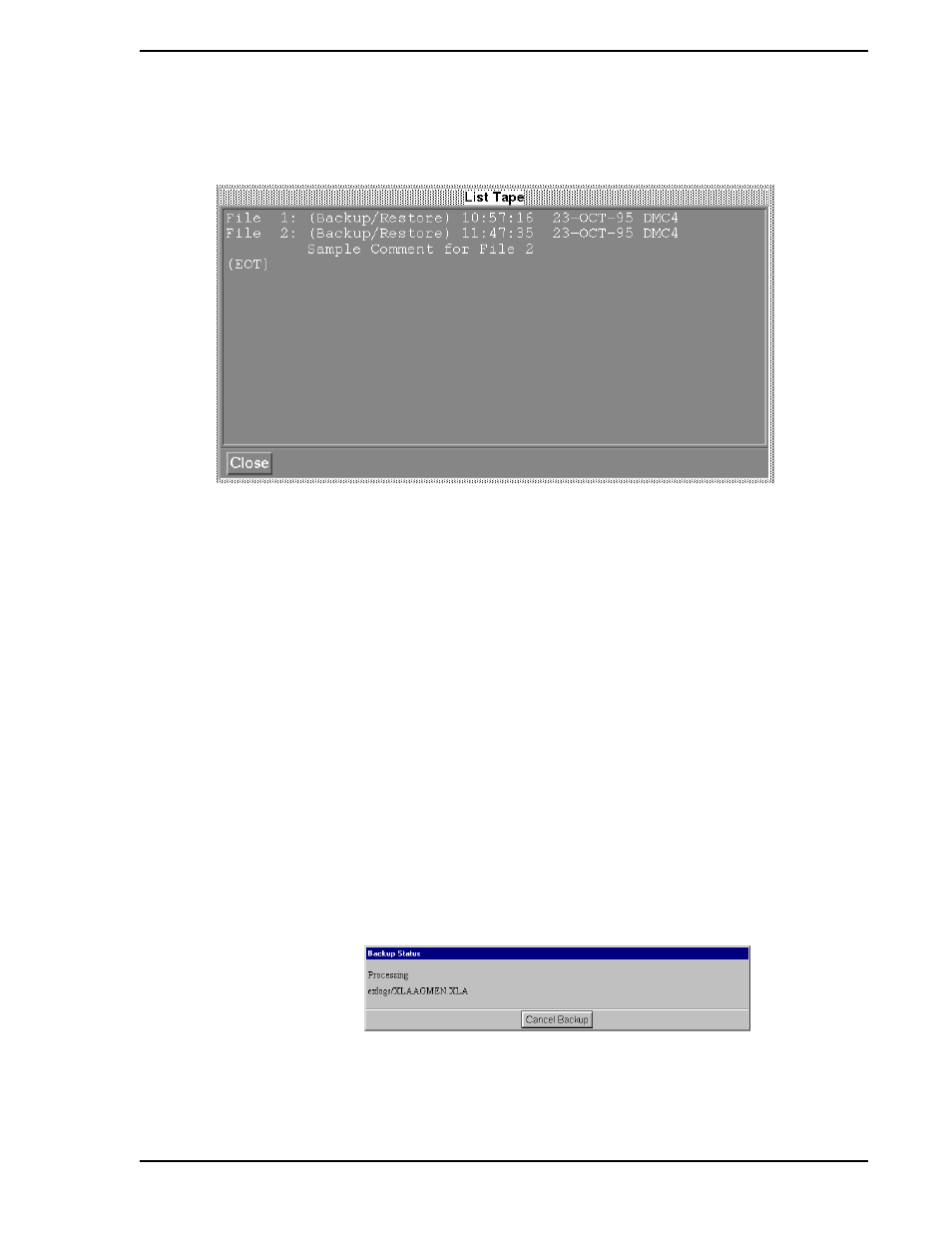
Micro-PWC OPERATOR’S MANUAL
Utilities 111
ment about the backup was entered when the backup File was created, the comment will be displayed on
a second line below the File information.
11.2.2.4 Compress the Backed Up Data
A Compress option, selected by default, is used to compress data as it is copied to the tape; compressed
data takes up less space, and allows the backup media to hold more data. Selecting Yes for the Compress
option will allow more data to be stored in a smaller amount of space. Under some conditions (when using
a DAT tape or sending the data to a disk file) use of Compress may cause the backup to run more slowly.
11.2.2.5 Add a Comment about the Backup
A Comment text entry box can be used to enter a description or comment which will appear as part of the
entry for the backup in the List Tape window.
11.2.2.6 Backup Status
Once all selections have been made in the Backup Operation window, click OK to begin backing up data.
A Backup Status window, similar to
, provides continuously updated information as the backup
progresses.
.
Figure 11-6. List Tape Window
✎ NOTE
The Compress option will be automatically selected when
necessary during a Restore operation
TC00119A
Figure 11-7. Backup Status Window
