1 group legends, 2 point tagnames, Figure 4-7 – Micromod Micro-PWC: 53PW6000 MicroPWC Operators Manual User Manual
Page 58
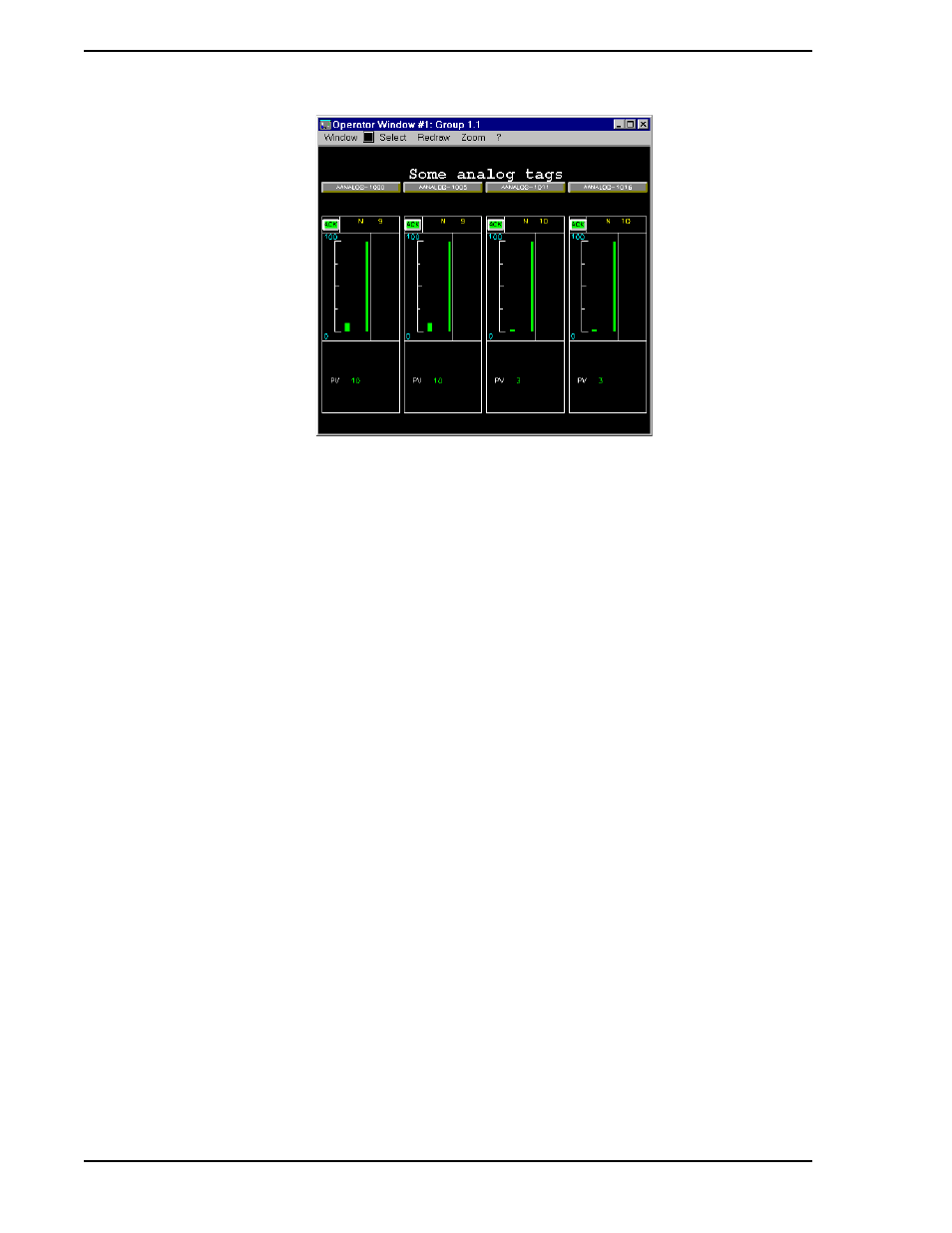
Micro-PWC OPERATOR’S MANUAL
44 Hierarchical Process Displays
Although all control features can be used from the Group Display, a point’s parameters must be changed
from its Point Display.
4.3.2.1 Group Legends
At the top of the Group Display is a Group Legend of up to 48 characters. The main area of the display is
divided into four, six or eight blocks; the information within each block relates to one point. There are
24,000 Group Displays available.
4.3.2.2 Point Tagnames
At the top of each point’s block on the Group Display is a button which contains the first 12 characters of
the point’s tagname. If the tagname is longer than 12 characters, the last (twelfth) character displayed in
the tagname is a tilde (~). Click this button to call up the Point Display for that tagname in the Operator
Window. (The complete tagname appears on the point display.)
Figure 4-7. Group Display Configured for Four Points
✎ NOTE
Operation of the Zoom item on the Group Display menu bar is
identical to that of the Zoom item found on Graphic Displays. See
Section 7.6, The Zoom Menu Item
, for further information.
✎ NOTE
Not all Micro-DCI hierarchical displays include point legends.
Consequently, while there is space for these fields on the Point and
Group displays, these fields may be blank on the Micro-PWC.
