3 selecting configuration data for synchronization, Figure 11-42. onfiguration item selection window – Micromod Micro-PWC: 53PW6000 MicroPWC Operators Manual User Manual
Page 159
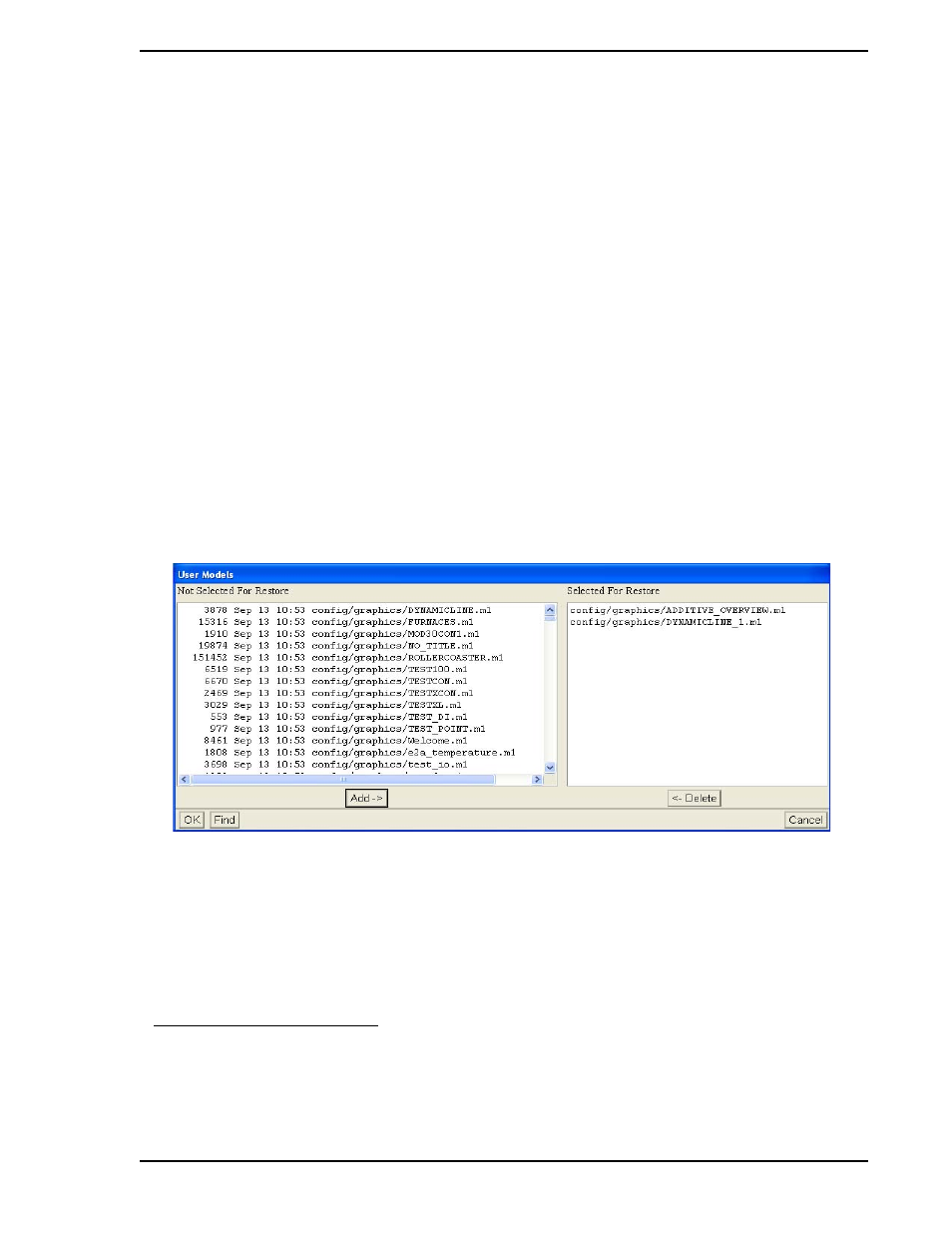
Micro-PWC OPERATOR’S MANUAL
Utilities 145
11.13.3 Selecting Configuration Data for Synchronization
The Console Group Synchronization Selection window allows you to specify the configuration data items
with which the local node will synchronize. Types of configuration data which can be selected for synchro-
nization include:
•
User Models
•
Spreadsheet Logs
•
String Files
1
•
System Configuration
This can be all configuration data for a type (e.g., all graphics), or just selected items (e.g., a single
graphic). By default, the All radio button is selected for all items except System Configuration (which does
not have an All button).
To synchronize with specific configuration items only, click the Selected radio button for the configuration
type. If User Models, Spreadsheet Logs, or String Files are selected, a window similar to that in Figure
will be displayed.
Each Configuration Item Selection window contains two list boxes. The list box on the left, labelled Not
Selected For Restore, initially lists all the files for the selected information type. Click an item in the list,
then click Add->. The selected item will be moved to the Selected For Restore list.
To remove an item from the Selected For Restore list, click the item, then click <-Delete. The selected item
will be returned to the Not Selected For Restore list.
1. String Files are the files which contain the text which appears in the windows and on button faces, etc.,
on the Micro-PWC displays. These files are typically used by system integrators when converting the
Micro-PWC displays to a language other than English. Files in different languages are kept in separate
directories. To save space, unused string files can be deleted from the system.
✎ NOTE
The Console Group Synchronization Selection window is very
similar in appearance and operation to the Backup and Restore
windows which are part of the Backup/Restore utility described in
Section 11.2, Backup and Restore
Figure 11-42. onfiguration Item Selection Window
