3 t ime selection, 4 printing messages, Figure 12-3. time selection window – Micromod Micro-PWC: 53PW6000 MicroPWC Operators Manual User Manual
Page 170: Table 12-1. time entry
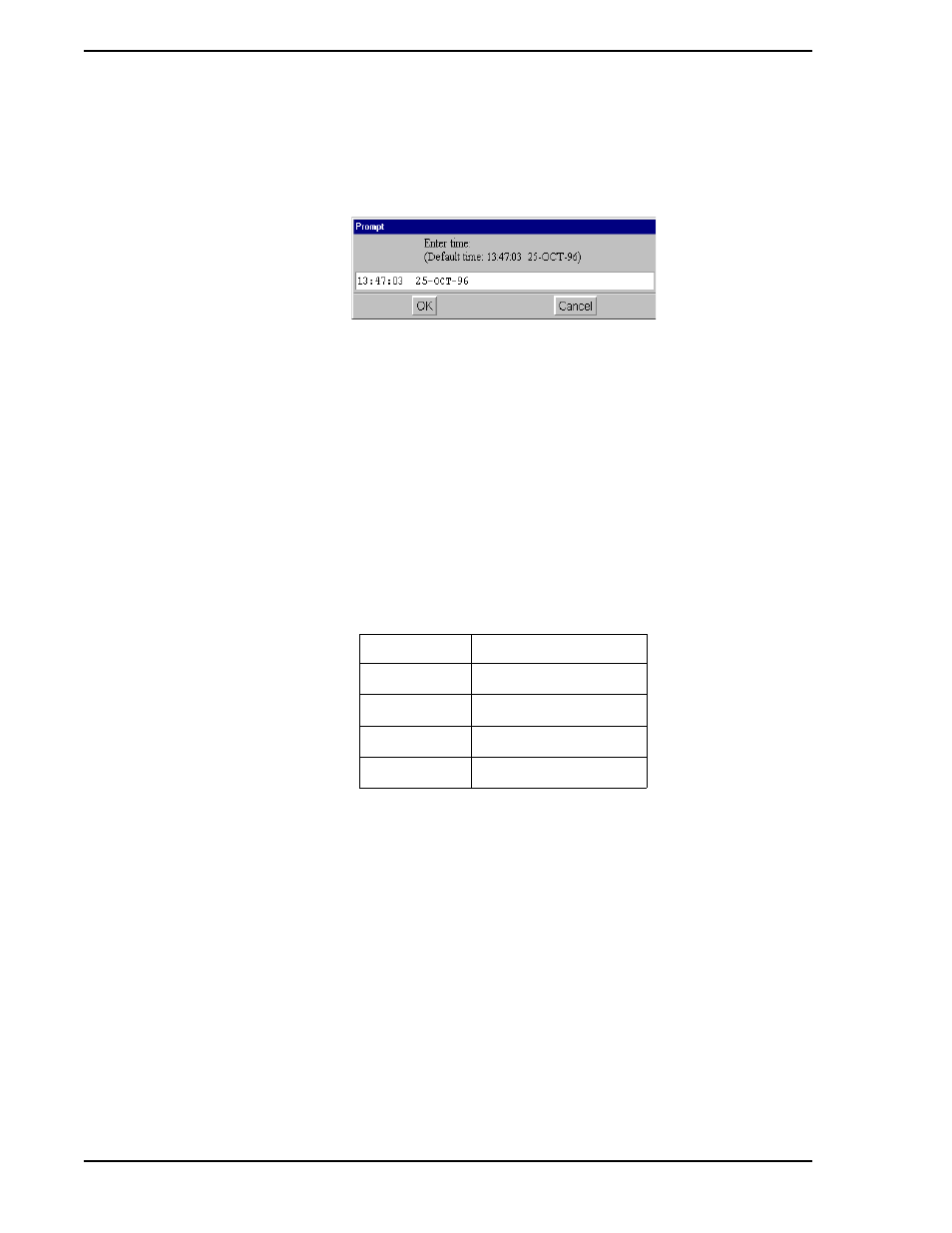
Micro-PWC OPERATOR’S MANUAL
156 Printer Review
12.2.3 T ime Selection
The Time option on the Printer Review display menu bar can be used to position the top line of the Printer
Review on a message which occurred at a time of interest. Click Time; the Time Selection window appears
(
).
Enter the time of interest in the format:
HH:MM:SS DD-MMM-YY
Only the parameters (e.g., hours, minutes, day, etc.) which are different from the displayed default time
need to be entered. Any parameters not entered will assume the corresponding values from the default
time. The exception to this is the value for seconds, which becomes zero if not specified.
For example, assume the default time shown in the Time Selection window is:
14:25:30 20-DEC-05
Entries would then be interpreted as shown in
:
Click OK to select the entered time. The Printer Review display is placed in Pause Mode. The display will
scroll so that the message on the top line is the first (oldest) message available with a time-stamp equal to
or more recent than the selected time. (If the selected time is older than the time-stamp of the oldest mes-
sage, the oldest message is displayed on the top line. If the selected time is more recent than the time-
stamp of the newest message, the newest message is displayed on the bottom line.)
12.2.4 Printing Messages
The Printer Review display can also be used to reprint messages.
Click Print on the Printer Review display menu bar. The Select Time window appears.
The Select Time window allows a time interval and a reprint device to be selected. The default time interval
spans the time between the first and last messages visible in the Printer Review display. This can be
changed by editing the From and To times in the text entry boxes. All messages in the Printer Review dis-
play which have time-stamps between these two times will be sent to the specified reprint device. The
name of the reprint device is shown to the right of the Device pushbutton. By default, the reprint device is
TC00260A
Figure 12-3. Time Selection Window
Table 12-1. Time Entry
Entry
Time
14
14:25:00 20-DEC-05
3
03:25:00 20-DEC-05
16:50:48
16:50:48 20-DEC-05
12-NOV
14:25:00 12-NOV-05
