2 the summary display, 1 accessing the summary display, Figure 4-2. summary index entry window – Micromod Micro-PWC: 53PW6000 MicroPWC Operators Manual User Manual
Page 54: Figure 4-3. select summary window
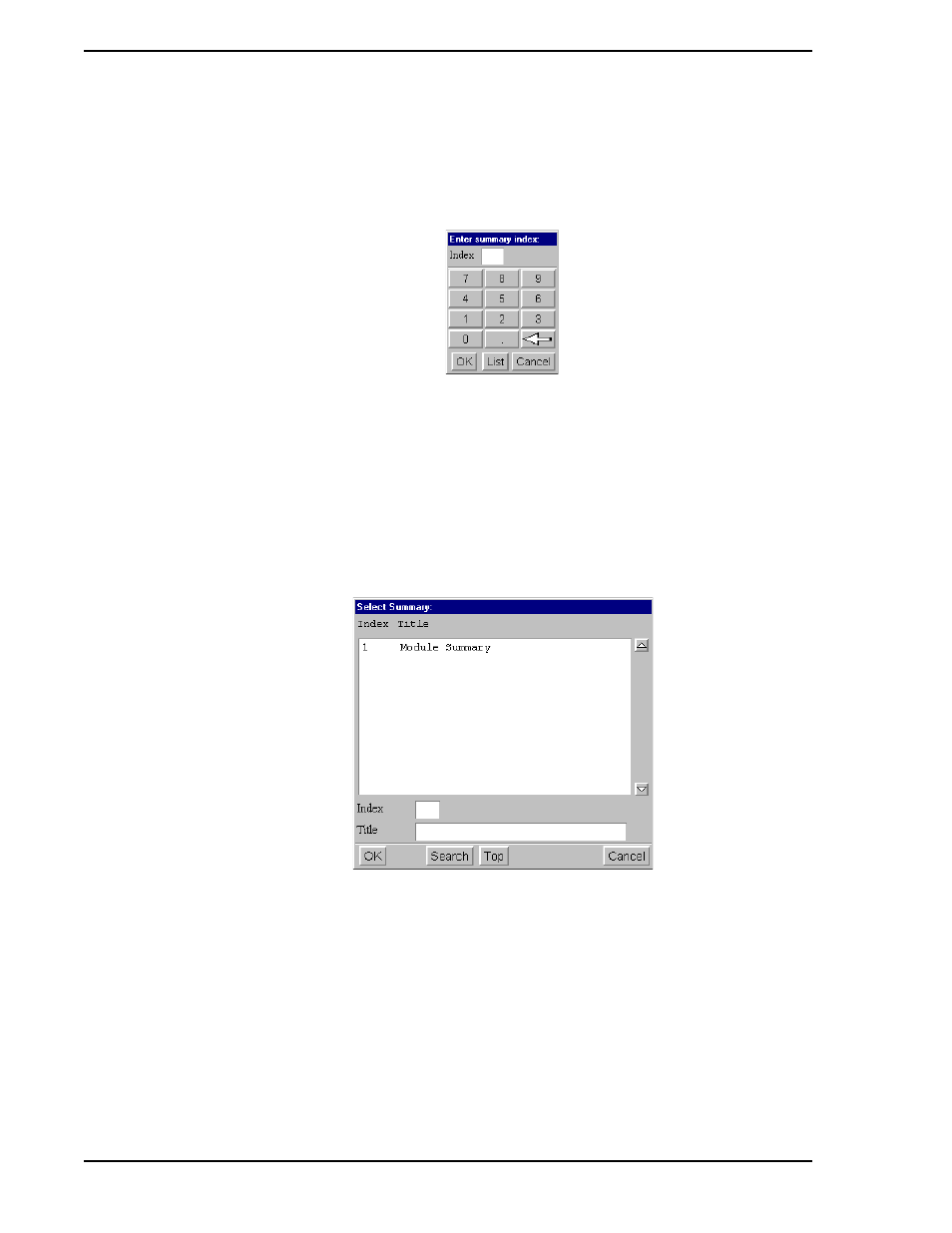
Micro-PWC OPERATOR’S MANUAL
40 Hierarchical Process Displays
4.2 The Summary Display
4.2.1 Accessing the Summary Display
Pressing
F2 or clicking the Summary option causes the window shown in
to appear.
The top portion of this window contains an entry box labeled Index.
Below the entry box is a keypad. Enter the desired numbers using the keyboard or by using the mouse to
click the desired index number in the keypad area of the window. Use the
B
ACKSPACE
key (
⇐) to revise
entries. Click OK to complete the operation.
The Summary Index Entry window also contains a List button. Click List to call up the Select Summary
window (
This window provides a list box which contains a scrollable list of all Summaries configured on the system.
It also contains an entry box labelled Index. Click an item in the list box to select it. The index number of
that summary will automatically appear in the Index entry box. If desired, this number can be entered or
changed manually by clicking on the entry box, then entering an index number from the keyboard.
To locate a Summary for which only the title (or a portion of the title) is known, enter the known string in the
entry box labelled Title, then click Search at the bottom of the window. The first Summary title containing
an instance of that string will be placed at the top of the list box and highlighted.
To place Summary Display 1 at the top of the list box, click Top.
TC00041A
Figure 4-2. Summary Index Entry Window
TC00042A
Figure 4-3. Select Summary Window
