4 process control functions, 1 dynamic faceplates, Figure 4-9. value entry window – Micromod Micro-PWC: 53PW6000 MicroPWC Operators Manual User Manual
Page 60
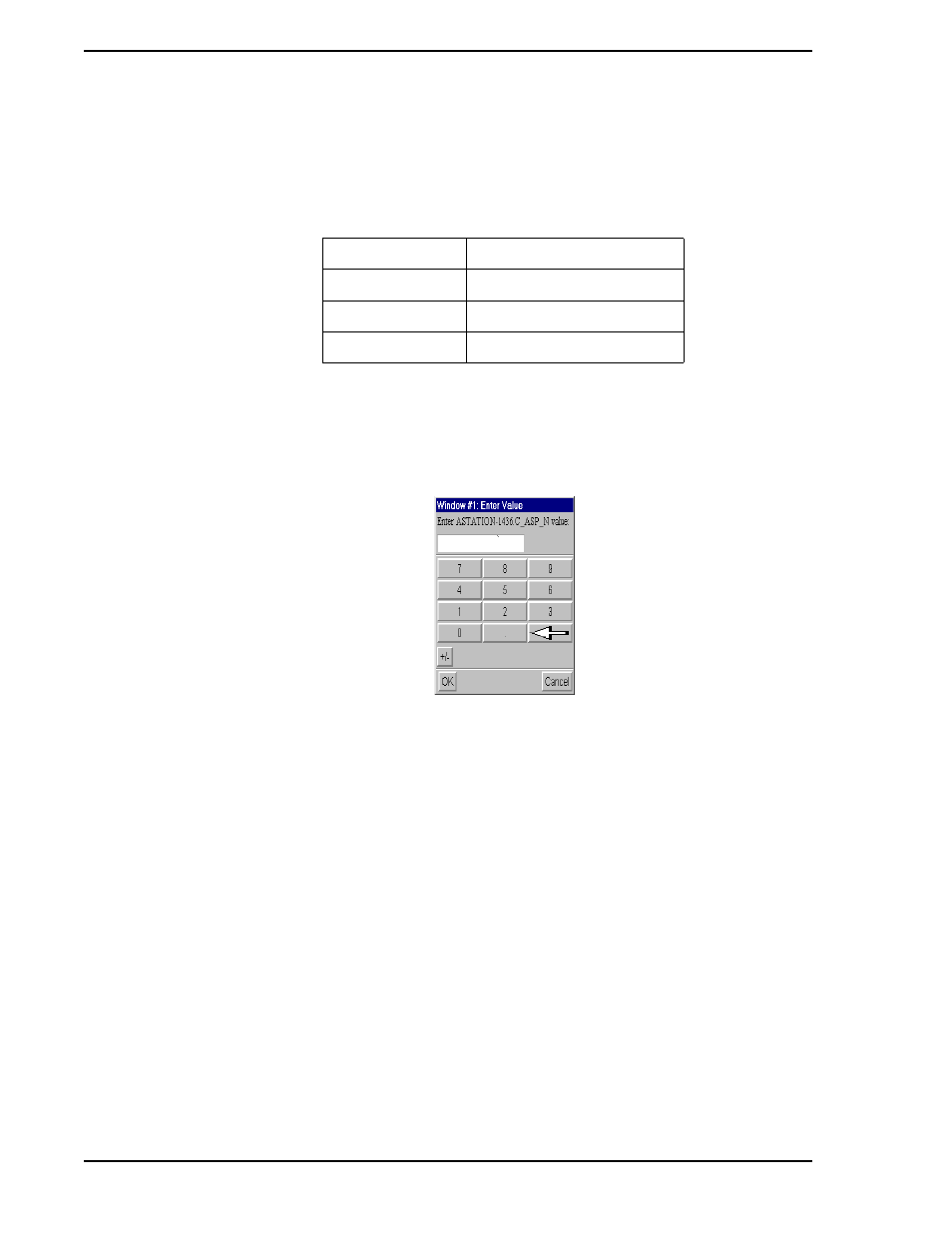
Micro-PWC OPERATOR’S MANUAL
46 Hierarchical Process Displays
points) can affect the appearance of the display. There are no restrictions on the number of digits which
can be configured to display a value; however, if the format contains too many digits, part of the displayed
value may overlap onto the portion of the screen occupied by the adjacent point’s display. To avoid this, the
combinations of points and formats shown in
are recommended:
If control of the Setpoint or Output are available for the point, a button containing the legend SP or OUT will
appear to the left of the Setpoint or Output value. Clicking one of these buttons will cause a Value Entry
window to appear. This window will contain an entry box and keypad display, such as the one shown in
. Enter the desired value for the Setpoint or Output value in the entry box (using either the pop-
up keypad or the keyboard), then click OK or press
E
NTER
to complete the operation.
4.4 Process Control Functions
Control functions provide the ability to monitor individual process variables and devices, and provide the
ability to perform manual and automatic mode device control. Process information is received in reports
from function configured in a controller module. The control ability allows changing process conditions from
the Micro-PWC by initiating changes to the controller. A controller receives input from and sends output
signals to the process through termination units connected to process devices and stations.
4.4.1 Dynamic Faceplates
Dynamic faceplates for the different types of function codes can be either standard or user created. Stan-
dard control faceplates are provided. A control faceplate can be a fixed part of a display or it can be called
as a pop-up faceplate. The same control actions can be performed from a fixed faceplate as can be per-
formed from a pop-up faceplate. This assumes that the symbol file used for the fixed faceplate is also the
Table 4-2. Recommended Point and Format Combinations
Points
Formats
4 point group display 9 digits (including decimal point)
6 point group display 6 digits (including decimal point)
8 point group display 4 digits (including decimal point)
TC00048A
Figure 4-9. Value Entry Window
✎ NOTE
Control abilities can be limited to specific personnel by defining
password security. The security level of a user must give control
access rights before any control can be initiated.
