3 database maintenance, 1 historical manual entry, Figure 11-13. manual data entry window – Micromod Micro-PWC: 53PW6000 MicroPWC Operators Manual User Manual
Page 130
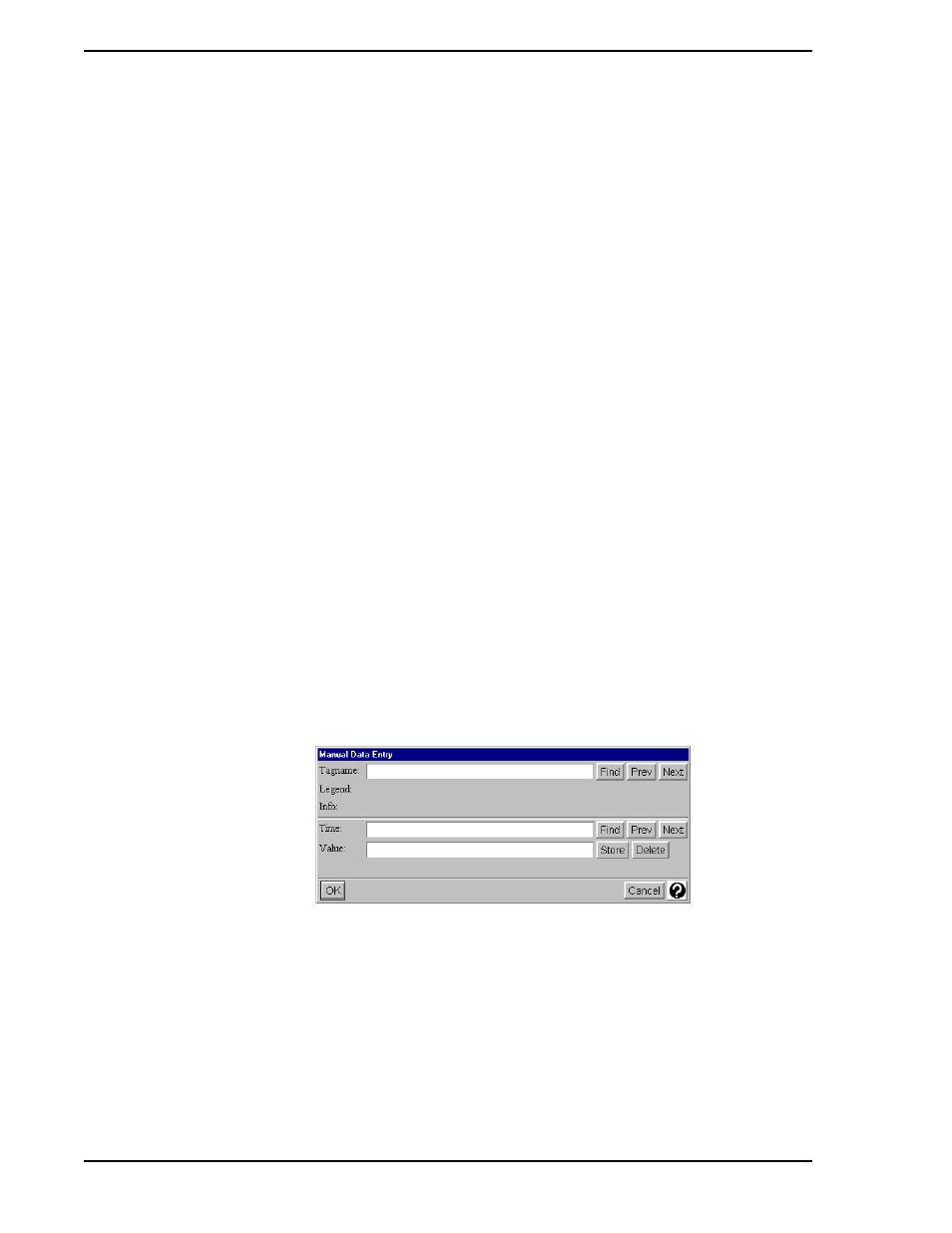
Micro-PWC OPERATOR’S MANUAL
116 Utilities
Backup or restore all items by clicking on each item in the All column. Choose individual items by clicking
the selected item. Select System Configuration, and the Micro-PWC Configuration Data window
(
) will be displayed.
The ADP Panel is listed in the third column and may be restored separately or with other items.
11.3 Database Maintenance
Click the Database Maintenance option on the Utilities menu to access a menu of database maintenance
options.
The Database Maintenance menu is used to perform manual data entry via the Historical Manual Entry
option and to access Database Maintenance windows for the Historical, Historical Block, Archival, and
Archival Block databases.
11.3.1 Historical Manual Entry
This menu item is used to:
•
View the values stored in the Historical Database for instrument database points
(both collected values and manually entered values).
•
View the values stored in the Historical Database for Historical Database points configured
with the special collection rate Manual. These Manual Data Entry points were set up especially
for the storage of manually entered data, such as lab results. (Configuration of Manual Data
Entry points is described in the Micro-PWC Configuration Guide.)
•
Change or delete any values stored in the Historical Database.
•
Enter new time-stamps and data for Manual Data Entry points.
•
Enter new time-stamps and data for instrument database collections skipped while the system
was down.
Selecting Menu > Utilities > Database Maintenance > Historical Manual Entry opens the window shown in
..
TC00124A
Figure 11-13. Manual Data Entry Window
