1 the soft adp panel window, Figure 8-7. adp panel – Micromod Micro-PWC: 53PW6000 MicroPWC Operators Manual User Manual
Page 100
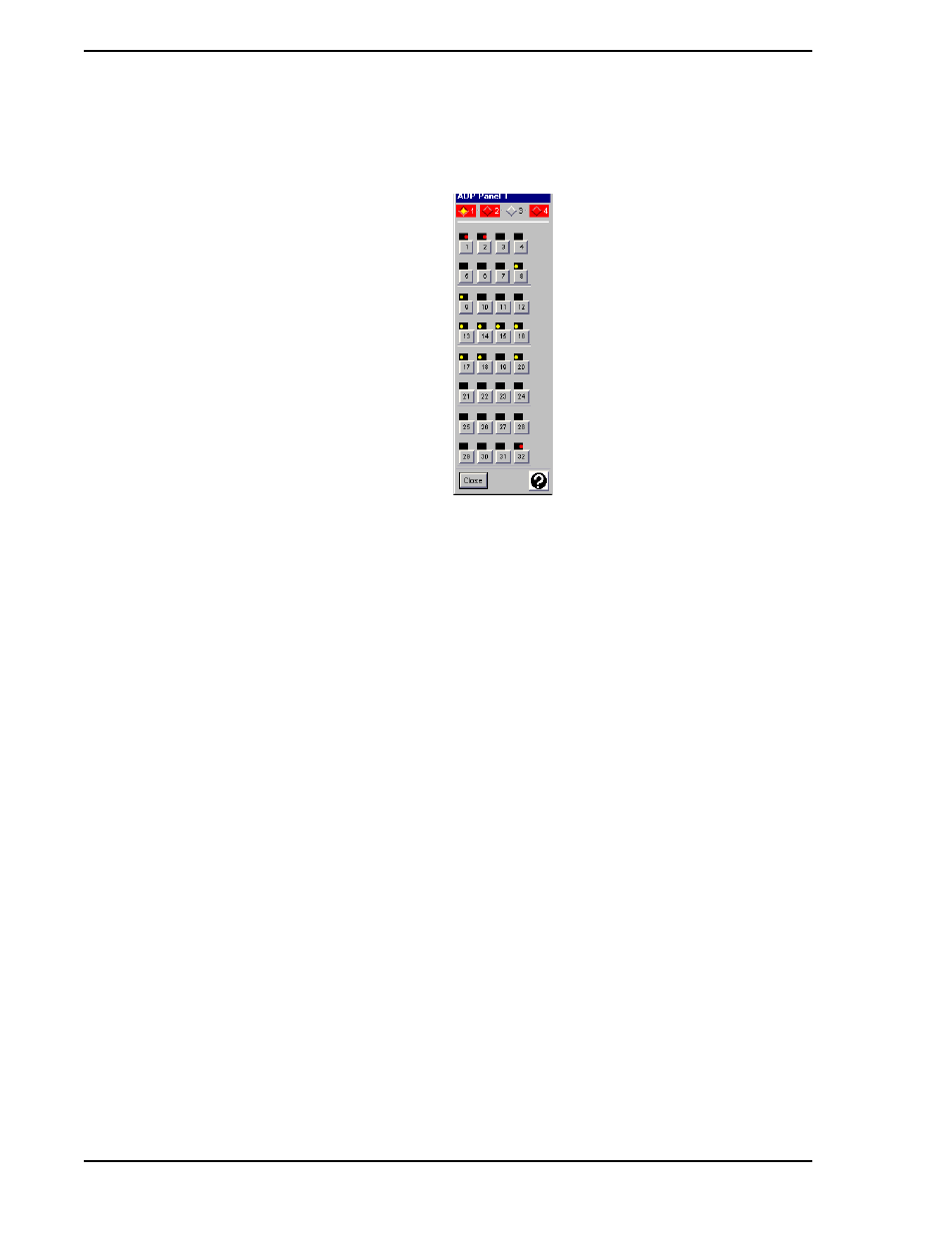
Micro-PWC OPERATOR’S MANUAL
86 Process Alarms
8.5.1 The Soft ADP Panel Window
Clicking on the ADP button will cause the Soft ADP Panel window to appear, as shown in
.
The Soft ADP Panel window provides the same information as the physical ADP panels. The actions
caused by mouse clicks are identical to the actions caused by pressing an ADP key, including using the
S
HIFT
key to bring up the alternate 32 keys. The black rectangle above each key will contain a yellow or red
indicator if a point that is assigned to the button is in alarm. If the point is unacknowledged, the color indi-
cator will blink.
The window has a row of radio buttons across the top which determine which panel states are showing.
Clicking on one of the radio buttons will activate the corresponding panel. In addition, the radio buttons will
indicate the highest state of all buttons on each corresponding panel. If the panel contains any unacknowl-
edged points, the rectangle surrounding the radio button will blink red. If there are points in alarm, but they
are all acknowledged, the rectangle will be a steady red.
TC00698A
Figure 8-7. ADP Panel
