Luminex xPONENT 4.2 for FLEXMAP User Manual
Page 90
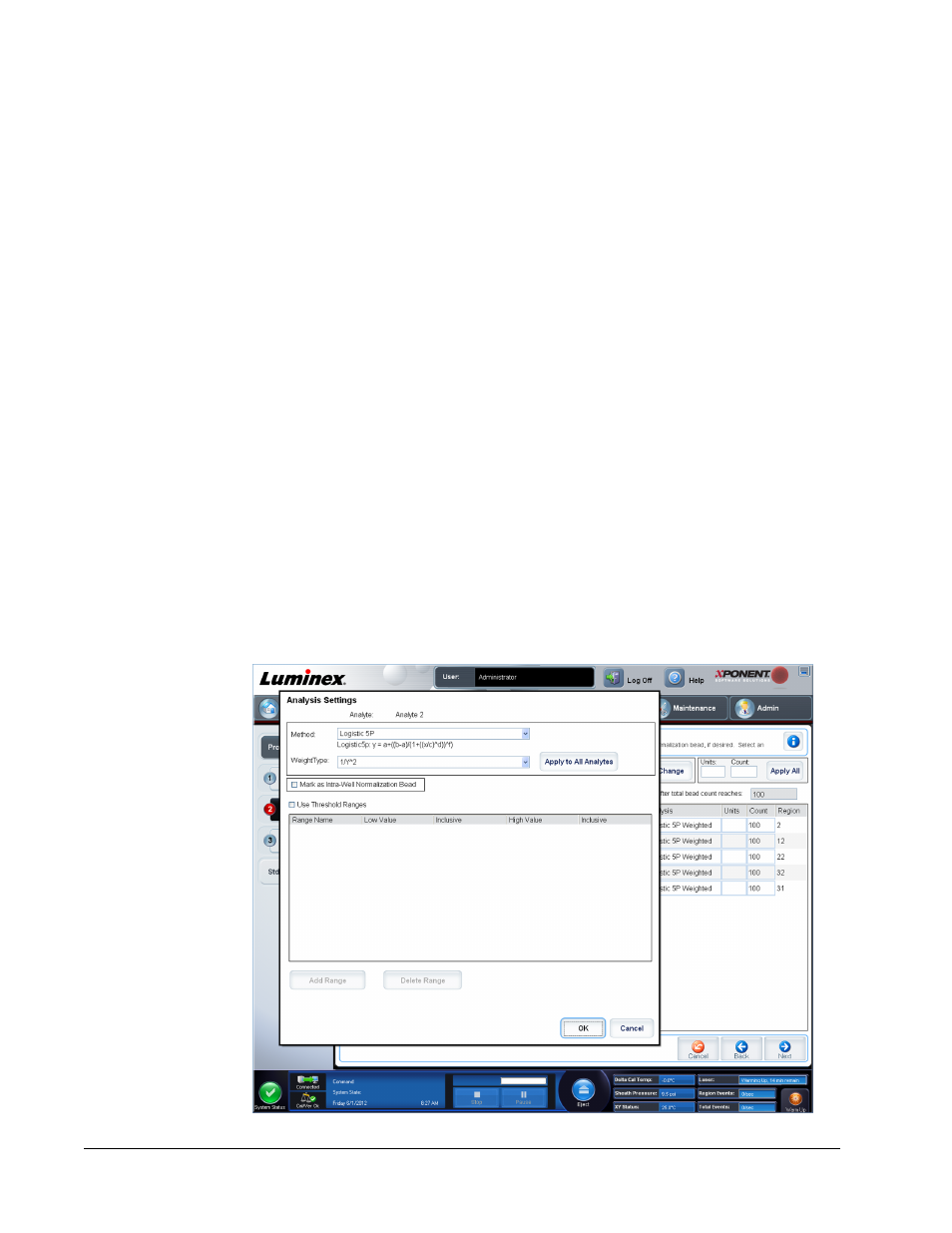
NOTE: The protocol for a quantitative assay must have at least two or more
standards. The number of controls are optional.
8. Click Next. The Analytes tab opens.
9. Click the desired analytes (bead ID) in the numbered analyte grid. Information about the
analyte displays to the right side of the grid.
10. Click and type an analyte name in the Name column to the right of the analyte grid.
11. Click and type the desired unit of measurement in the Units box to the left of the Apply
All button.
12. Click and type the desired bead count for each analyte in the Count box. Click Apply All.
13. To set a bead count and the units for a single analyte, click in the Units and Count
columns directly to the right of the analyte grid, and type a bead count and units value.
14. To change the default analysis for all analytes, click Change. The Analysis Settings
dialog box opens.
15. In the Analysis Settings dialog box, select the analysis method from the Method list,
and the weighting in the Weight Type list. Click Apply to All Analytes to apply the
selection to all analytes.
16. To change the analysis for a single analyte, click the Analysis field for the analyte you
want to modify. The Analysis Settings dialog box opens.
• Select an analysis method in the Method list.
• Select a weight type in the Weight Type list (Weight Type may not display, depending
on the analysis method selected in the Method list).
Select a single analyte to view the Analysis Settings for that analyte. This will open up a
dialog box.
xPONENT
®
for FLEXMAP 3D
®
76
