Screen elements, Navigation elements – Luminex xPONENT 4.2 for FLEXMAP User Manual
Page 17
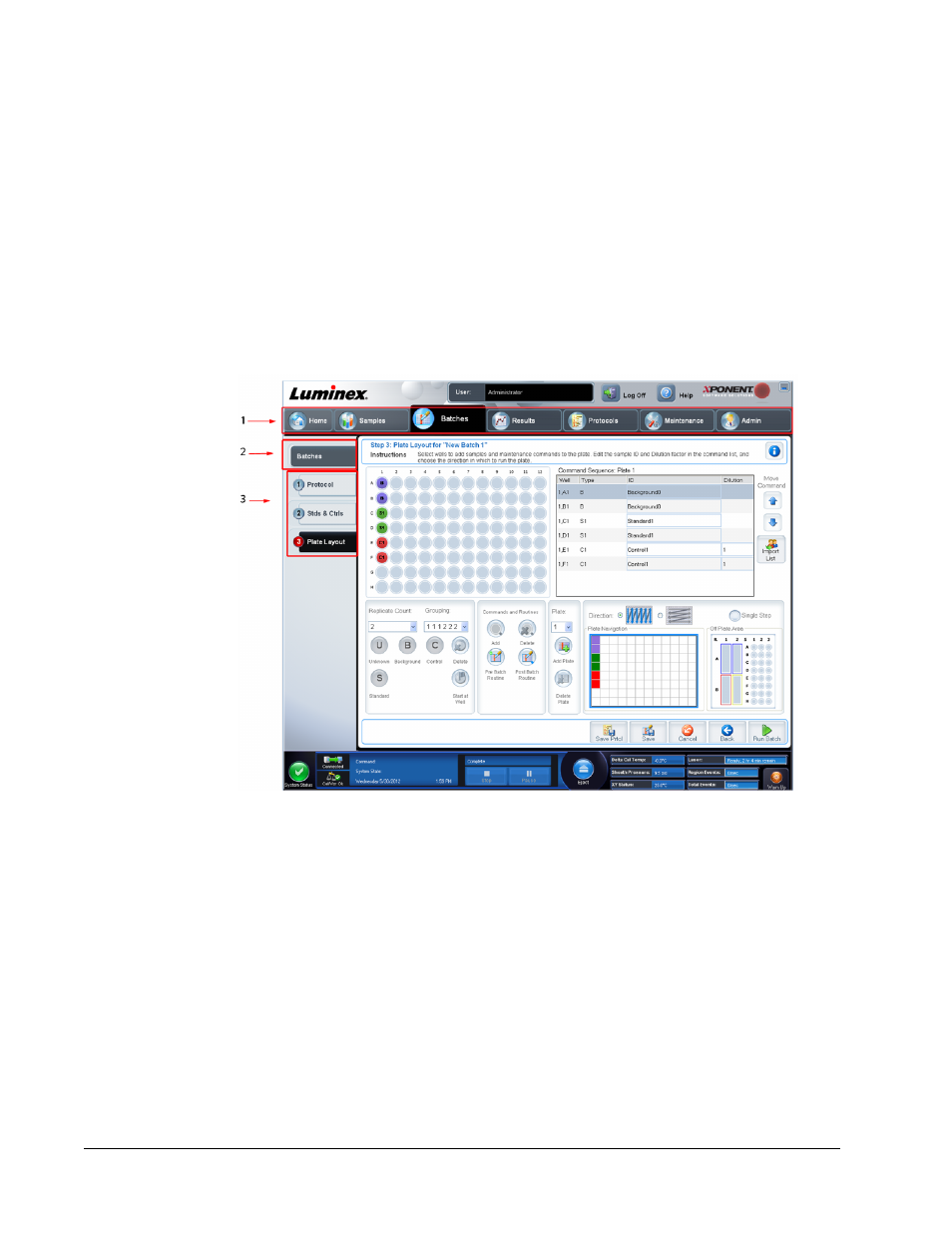
• System Initialization - Opens the routine specified in the Maintenance Options on the
Admin page.
• Shutdown - Opens the System Shutdown command in the Auto Maint tab on the
Maintenance page.
• Probe and Heater - Opens the Probe and Heater tab on the Maintenance page.
Sys Info - Opens the System Info tab of the Maintenance page.
Reports - Opens the Reports tab of the Results page.
Screen Elements
This section shows screen elements and the terms used in this book to describe them.
1
Page
2
Tab
3
Subtab
Navigation Elements
Page - Across the top of the window, there is a content pane with page tabs. Click a page to
go to that part of xPONENT
®
.
Tab - On the left side of the window, along the left side of the content pane, are tabs. Click a
tab to go to that subsection of the software.
Subtab -
A tab can have one or more subtabs. These are located below the tab, are smaller, and are
identified by the circle on the left end of the subtab. The circle is red when the subtab is open.
For some workflows, you must move through the subtabs of a tab sequentially, completing
the work on one subtab and clicking Next to move to the next subtab.
Introduction
3
