Running assays with flexmap 3d, General guidelines, Chapter 2 running assays with flexmap 3d – Luminex xPONENT 4.2 for FLEXMAP User Manual
Page 31: Chapter 2: running assays with flexmap 3d
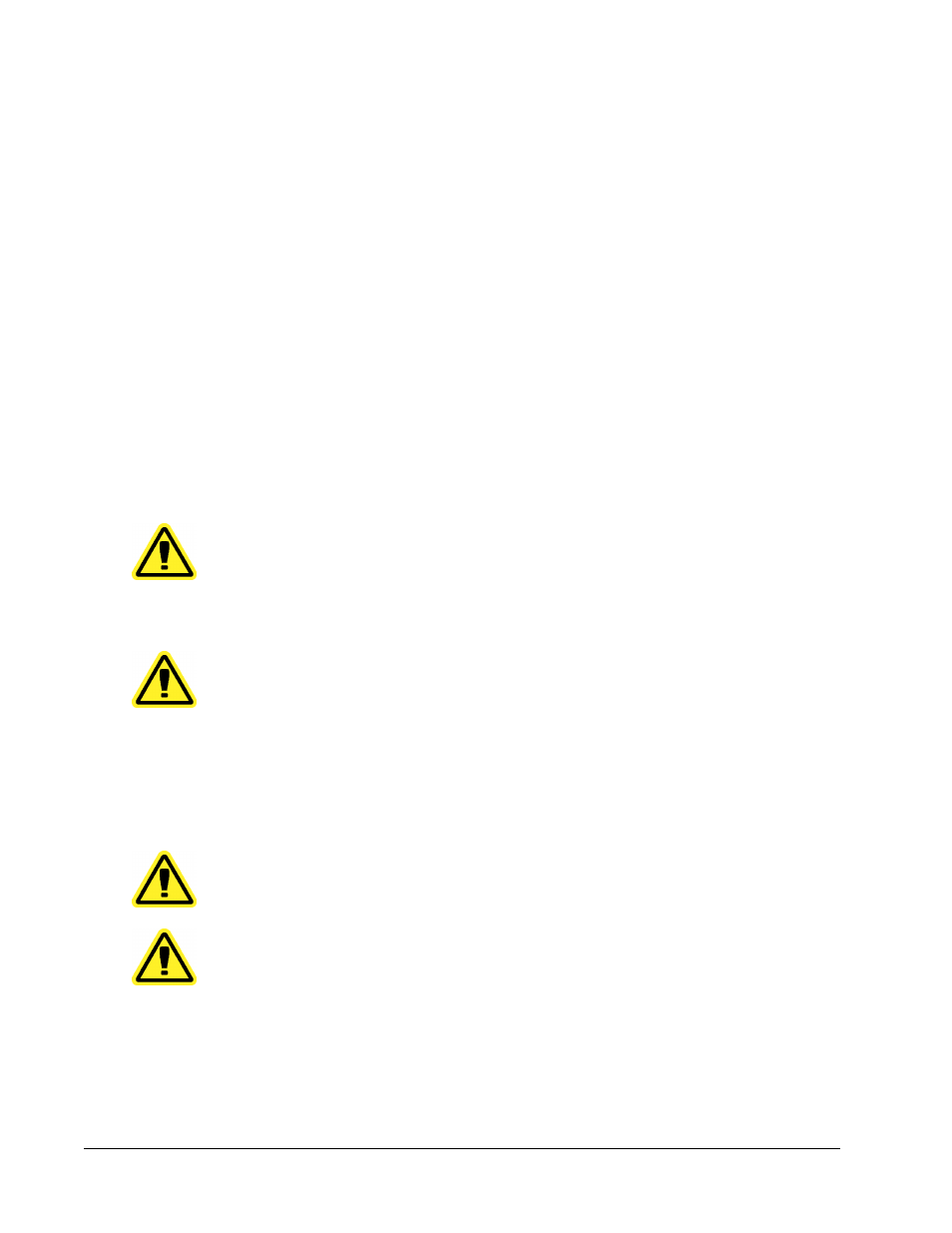
General Guidelines
WARNING:
Modifying or deleting xPONENT
®
system files can cause
degradation of system performance. Repair modified or deleted
xPONENT
®
system files by uninstalling and re-installing the
xPONENT
®
software. Luminex
®
recommends that you contact
Luminex
®
Technical Support before uninstalling and reinstalling
xPONENT
®
.
WARNING:
Using unauthorized third-party software with xPONENT
®
software can result in corruption or failure of the xPONENT
®
software. Use third-party software at your own risk. The
operation of the system software is validated only when it runs
alone on the dedicated PC.
NOTE: If you are using a screen saver on the PC on which xPONENT
®
is
installed, xPONENT
®
prevents it from activating. A dialog box opens
each time xPONENT
®
is launched, recommending that the screen
saver and any power management settings be turned off.
CAUTION:
This system contains electrical and mechanical components that,
if handled improperly, are potentially harmful. Adhere to standard
laboratory safety practices.
CAUTION:
Protection provided by the equipment can be impaired or the
warranty voided if the Luminex
®
system is used in a manner not
specified by Luminex
®
documentation or Luminex
®
Corporation.
Chapter 2: Running Assays with
FLEXMAP 3D
®
17
