Luminex IS Version 2.3 (IVD) User Manual
Page 83
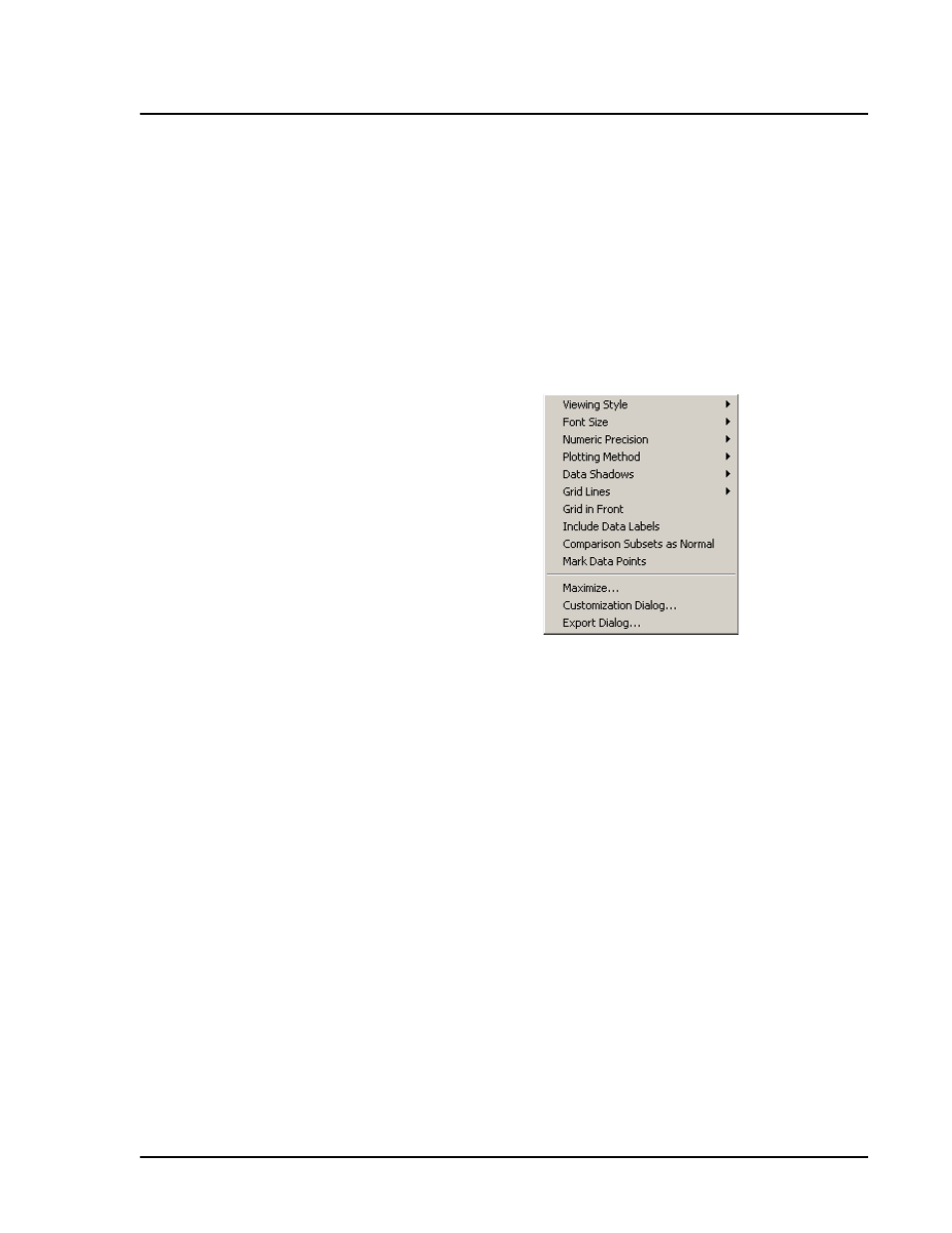
x
MAP Technology
Luminex 2.3 Software
PN 89-00002-00-254 Rev. B
73
To modify features using the Graph Menu:
Most of these menu items provide a shortcut for many of the features
provided in the Customization dialog box. Refer to page 68 for
details.
1. Right-click anywhere in the graph on the Standards tab. The
graph menu opens. See Figure 46.
2. Select the desired menu item from the list and it is immediately
applied.
Figure 46 Graph Menu Items
Enable Automatic
Analysis
You can configure the system to automatically start analysis (data
reduction) immediately following batch acquisition. If you disable
the Auto-start Analysis feature, you must select Analysis from the
Home tab or toolbar to analyze a batch. Note that the Auto-start
Analysis feature is disabled when processing a multi-batch.
To ensure that calculated data is exported to the output.csv file, you
should not select both Auto-Start Analysis and the Auto Export
Batches checkbox on the Data Export tab of the Options dialog box.
Also note that Analysis and data reduction are synonymous terms.
To enable automatic analysis:
1. On the Tools menu, click Options, then click on the General
tab. See Figure 47.
