Luminex IS Version 2.3 (IVD) User Manual
Page 36
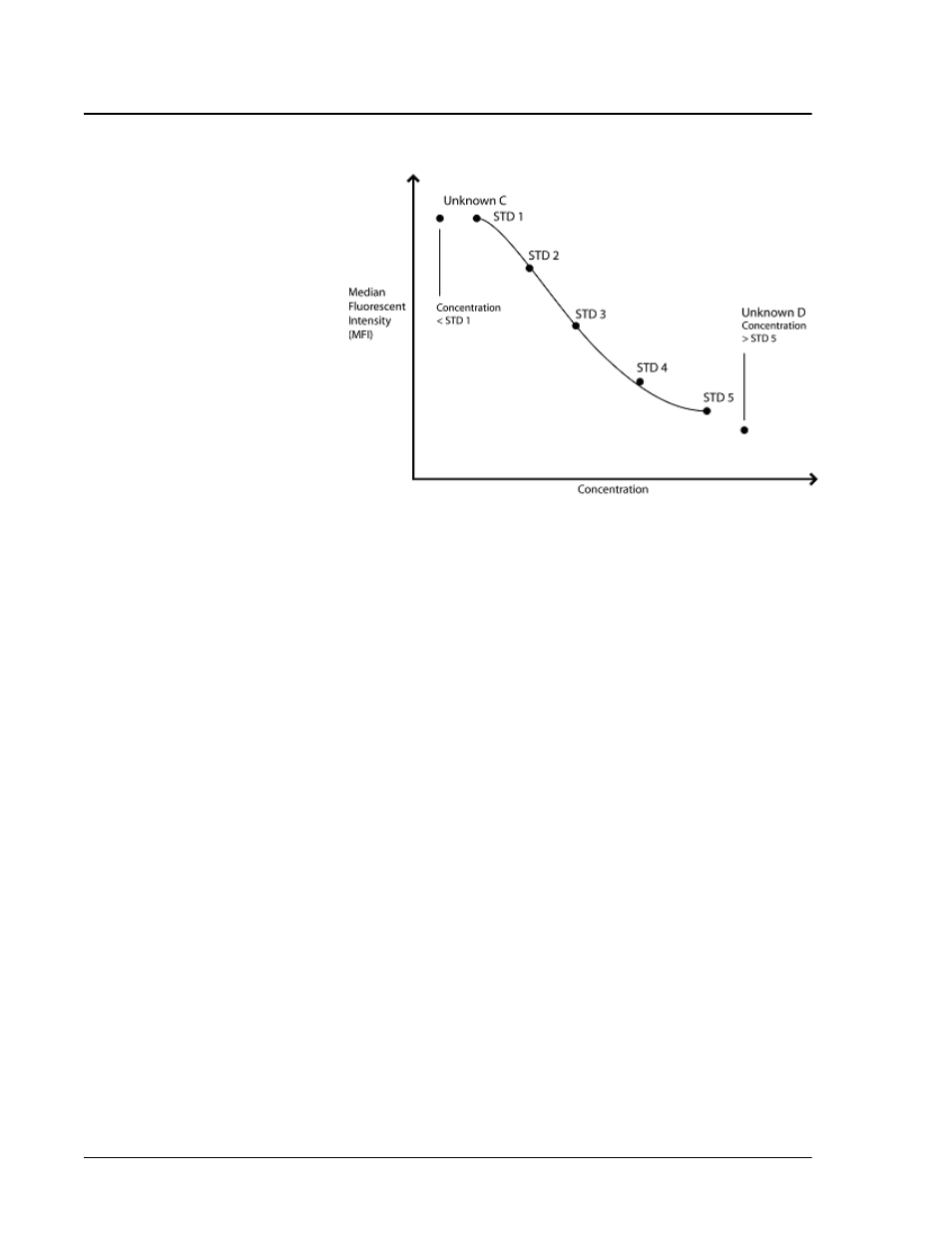
Luminex IS Software Manual for Version 2.3- For In Vitro Diagnostic Use
x
MAP Technology
26
Figure 19 Competitive Assay
The standards tab displays an Expected Concentration column for
standard and control samples. The Standards Expected Concentration
column allows users to edit the standard concentrations. You can edit
controls; however, you must select the control name or Expected
Concentration box for that control, then click Change Lot.
When editing standard and control lot values the system may prompt
you for a new number. If this is the first batch you analyze using this
lot number, the system allows editing without requiring a new lot
name. However, if you have analyzed a previous batch using this lot,
the system will require that you rename the lot if edited or modified.
Samples Tab
The Samples tab lists tests from your batch and displays the results
for each sample.
Figure 20 shows a Sample tab example listing three tests. Notice that
the left pane displays Test IL-4, IL-6 and IL-8 with Test IL-4
selected. The right pane shows the IL-4 sample results. Notice that
the well G3 location test result is “<10” and the associated
Comments column for the third sample indicates a sample out of
range error “Sample High/Low” because this sample has an MFI less
than the lowest standard in the standard curve for this non-
competitive batch.
The first sample is within the standard curve range and thus displays
an unflagged test result.
