CNB MDC4050VR User Manual
Page 8
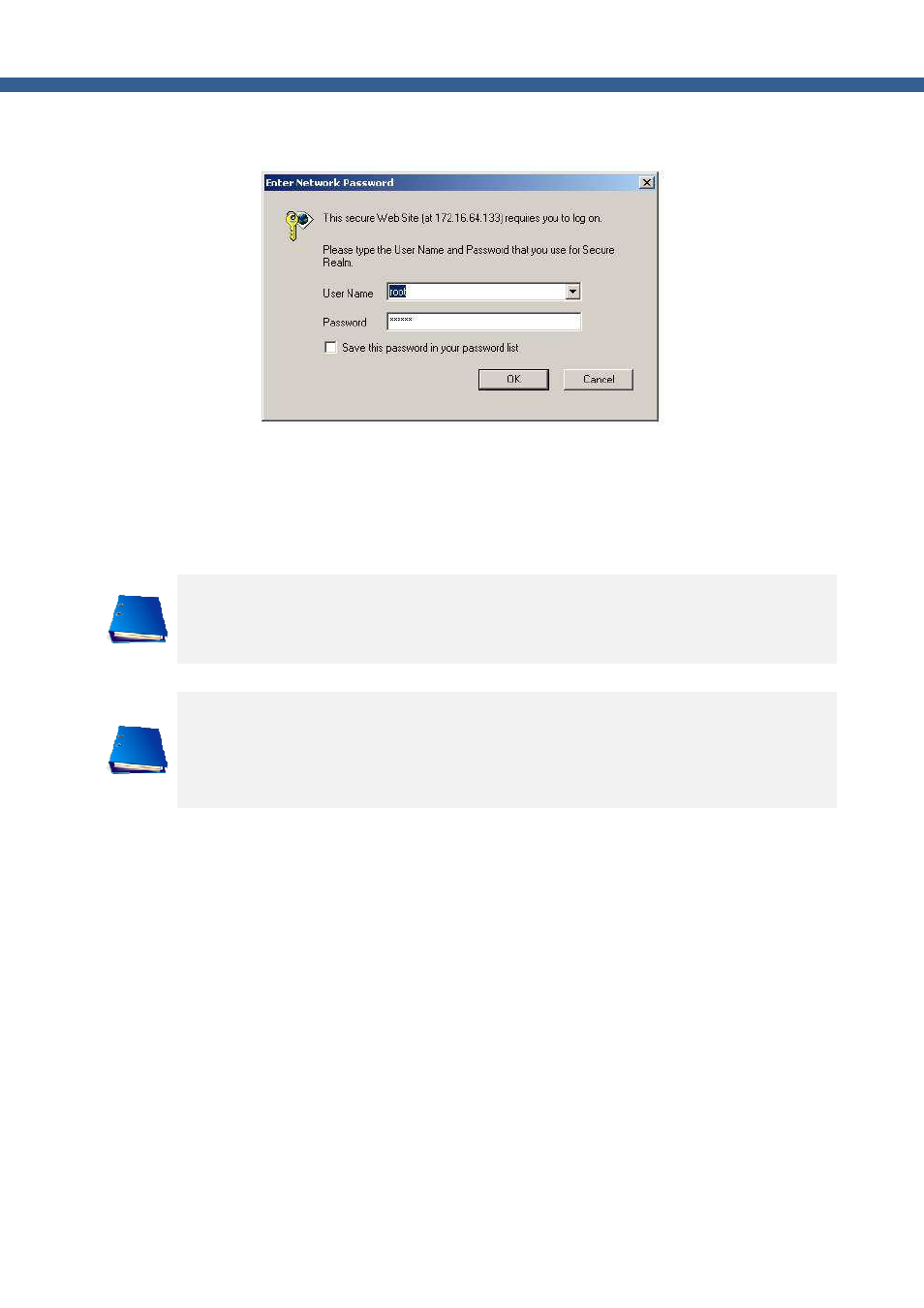
8
Network Camera_ User manual
3.
Input User Name and Password in the display screen shown below.
Factory default “User Name” and “Password” are set as “
root
” and “
admin
”, respectively. Click on
“OK” button to enter into the Basic Setup page of Admin mode. If you have changed the username
and password of the Administrator, you must log on with the changed username and password.
For the sake of enhanced security, we strongly recommend you to change ID and Password
during the installation and keep the ID and Password carefully for not opening to others.
The details are described on [User Admin & Time Setup] section of this document.
If ID and Password are lost, restore the factory default value by following the procedure
below.
When the power is applied to product, press the Factory Default button for more than 3 sec,
then all Setting Parameters will be returned to Factory Default.
