CNB MDC4050VR User Manual
Page 34
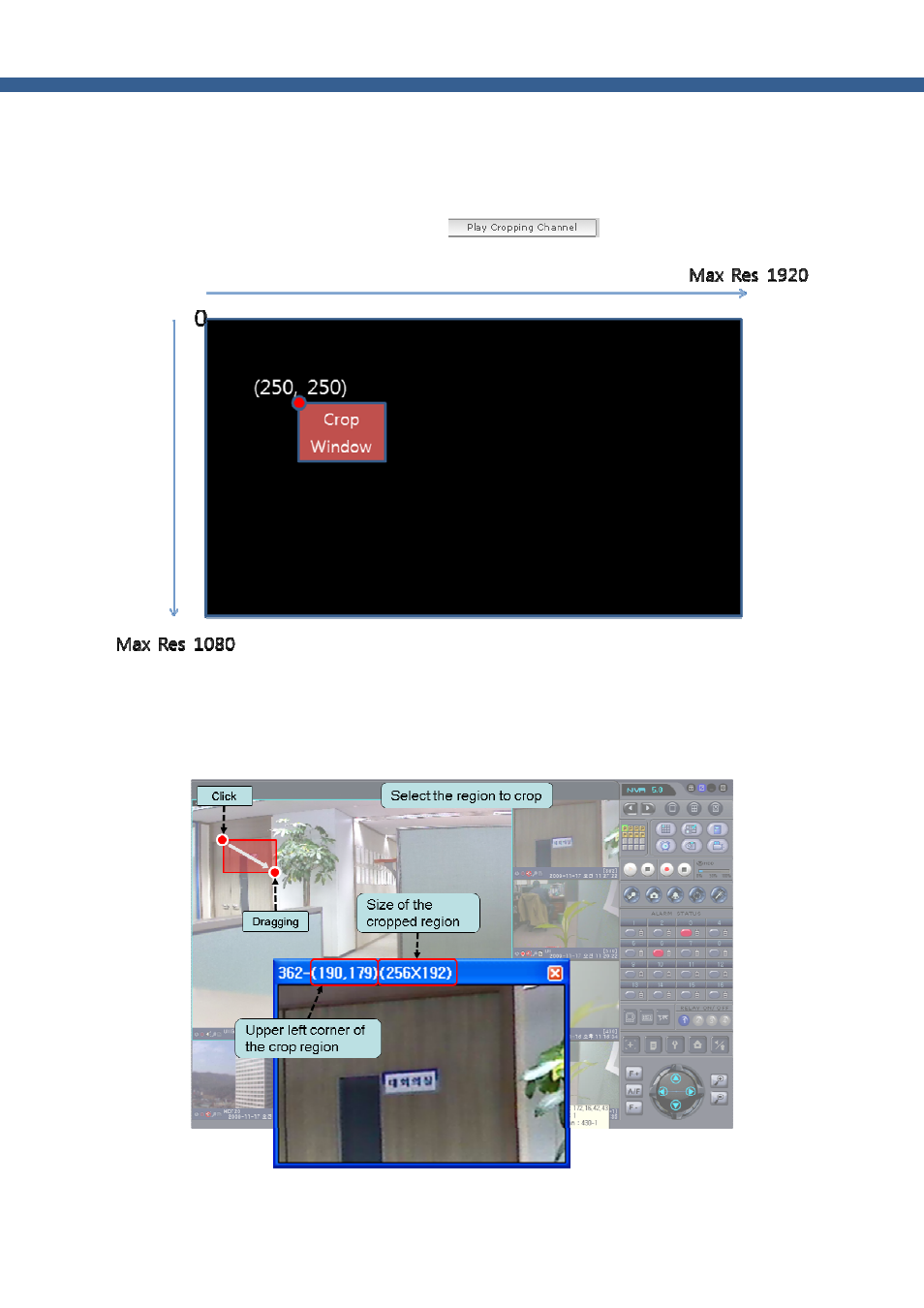
34
Network Camera_ User manual
3.3.
Crop Video Setting
The position, size and the frame rate of the crop video can be set in the web viewer. The blue area in the
figure below shows the crop window from a 1920x1080 image sensor. Set the position as (250, 250) and
the size as the desired. After the setting, click on (
) to start video transmission
Fig. 3-3. Example of the Crop Window
NVR-Pro offers more advanced interface to the use of crop video by Mouse Click..
