CNB MDC4050VR User Manual
Page 31
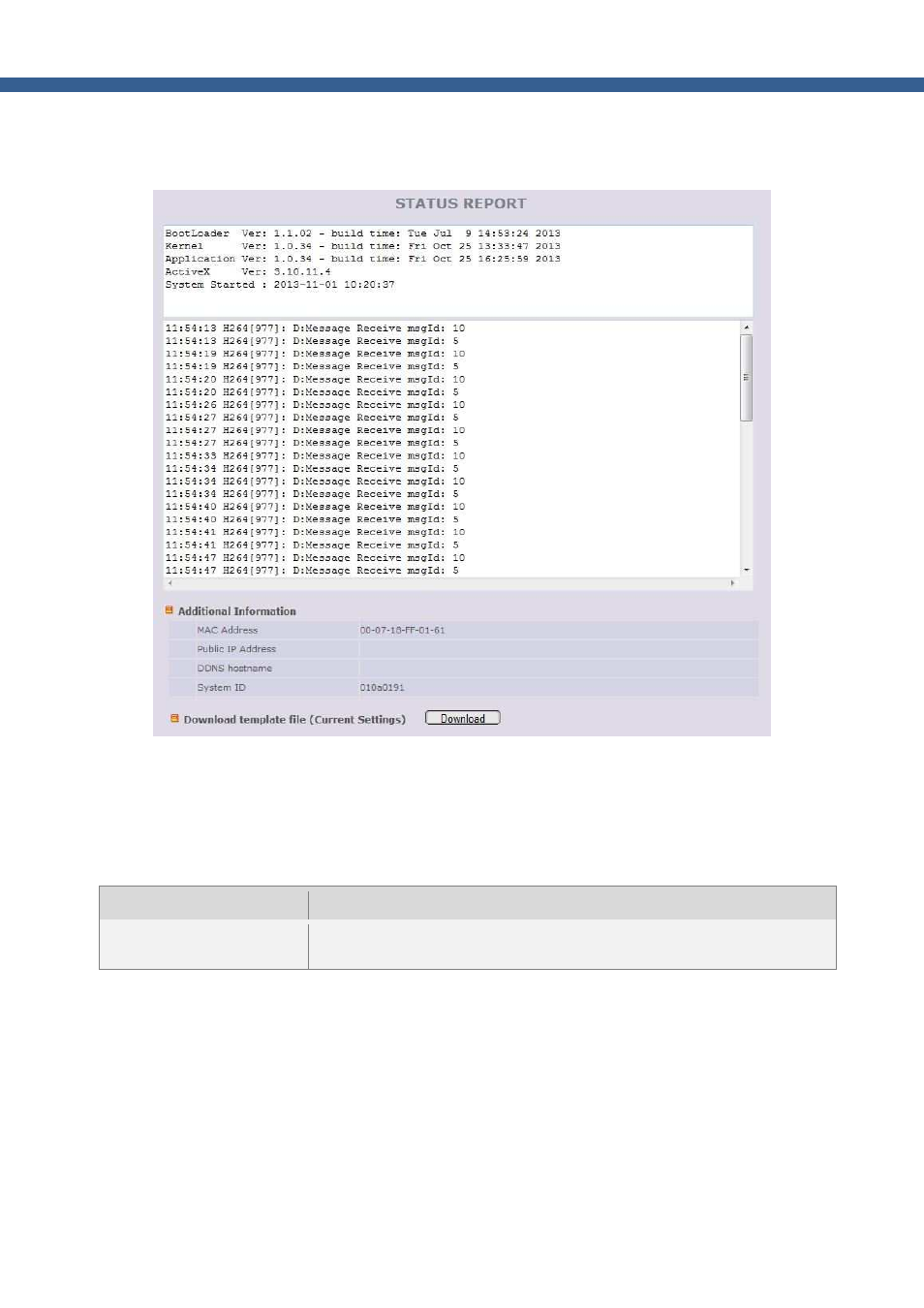
31
Network Camera_ User manual
2.16.
Status Report
It shows you system records since the system started.
Fig. 2-16. System Status Information
With this System Status Information, you can check whether the system upgrade has been done correctly
or not, as well as the versions and event status of the whole system and modules.
Item
Description
Download template file
This saves current camera’s configuration to Client PC as files.
