Upgrading the product – CNB MDC4050VR User Manual
Page 30
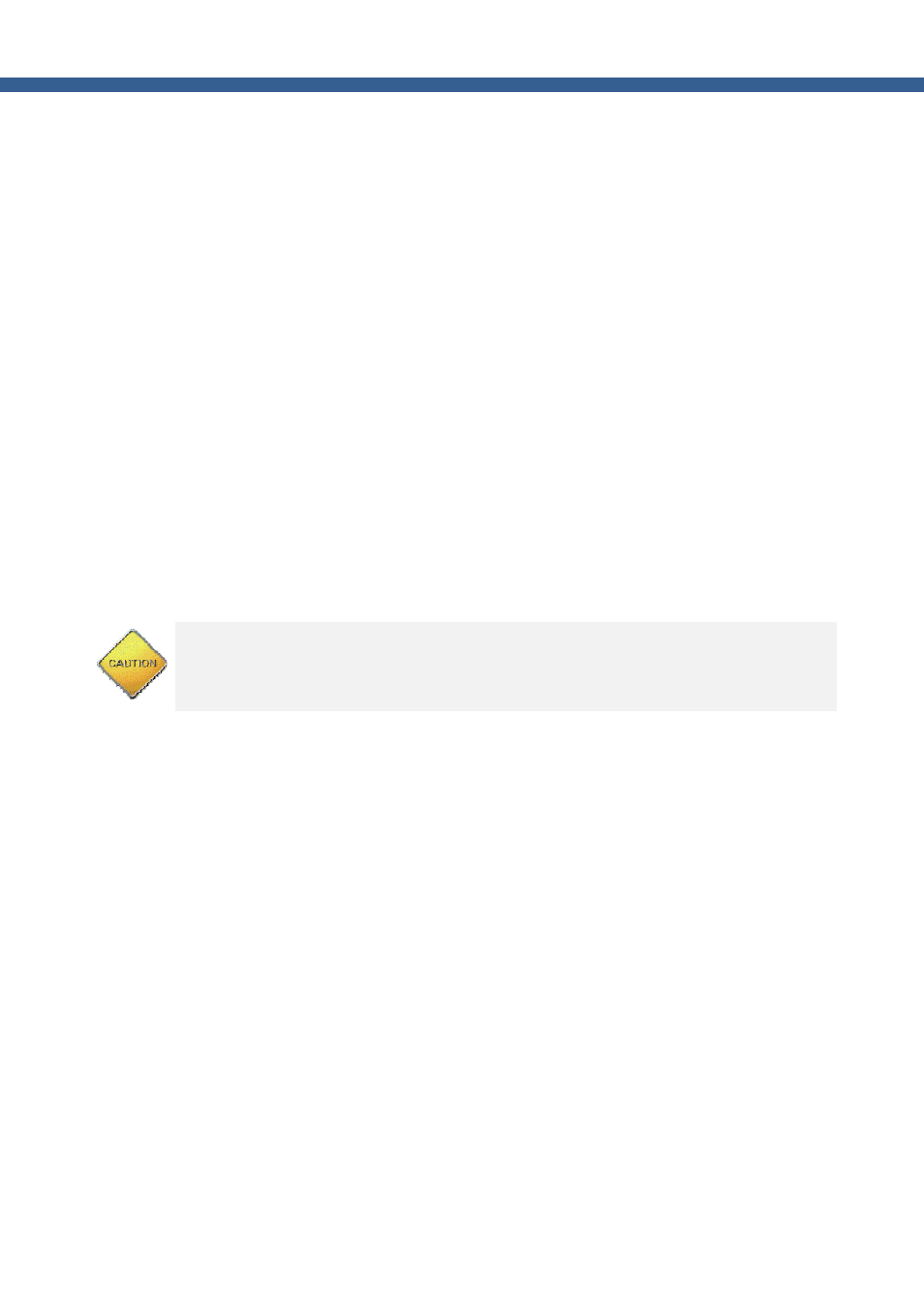
30
Network Camera_ User manual
Unless otherwise instructed, the owners of the device are recommended to upgrade the system when
upgraded firmware is released using manual upgrade procedure.
Followings are the procedure to apply for the manual upgrade
1.
Save the upgrade system software to your PC. Upgrade software can be downloaded from CNB’s
home page or provided in CD.
2.
Connect to the product in admin mode and select “Update & Reset” menu.
3.
Click "Browse..." to find the files you want to use for upgrade. This will open a "Choose file" dialogue
window. The file extension is “ief” for the case of system firmware.
4.
When you've found the file, click "Open." This will select the file and close the "Choose file" dialogue
window.
5.
Click the "INSTALL" button. An alert message box will pop up. Click “OK” button then it will start
uploading the file. This may take some time.
6.
Upgrade completion message will appear after the system upgrade has been completed.
7.
Reboot device by performing “System Restart”.
8.
After rebooting, log on to the product in admin mode again and click the “Status Report”.
9.
Check the version number and release date of the firmware.
If the administrator restart the product, the connection of all users to the product will be
disconnected. As the connection won’t be restored automatically after the re-booting, users
must re-connect with product.
