CNB MDC4050VR User Manual
Page 25
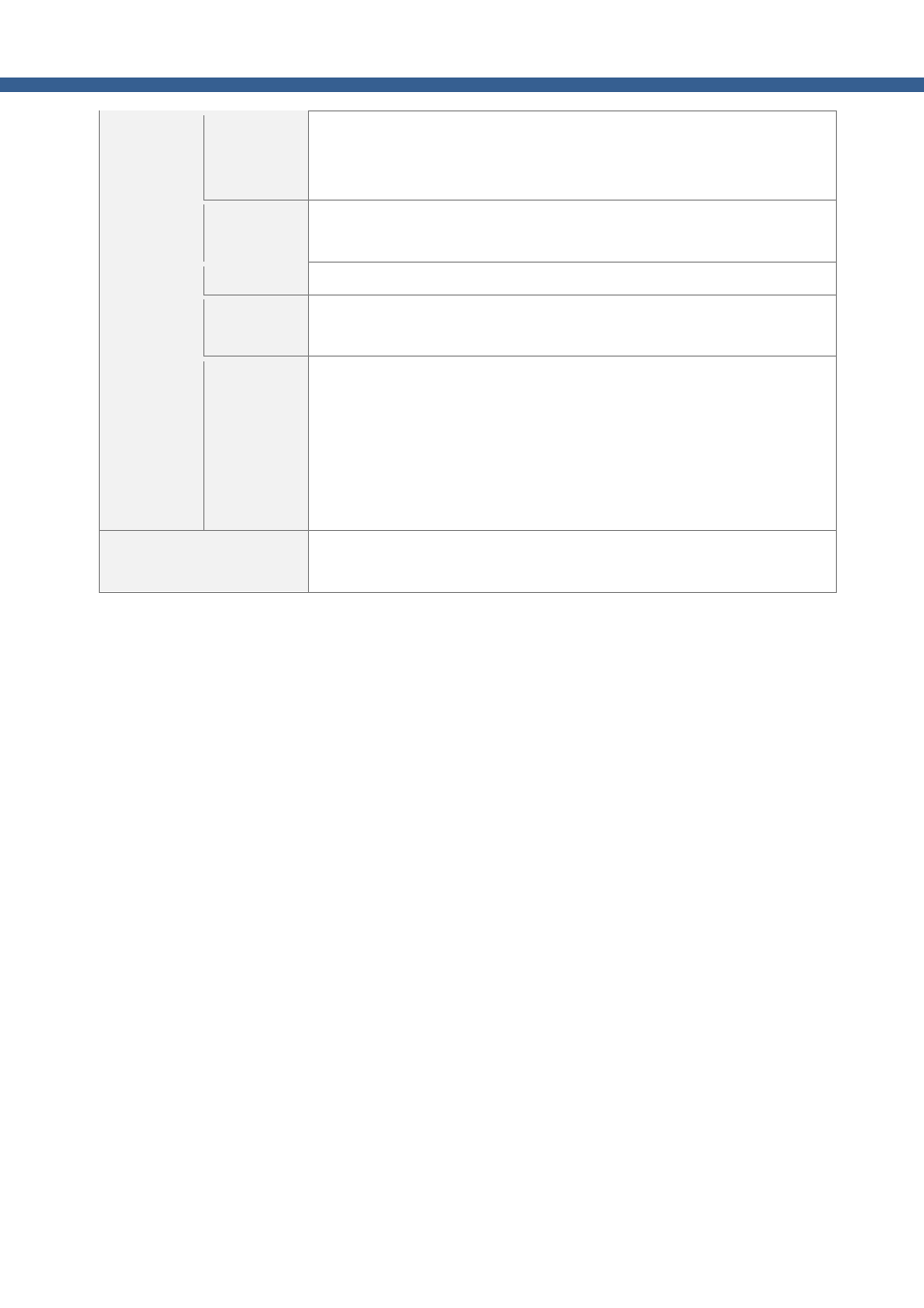
25
Network Camera_ User manual
Setup
1, 2, or 3
Even you configure the region, motion detection will not be enabled if you
don’t check the box.
Legend of the color :
1 : Red
,
2 : Green
,
3 : Blue
ALL
Selection
Set entire region of video as motion region.
ALL Clear
Erase the configured region.
Test a
Region
This will help you to find out by several testing about how many percent
is needed to detect motion in your view sight.
Percentage
Set how many percent of change in the video will be recognized as motion
in the configured region. This value controls the sensitivity of each region.
Default is 50%.
1 is the most sensitive and 100 is the least sensitive.
Note that false motion alarm can be generated under noisy video when
the value is small.
SAVE
Save the setup parameters.
You must click on “SAVE” to apply the setting values.
