CNB MDC4050VR User Manual
Page 11
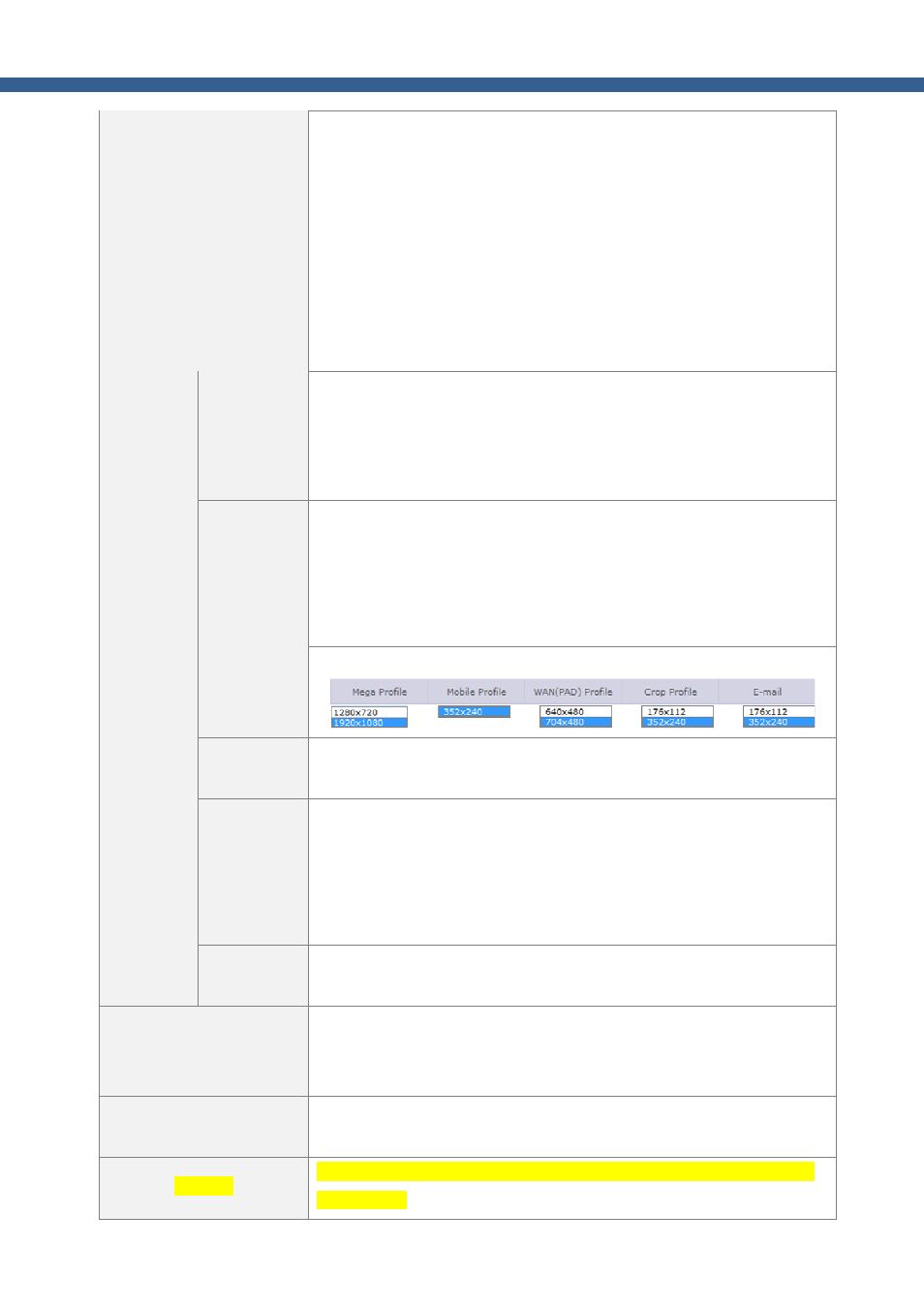
11
Network Camera_ User manual
Baseline : Primarily for low-cost applications like as videoconferencing and
mobile applications.
Main : Used for standard-definition digital TV broadcasts.
High : primary profile for broadcast and disc storage applications,
particularly for high-definition television applications (for example, Blu-ray
and the DVB HDTV)
Select profile for your circumstance. Default is “High profile”. Check
whether client supports selected profile because video can't be displayed
if client does not support selected profile.
Video
Quality
Profile
Maximum 5 different video profiles can be transmitted simultaneously
through different video channel. Define the parameters for each video
profile.
E-mail profile is only used for e-mail transmission against Event.
VEnc. Type
Assign video codec for the channel. Either H.264 or MJPEG can be chosen.
Only H.264 is allowed for Mega Profile. As the use of MJPEG can be
limited only for certain software, please check it before selecting MJPEG.
If MJPEG is selected, “Video Rate” is automatically adjusted for
configured resolution and frame rate.
Resolution
Assign the resolution of each profile.
Frame rate
Assign video frame rate. You can improve picture quality by lowering
frame rate for the same bandwidth.
Video rate
Assign bandwidth for transmitting video data.
Higher the video rate ensure better video quality. But if you set the video
rate exceeding the Max. Upload Speed, the normal video transmission
can’t be done. If the video is interrupted or mosaic, you need to lower the
video rate.
Audio rate
Assign bandwidth for transmitting audio data. Audio data is not
transmitted if you select “NA”
Select Capture Profile
Select the video profile upon event.
Upon event, selected profile will be transmitted to FTP Server or stored in
(micro)SD Card.
SAVE
Save the set-up parameters when parameters settings are finished.
You must click the “Save” once you finish all settings.
Remarks
In case of 5mega pixel camera, the resolution is shown differently at the
mega profile.
