General installation and grounding tips – GF Signet 2551 Magmeter Flow Sensor - Blind User Manual
Page 5
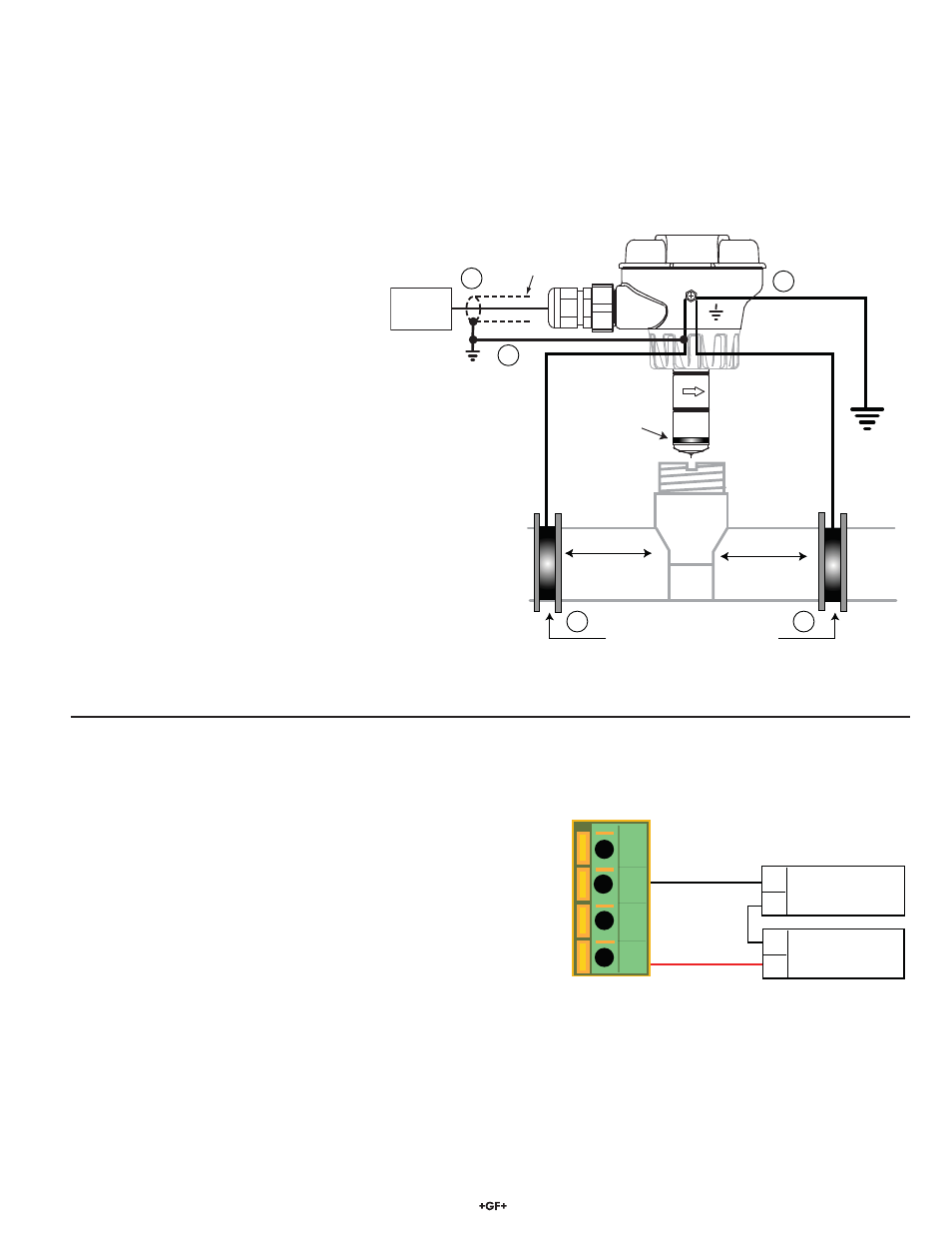
5
2551 Magmeter
6. General Installation and Grounding Tips
Sensor conditioning
The Magmeter output signal may be unstable immediately after installation. Allowing the sensor to soak in a full pipe (or in any
container of water) for 24 hours will stabilize the performance.
• Very low conductivity À uids may require a longer conditioning period. (The Magmeter will not operate properly in À uids where the
conductivity is less than 20 S/cm.)
Grounding
The 2551 Magmeter is unaffected by moderate levels of electrical noise. However, in some applications it may be necessary to ground
portions of the system to eliminate electrical interference. The grounding requirements will vary with each installation.
7. Wiring the 2551-XX-12 Magmeter with 4 to 20 mA Loop Output
The 2551-XX-12 Magmeter is a traditional 2-wire passive 4 to 20 mA loop transmitter.
• External loop power (24 VDC ± 10%) is required. See Ordering Information for power supplies.
• The maximum loop resistance the Magmeter can accomodate is 300 ȍ.
• All 2551-XX-12 Magmeters are shipped from the factory with the 4 to 20 mA
output scaled for 0 to 5 m/s (0 to 16.4 ft/s). If this operating range is suitable,
no adjustments are necessary.
• The Calibration Tables on pages 7-10 list the 20 mA setpoint for each
installation ¿ tting. Use this information to program the 4 to 20 mA range of
the loop device (PLC, Datalogger, recorder, etc.)
• The 3-0250 USB to Digital (S
3
L) Con¿ guration/Diagnostic Tool is required to
change the operating range.
Loop + (24 VDC)
Loop - (Ground)
4-20 mA Loop
monitor
(Maximum 300 Ω)
+
+
-
-
24 VDC ± 10%
1
2
3
4
2551 Magmeter
Grounding rings on plastic pipe
(Install between flanges)
or
metal straps on metal pipe
Earth ground
Sensor
Grounding ring
(10 cm to 1.3 m)
(10 cm to 1.3 m)
4 in. to 50 in.
4 in. to 50 in.
Instrument
4.
1.
2.
2.
Do not terminate
shield at Magmeter
3.
d
Install À uid grounding devices immediately upstream and
downstream of the Magmeter.
Connect the À uid grounds to the Earth ground terminal on the 2551.
Use À anged grounding rings or metal electrodes on plastic pipes, or
metal clamps on metal pipes.
Fluid grounds must be in direct contact with the À uid, and as near to
the Magmeter as possible.
e
The shield from the output cable must be terminated at the remote
instrument ONLY.
This shield must be connected at only one end!
f
Connect an additional wire (minimum AWG 14/2.08 mm
2
) from the
remote instrument ground to the Magmeter ground terminal.
One or more of the following steps may be
applied if the 2551 Magmeter is affected by
electrical noise:
c
The ground terminal on the outside of the
yellow housing is connected internally
to the grounding ring at the tip of the
sensor. Connect a wire (14 AWG/2.08 mm
2
recommended) from this terminal directly to a
local Earth ground.
