Maintenance and support, 1 auto calibration, 2 remote maintenance – Analog Way SmartMatriX Ultra User Manual
Page 76
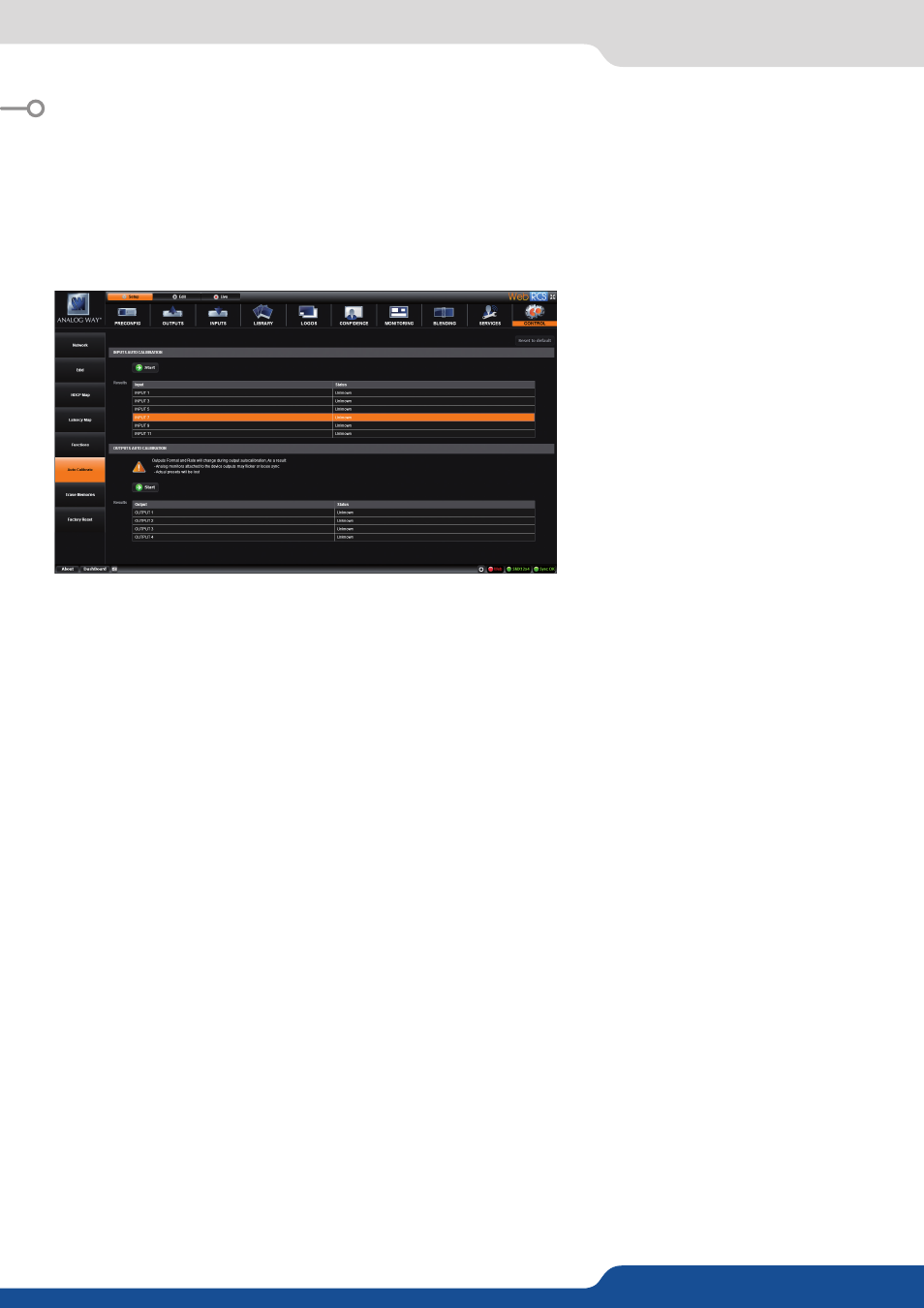
76
11.1 Auto Calibration
11. MAINTENANCE AND SUPPORT
The SmartMatriX Ultra includes an automatic calibration system. This system will calibrate all analog outputs/
inputs thanks to internal test pattern. To be sure the calibration will do in the right way, please unplug all
video input/output cable. The unit is able to perform itself the calibration without any other devices plugged.
Go into the CONTROL menu, and then auto calibrate.
Choose Input or Output calibration and
click and START button to launch the
process.
NOTE: Don’t press START if you are
running a show, live modifications can
appear on your screen.
Don’t press START if you don’t need any
calibration.
The SmartMatriX Ultra, thanks to the Ethernet connection, can be control by an external user using the
remote maintenance system. This remote maintenance is based on an Ethernet access thanks to the RJ45
cable.
To be able to control the unit from another place, your unit as to be connected to the web, please check into
the Dashboard if all alarms are
GREEN
, particularly the ETHERNET alarm, and the WEB alarm.
To activate the remote maintenance or to receive more information about this service, please contact your
local technical support.
11.1 Auto Calibration
11.2 Remote maintenance
