Operating the nextage 16 from the web rcs, 1 functional mode, 2 display configurations – Analog Way SmartMatriX Ultra User Manual
Page 27: 1 single device configuration, Operating the smartmatrix ultra from the web rcs, 1 functional mode 7.2 display configurations, Output #1 output #3, Output #2 output #4, Confidence monitor
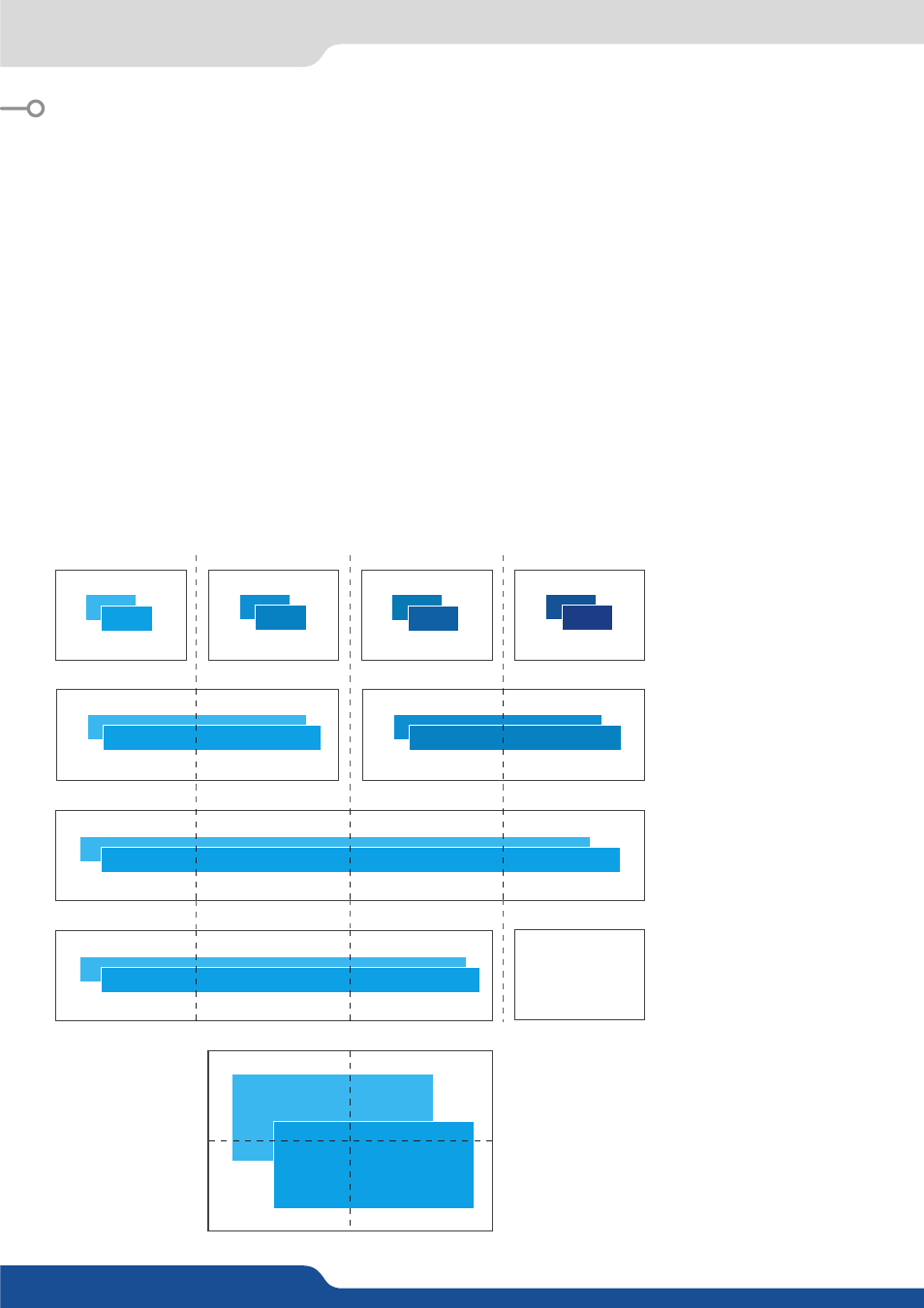
27
7.1 Functional mode
7.2.1 Single device configuration
7. OPERATING THE SMARTMATRIX ULTRA FROM THE WEB RCS
7.1 Functional mode
7.2 Display configurations
Unlike some other devices, the SmartMatriX Ultra is not defined by an overall operating mode. Each output
is configured individually. The SmartMatriX Ultra can be used in Matrix mode or in Hard Edge blending mode.
The SmartMatriX Ultra outputs can be defined in many ways. The four outputs can be configured as:
- Four Program outputs
- Outputs #1 & #2 and #3 & #4 in Hard Edge mode
- Outputs #1 to #4 in Hard Edge mode
- Outputs #1 to #3 in Hard Edge mode and one Confidence output
Here are some configuration examples:
Standard output
1
2
3
4
1
1
2
2
1
2
5
6
7
8
1
2
3
4
Confidence
monitor
Output #1
Output #3
Screen 1 - Program
Screen 1 - Program
Hard Edge Screen 1 - Program
Hard Edge Screen 1 - Program
Hard Edge Screen 1
Screen 3 - Program
Screen 2 - Program
Screen 2 - Program
Screen 4 - Program
Output #2
Output #4
