Analog Way SmartMatriX Ultra User Manual
Page 4
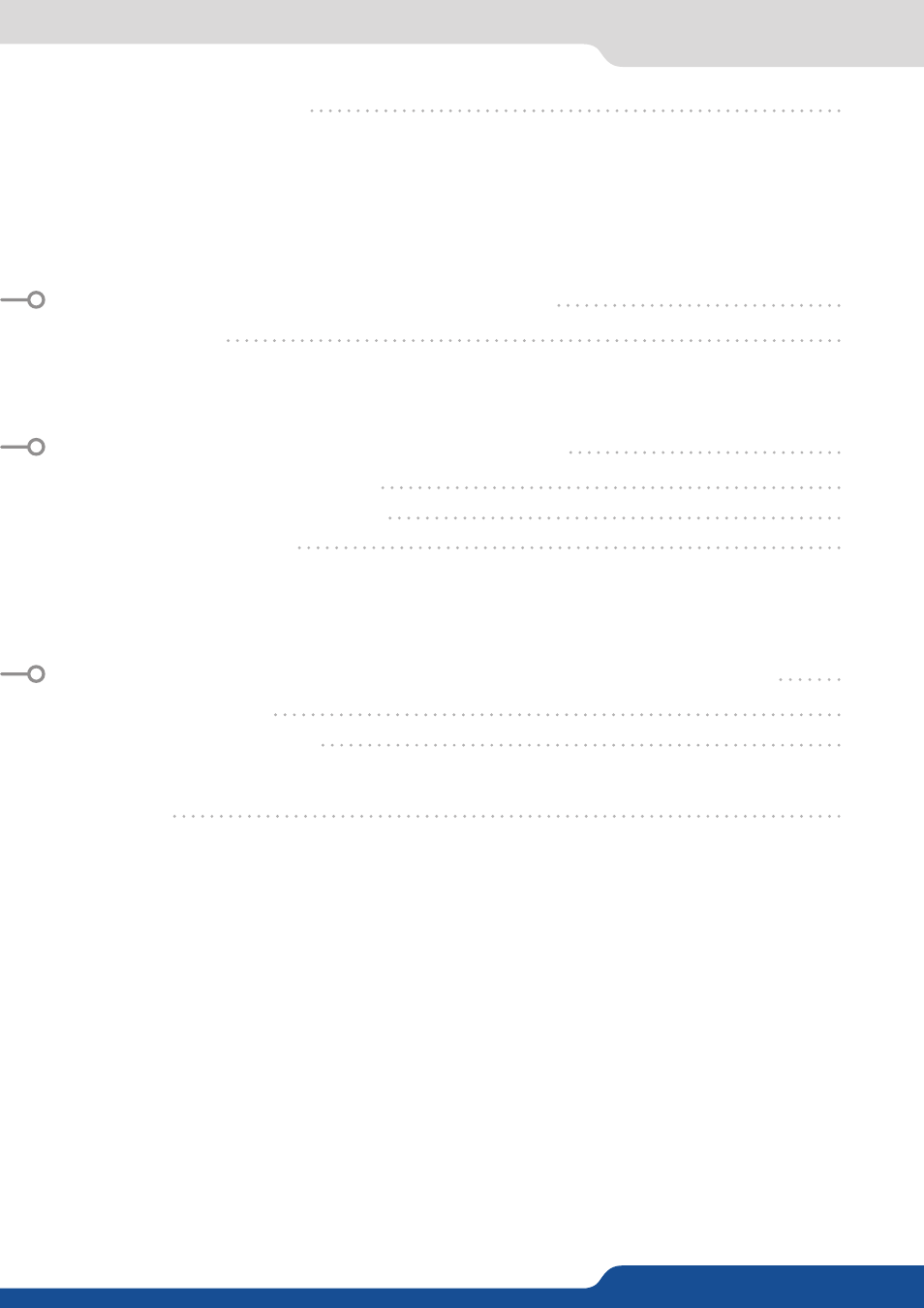
4.10 HDCP management
4.10.1 Input HDCP detection
4.10.2 Output HDCP detection
4.10.3 Keys’ checking
4.10.4 Output management
4.10.5 HDCP Classification
4.10.6 Status
22
5. CONNECTING THE SMARTMATRIX ULTRA
6. CONTROLLING THE SMARTMATRIX ULTRA
7. OPERATING THE SMARTMATRIX ULTRA FROM THE WEB RCS
5.1 Description
6.1 Web-based RCS requirement
7.1 Functional mode
6.2 Connecting with the Web RCS
7.2 Display configurations
6.3 Web RCS top Menu
7.3 Setup
5.1.1 Rear panel
5.1.2 Front panel
6.3.1 Setup
6.3.2 Edit
6.3.3 Live
7.2.1 Single device configuration
7.3.1 Internal rate
7.3.2 Outputs section
7.3.3 Screens
7.3.4 Inputs section
7.3.5 Logos
7.3.6 Native background section
7.3.7 The miscellaneous section
7.3.8 Output management
7.3.9 Input management
7.3.10 Library management
7.3.11 Logo management
7.3.12 Confidence management
7.3.13 Monitoring management
7.3.14 Blending management
7.3.15 Services management (update)
7.3.16 Control management
23
25
27
23
25
27
25
27
26
29
- Ascender 32 (2 pages)
- NeXtage 16 (4 pages)
- NeXtage 16 (81 pages)
- Ascender 48 (4 pages)
- Ascender 48 (81 pages)
- SmartMatriX Ultra (4 pages)
- SmartMatriX Ultra (4 pages)
- Ascender 32 (4 pages)
- Ascender 32 (81 pages)
- Di-VentiX II (4 pages)
- Di-VentiX II (88 pages)
- Eikos2 (106 pages)
- Saphyr (4 pages)
- Eikos (92 pages)
- Saphyr (4 pages)
- Saphyr (103 pages)
- Eikos LE (4 pages)
- Eikos LE (88 pages)
- OPS300 (4 pages)
- OPS300 (80 pages)
- OPS200 (4 pages)
- OPS200 (57 pages)
- Pulse2 (4 pages)
- Pulse (4 pages)
- Pulse (58 pages)
- Pulse LE (4 pages)
- Pulse LE (53 pages)
- QuickVu (4 pages)
- QuickVu (87 pages)
- Smart Vu (4 pages)
- Smart Vu (53 pages)
- Smart Vu LE (4 pages)
- Smart Vu LE (48 pages)
- Octo Value (4 pages)
- Octo Value (58 pages)
- Quattro Value (4 pages)
- Quattro Value (58 pages)
- SmartMatriX2 (4 pages)
- SmartMatriX2 (99 pages)
- Smart MatriX (4 pages)
- Smart MatriX (75 pages)
- Smart MatriX LE (4 pages)
- Smart MatriX LE (56 pages)
- QuickMatriX (4 pages)
