Bray 6A Series O&M Manual User Manual
Page 13
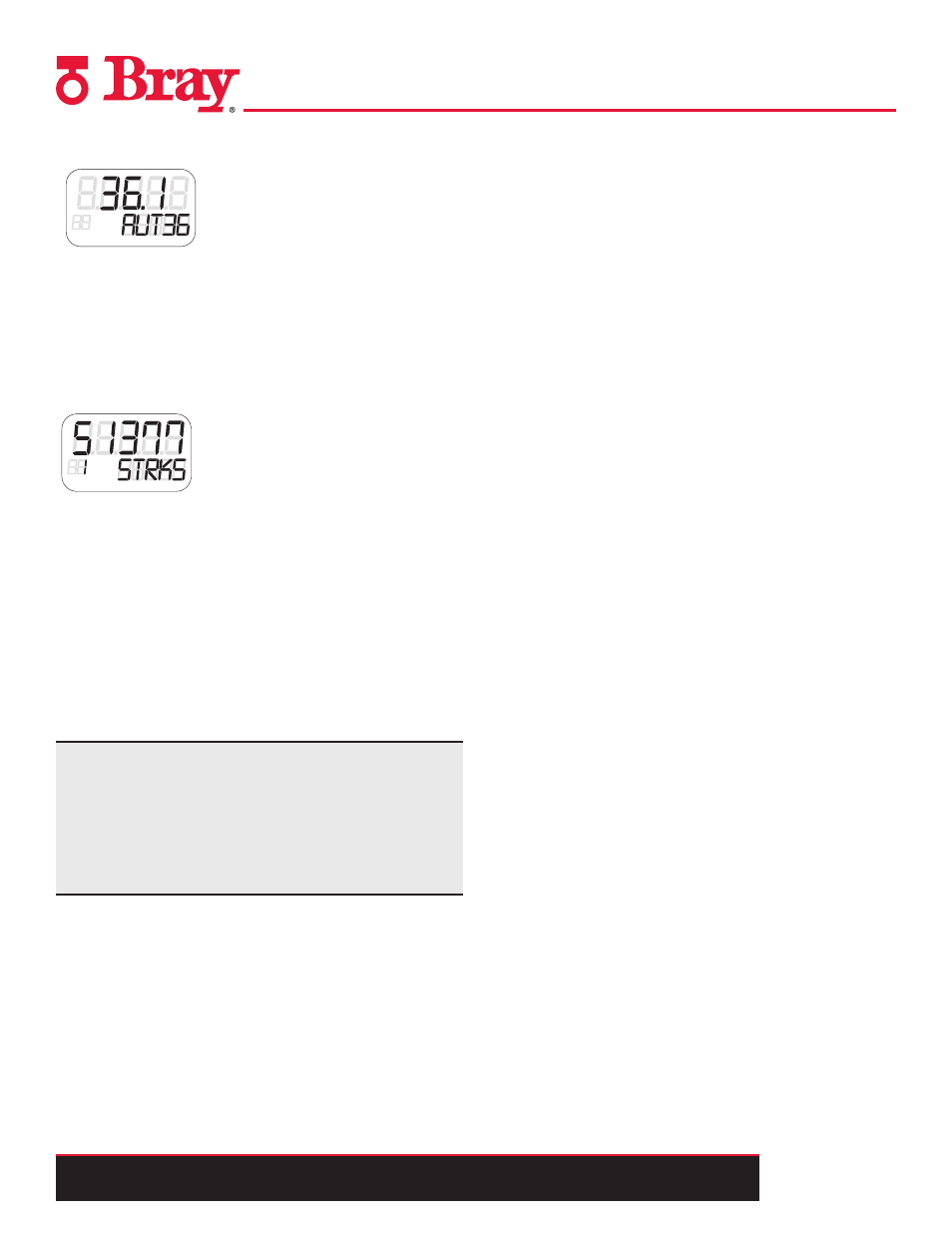
All information herein is proprietary and confidential and may not be copied or reproduced without the expressed written consent of BRAY INTERNATIONAL, Inc.
The technical data herein is for general information only. Product suitability should be based solely upon customer’s detailed knowledge and experience with their application.
Series 6A Operation & Maintenance – Calibration & Commissioning
6A O & M : 13
Automatic (AUT)
Automatic is the standard mode. In this mode, the positioner
compares the setpoint position with the actual position. The
positioner moves the actuator until the control deviation reaches
the configurable dead zone. A fault message is displayed if the
dead zone cannot be reached.
Diagnostics
Proceed as follows to call the “Diagnostics” mode from the
“Automatic” or “Manual” modes:
Press the three buttons of the positioner at the same time for at
least 2 seconds.
Current operating data can be called and displayed in this mode,
e.g.:
• Stroke number
• Number of changes in direction
• Number of fault messages
Note: The “Automatic” and “Manual” modes remain set when
switching to the “Diagnostics” mode. The positioner responds
as per the set mode:
• The predefined setpoint is used as a control variable in the
automatic mode.
• The last reached position is retained in the manual mode.
Using the built in Diagnostics
The S6A has various monitoring functions with which changes on
the actuator and valve can be detected and signaled if applicable
when a selectable limit has been exceeded. This information may
be important for diagnosis of the actuator or valve and will help
to schedule preventative maintenance. The measuring data that is
monitored is listed below:
• Travel integral
• Number of changes in direction
• Alarm counter
• Self-adjusting dead zone
• Valve end limit position (for detection of valve seat wear or
deposits)
• Operating Hours (also according to temperature and travel
ranges) as well as min./max. temperature
• Operating Cycles of piezoelectric valves
• Valve positioning time
• Actuator leakages
The diagnostics display has similar structure to that of the
“Configuration” mode:
• The upper line shows the value of the diagnosis variable.
• The lower line shows the number and the abbreviation of the
displayed variable.
Some diagnostics values can be greater than 99999. In such a
case, the display switches over to the exponential view. Example:
The value “1234567” is shown as “1.23E6”.
In the event of a fault an error code will be shown on the lower
left hand corner of the display. There is a fault table in the
“Troubleshooting” section of this manual which explains what
each of these codes represents.
The following table provides an overview of values that can be
displayed. The last column contains “X” if the value can be set
to zero.
