Licensing information, Post-processing and analysis tool sets – Atec Agilent-16700 Series User Manual
Page 74
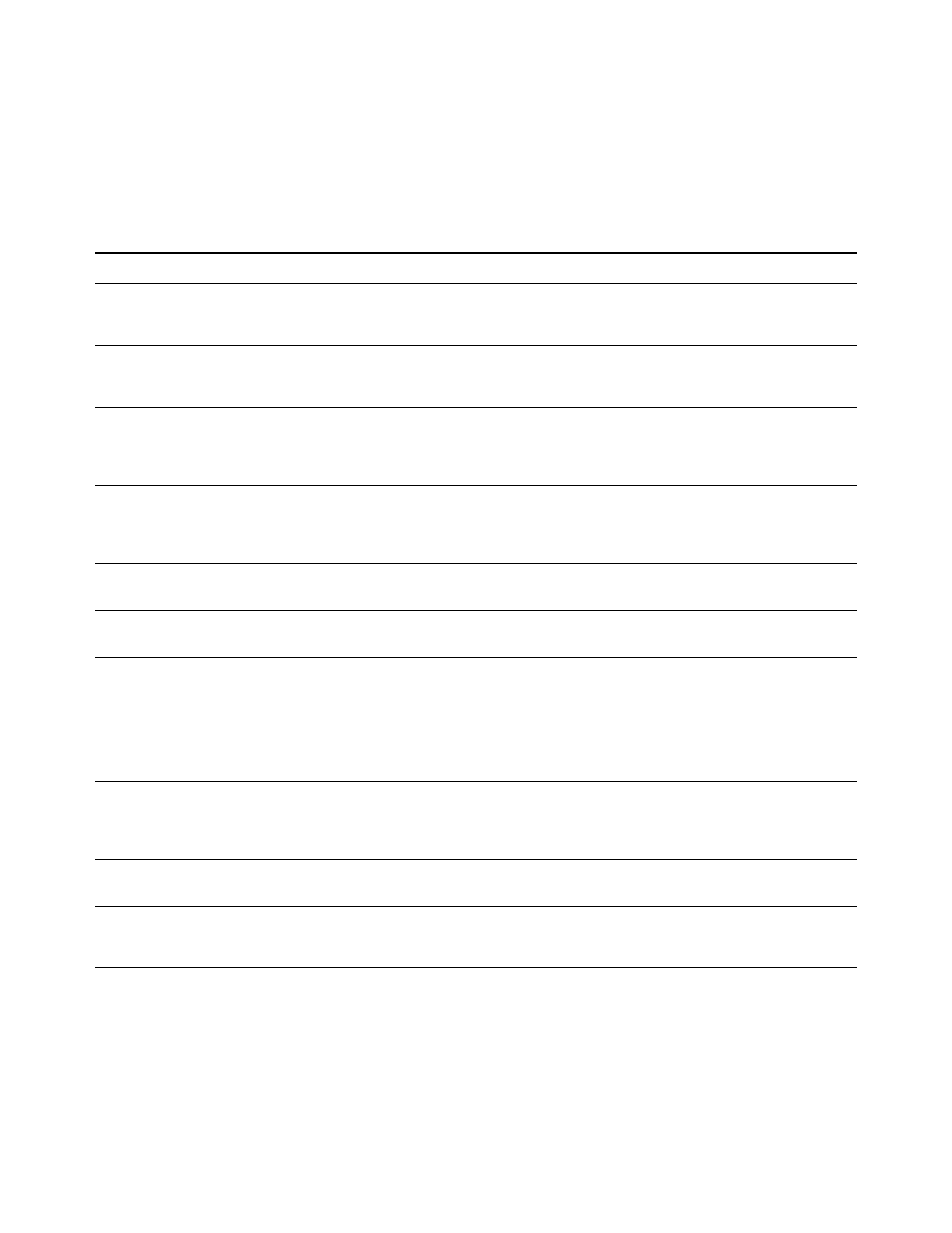
74
Post-Processing and Analysis Tool Sets
Licensing Information
Licensing and Miscellaneous
Description
System Configuration Requirements
• 16700 Series logic analysis system
• Desired tool set(s)
• Supported and compatible measurement hardware
Tool Set Control
• Locally control and view tool set measurements
• Remotely access any tool set from a PC or workstation through a web browser or X-window emulation
software.
File Access
• Access source files or other development environment applications (compiler, debugger) from the logic
analyzer via Telnet, NFS, or mapped file systems, and X-Windows client/server protocols.
• Save or access files via the standard network capabilities of the logic analyzer, such as FTP, NFS, or CIFS
(Common Internet File System for Windows 95/98/NT/2000/XP-based PCs).
Ordering and Shipment
• When a tool set is ordered with a 16700 Series mainframe, the tool set is shipped installed and ready to
run (Unless option 0D4 is ordered.)
• Tool set proof-of-receipt is provided by the entitlement certificate.
See page 129 for ordering information.
Tool Set Licensing Information
License Policy
The 16700 Series logic analysis systems’ tool set software is licensed for single-unit use only. Licenses
are valid for the life of the tool set. Software updates do not affect the license.
Nodelock Mode
• Tool set licenses are shipped or first installed as nodelocked applications. Nodelocked means that use of
the tool set license is only allowed on the single node (16700 Series analyzer on which it is installed). Tool
sets ordered with a 16700 Series mainframe will be installed with a permanent password and are ready to
run.
• For tool sets purchased as upgrades to existing 16700 Series mainframes, you must access the Agilent
password redemption web site to obtain a password. Your entitlement certificate provides the web URL
and alternate contact information. Password turnaround is generally the same business day.
Free Tool Set Evaluation
A single temporary license is available for any tool set type not previously licensed on a node. The
(Temporary Demo License)
temporary password for any node on any tool set is "demo". The temporary license is valid for 21 calendar
days from first entry of the password in the license management window of the 16700 Series logic
analysis system.
License Management
Licenses are managed from ‘Licensing…’ in the Admin tab of System Admin. Licenses are reserved at the
start of a measurement session. They remain in use until the measurement session is terminated.
Password Backup
Passwords can be backed up to a floppy disk or network file. Should the passwords on your 16700 Series
logic analysis system hard drive become corrupted, the tool set passwords can be reinstated by copying
your backed up password file to: /system/licensing/license.dat
