Data acquisition and stimulus, State/timing modules – Atec Agilent-16700 Series User Manual
Page 21
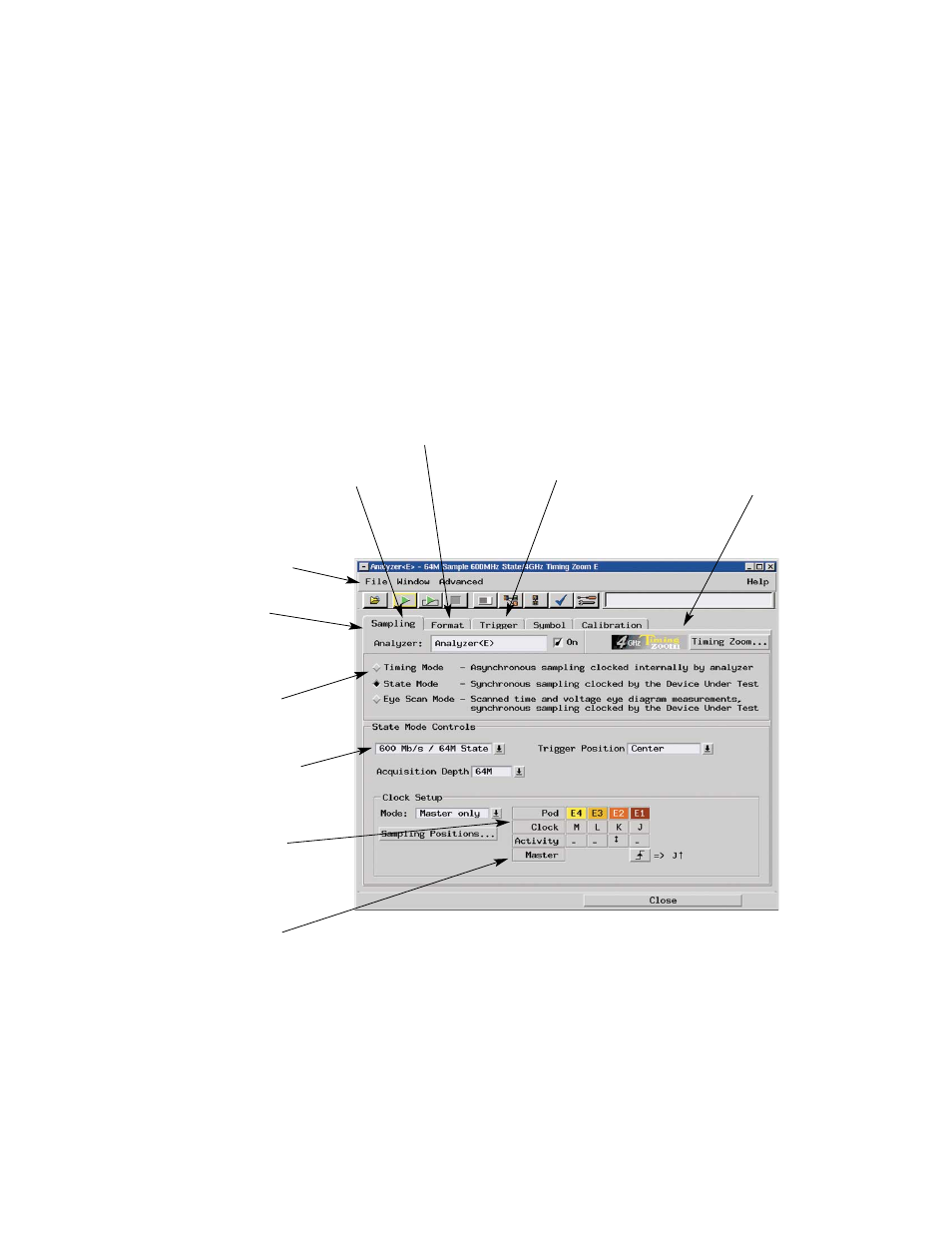
21
Data Acquisition and Stimulus
State/Timing Modules
Improve Your Productivity with an
Intuitive User Interface
Agilent Technologies has made the
user interface easy to understand
and use. Now you can spend more
time making measurements and less
time setting up the logic analyzer.
Measurement configuration and
data files can be loaded directly into
the logic analyzer
Menu tabs provide a logical
progression through the setup of
your measurement.
State and timing mode selections
specify how data is sampled.
Single location for access to all state
acquisition options.
Convenient color coding helps you
identify the signals in the interface
with the physical connection to your
device under test.
Clocking for state measurements
can be quickly defined using the
clock setup menu.
Sampling defines how the logic
analyzer will acquire the data.
Format allows you to
group signals into buses.
Trigger defines what
data is acquired.
Timing Zoom provides up to 4 GHz
timing analysis simultaneous with
state or conventional timing analysis
on all channels. (16716A, 16717A,
16740 Series, and 16750 Series only).
Figure 4.1. Setting up your logic analyzer has never been this easy.
