Ls-500 functional testing, Enabling/disabling lines, Enabling lines – Franklin Fueling Systems LS500 Auto Learn Line Leak Detection Installation & Users Guide User Manual
Page 23: Disabling line channels
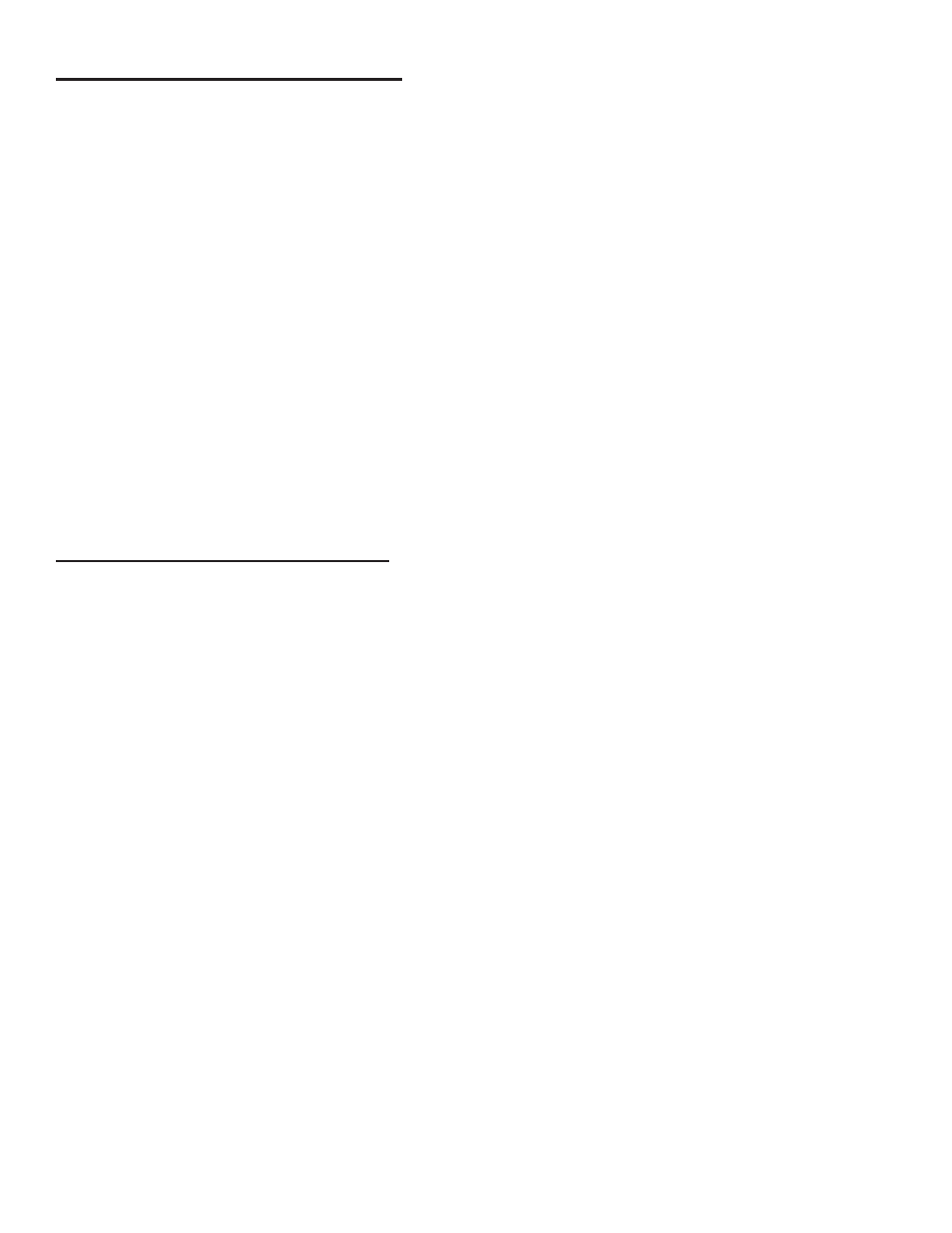
23
LS-500 Functional Testing
Perform a Functional Test annually. This test will verify that the LS-500 application will detect and alarm on a leak
condition. This test should be performed during times when there is no dispensing.
1. If the channel is Enabled, disable the channel. At the T5 Series FMS console (via LCD or by the web page), navigate
to the FMS > Lines Control screen. Press the
Enable / Disable button to disable the line.
2. Remove the plug in the needle valve kit on the manifold. Connect the TS-ALCAL (Leak Generator Kit) to this port.
3. Open the needle valve.
4. Enable the line. This will initiate a gross line test.
5. Verify that the console displays a gross line test fail. This can take up to 10 minutes.
Note: The system must run two separate tests five minutes apart and fail them both before a hard alarm occurs.
6. The channel will be disabled by the FMS application. Remove the TS-ALCAL. Replace and tighten the plug.
7. At the T5 Series FMS console (via LCD or by the web page), navigate to the FMS Lines Control screen. Press the
Reset Alarm button to clear the alarm and enable the channel.
8. Select OK when prompted.
9. If the Annual Functional Test passed by properly detecting the leak, please skip this step. If the system did not catch
the leak and the test failed, disable the channel and run the pre-operational tests. Perform the functional test again. If
the system still fails to detect the leak, please contact FFS Technical Support (1-800-984-6266).
Enabling/Disabling Lines
After learning the line(s), each line will need to be enabled to allow monitoring. The Line Status reflects the current status.
Enabling Lines
At the T5 Series FMS console (LCD or by the web page), navigate to the FMS Control screen. Press the
Enable / Disable
button to enable the line.
Only while the line is enabled will it continuously monitor and test pressure levels by activating the STP as necessary.
Disabling Line Channels
At the T5 Series FMS console (LCD or by the web page), navigate to the FMS>Lines Control screen. Press the
Enable / Disable button to disable the line.
Important: While the line is Disabled, FMS will neither maintain nor test line pressure levels.
If alarms or errors occur, please refer to the Alarms chapter of this guide.
