System – Franklin Fueling Systems T5 Series Fuel Management System Operators Guide User Manual
Page 32
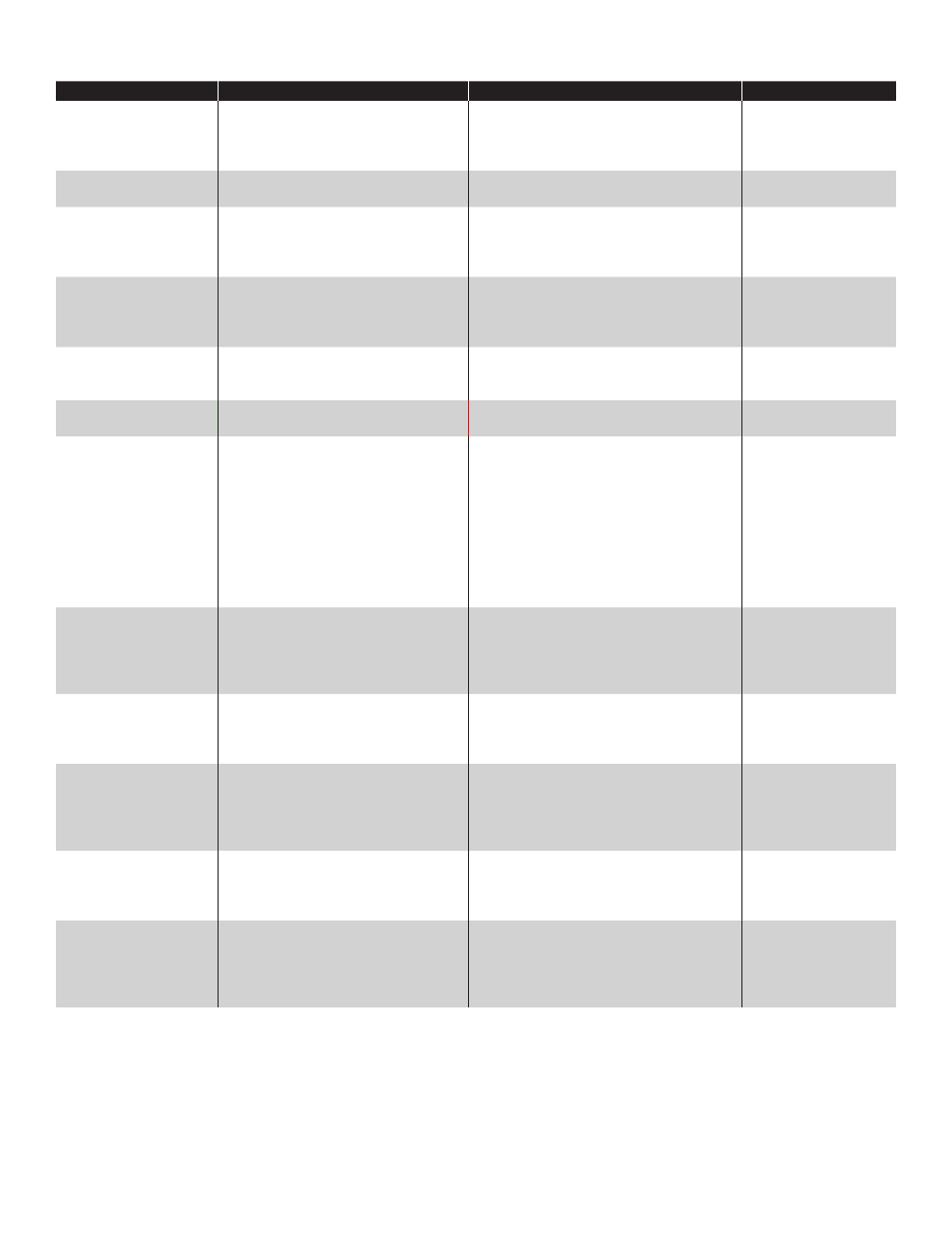
28
System
Displayed Warning
Description
Recommended Actions
Reference Source
IS Barrier Violation
The system has received an indication
that there is a Non-Intrinsically Safe
module installed in the IS area or that
the IS barrier has been removed.
Visually verify that all modules are
installed on the correct side of the IS
Barrier.
Installation Guide /
Applicable Bulletins*
Low Battery
Backup Battery should be replaced.
Replace the backup battery with an exact
replacement from FFS.
Installation Guide /
Applicable Bulletins*
Modem Error
The number of expected Modem
Modules does not equal the number of
Modem Modules installed.
Verify the physical number of Modem
Modules installed and compare with the
number listed under Configuration >
Modem Setting.
General Setup in
Programming Manual
/ Applicable Bulletins*
Power Supply Module
is Offline
This warning is only possible if there
is a TS-EXPC expansion console
connected. Failure to recognize the
expansion console’s PSM.
Cycle power to the console. Visually verify
that the green ‘RUN’ light on the module
is on continuously after the system boot is
complete.
Installation Guide /
Applicable Bulletins*
Printer Paper Jam
(Impact Printer Only)
Paper feed error. Paper or debris is
stuck in the printer.
Visually inspect the printer for the
problem. Correctly route the paper through
the printer to clear this warning.
Installation Guide /
Applicable Bulletins*
Check Printer
(Thermal Printer Only)
Printer is out of paper, or the printer
door is open.
Make sure the printer has paper, and the
printer door is closed completely.
Installation Guide** /
Applicable Bulletins*
Printer Motor
Temperature or Printer
Head Temperature
(Thermal Printer Only)
Printer motor or print head high
temperature persists for 2 minutes.
This can be caused by printing long
reports and can be aggravated
by having the printer in a hot
environment. If the motor remains hot,
it could eventually cause the board
to fail: the temperature alarms would
go away and be replaced by a printer
module mismatch alarm.
If less than 2 minutes, printer will resume
printing after a short cool-down period.
Keep the console area cool and ventilated.
If the printer should remain too hot and
generate a printer module mismatch
alarm, the printer will most likely need
replacing.
Installation Guide** /
Applicable Bulletins*
Probe Module
is Offline
The specified Probe Module listed with
the alarm has experienced a problem
or may not be recognized by the
Controller Module.
Cycle power to the console. Visually
verify that the green ‘RUN’ light on
the applicable Probe Module is on
continuously after the system boot is
complete.
Installation Guide /
Applicable Bulletins*
Probe Module
Number Mismatch
The number of expected Probe
Modules does not equal the number of
Probe Modules installed.
Verify the physical number of Probe
Modules installed and compare with the
number of Probe ‘Modules Expected’ in
the programming.
General Setup in
Programming Manual
/ Applicable Bulletins*
Relay Module
Number Mismatch
The number of expected Relay
Modules does not equal the number of
Relay Modules installed.
Cycle power to the console. Visually
verify that the green ‘RUN’ light on
the applicable Relay Module is on
continuously after the system boot is
complete.
Installation Guide /
Applicable Bulletins*
Relay Module
is Offline
The specified Relay Module listed with
the alarm has experienced a problem
or may not be recognized by the
Controller Module.
Verify the physical number of Relay
Modules installed and compare with the
number of Relay ‘Modules Expected’ in
the programming.
General Setup in
Programming Manual
/ Applicable Bulletins*
Relay Module
Setup Error
This alarm is an indication that all
channels have been enabled. With all
six (6) 2A relay channels in use, 10A
channels seven (7) and eight (8) may
not be enabled.
Verify Relay Module programming.
Module Setup in
Programming Manual
* Bulletins and the T5 Series Installation Guide (p/n 000-2150) and the T5 Series Programming Manual (000-2142) can be found on
Franklin Fueling’s web site - http://www.franklinfueling.com/service/. Select Technical Documentation / Fuel Management Systems.
