Line test results – Franklin Fueling Systems T5 Series Fuel Management System Operators Guide User Manual
Page 25
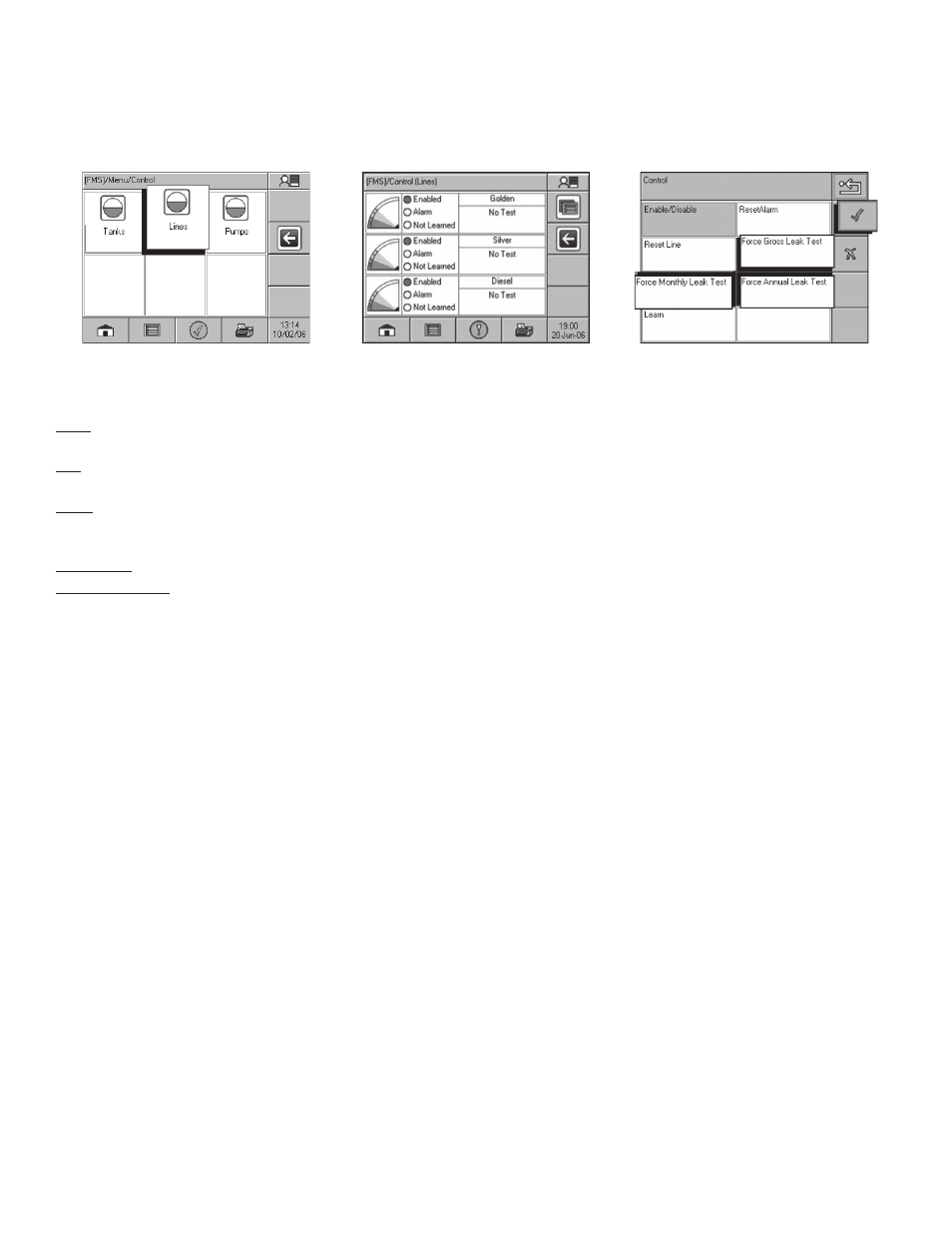
21
4. Press the Lines button.
5. Select the line that will be tested. If the line does not appear on the screen, use the Scroll Down button to view more
options.
6. Press the Test Type, either Force Gross, Force Annual or Force Monthly.
7. Press the Checkmark button to start the test.
Step 4
Step 5
Steps 6 & 7
Line Test Results
Pass – A passing result ensures that the line is free of leaks; any variation in product stability is within permissible
thresholds.
Fail – Test failure will be indicated by an alarm light and/or annunciator. Additionally, a report may print (if the console is
programmed to do so, see the T5 Programming Guide - p/n 000-2142).
Abort – There may not be an indication of an abort for some tests. If a line is disabled manually or automatically by
another application, a test is manually initiated in the middle of a cycle or a dispense occurs, then the test cycle will abort
the results for the current test.
Incomplete – If there aren’t at least two hours of inactivity before a precision test, it may result in an incomplete test.
Pump Shutdown – Failing the maximum number of tests consecutively will shut the pump down. A single catch pressure
test failure or pressure up test failure will also shut the pump down.
Note: All conditions must be physically corrected to clear alarm conditions. To clear alarms after correcting the problem,
go to lines / control and click reset alarm. Alarms will clear automatically when conditions permit.
