Appendix a – compatible printers – Franklin Fueling Systems T5 Series Fuel Management System Operators Guide User Manual
Page 30
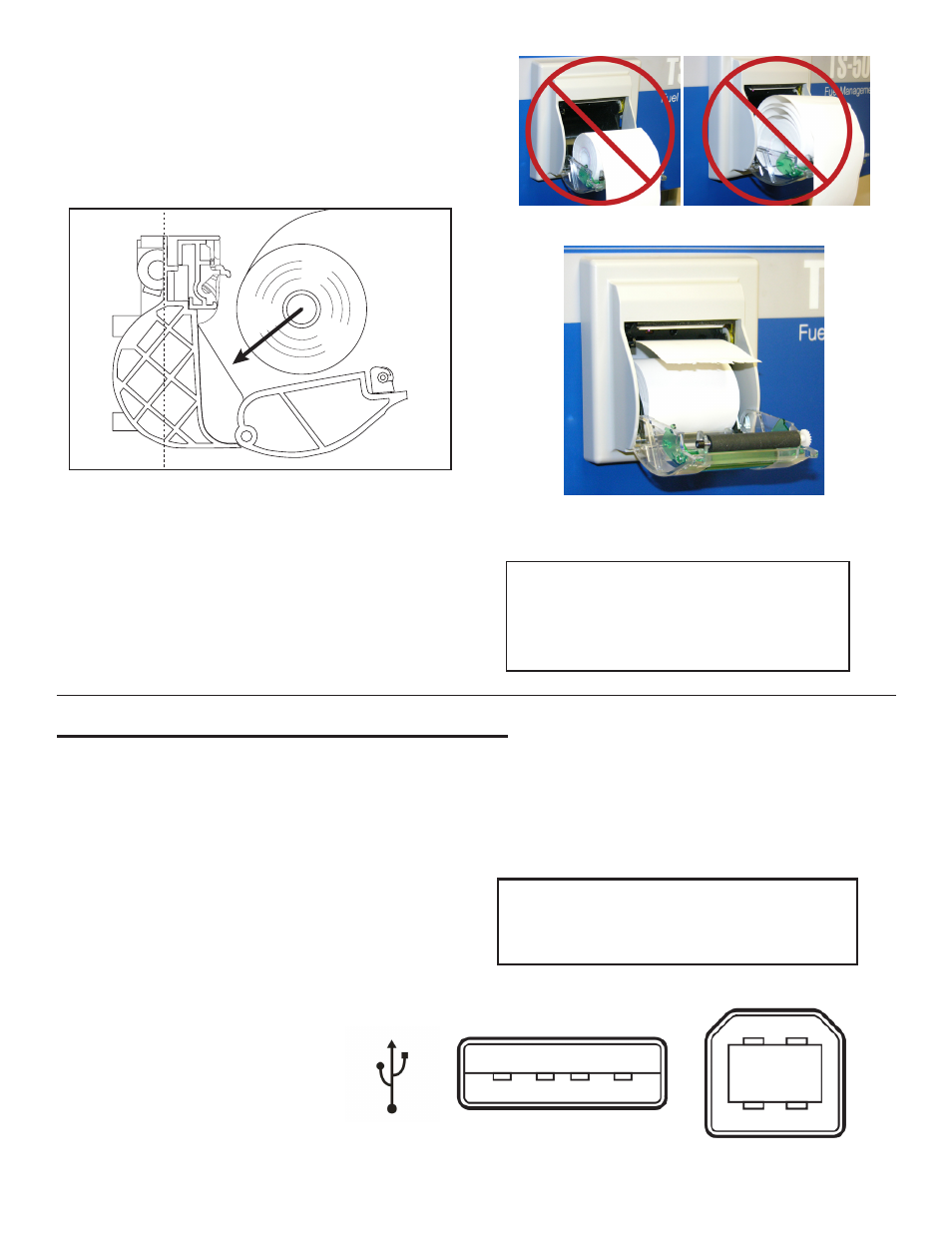
26
Appendix A – Compatible Printers
T5 Series Fuel Management Systems – Hewlett Packard Compatible Printers
T5 series consoles have a standard Type-A USB socket on the bottom of the console. The console uses Printer Control
Language (PCL) versions 3 through 5 protocols developed by Hewlett Packard (HP) to print to external printers.
PCL 6 is NOT compatible with the T5 series consoles. However, many printers with PCL 6 can also support PCL 5.
It is also important to note that PCL 3 GUI is a subset of PCL 3 and is NOT compatible with the T5 series consoles.
Although many HP printers fit the criteria, below listed are two printers which FFS has researched and confirmed that
meet the compatibility criteria.
• HP Deskjet 6940
• HP LaserJet P1505n
Cable Installation
1. Insert the Type A Plug into the
T5 console’s USB port.
2. Insert the Type B Plug into the
external printer.
Important Note
• Do not use printers with a power save feature
• Start the printer before the console
Type A Plug
Type B Plug
Thermal Printer
Newer consoles have thermal printers.
To replace an impact printer with a thermal printer, order
part # TSSP-TMPTR
Loading Paper
1. Lift up on the green panel to open the printer
and load paper. Make sure the roll is oriented as
shown.
Load Paper
Do NOT load paper from door,
Do NOT have paper wound loosely
Thermal Printer: Paper Loaded Correctly
2. Close the printer door.
Paper Specifications
Type: Thermal Printer Paper
Width: 58 mm (2.28")
FFS part #: TS-TP2 (box of 5 rolls)
TS-TP2C (Carton of 20 boxes = 100 rolls)
