Rules, List of default rule entries, Setup] / rules – Franklin Fueling Systems Colibri CL6 Setup and Operators Guide User Manual
Page 16: Setup] / rules / rule - any
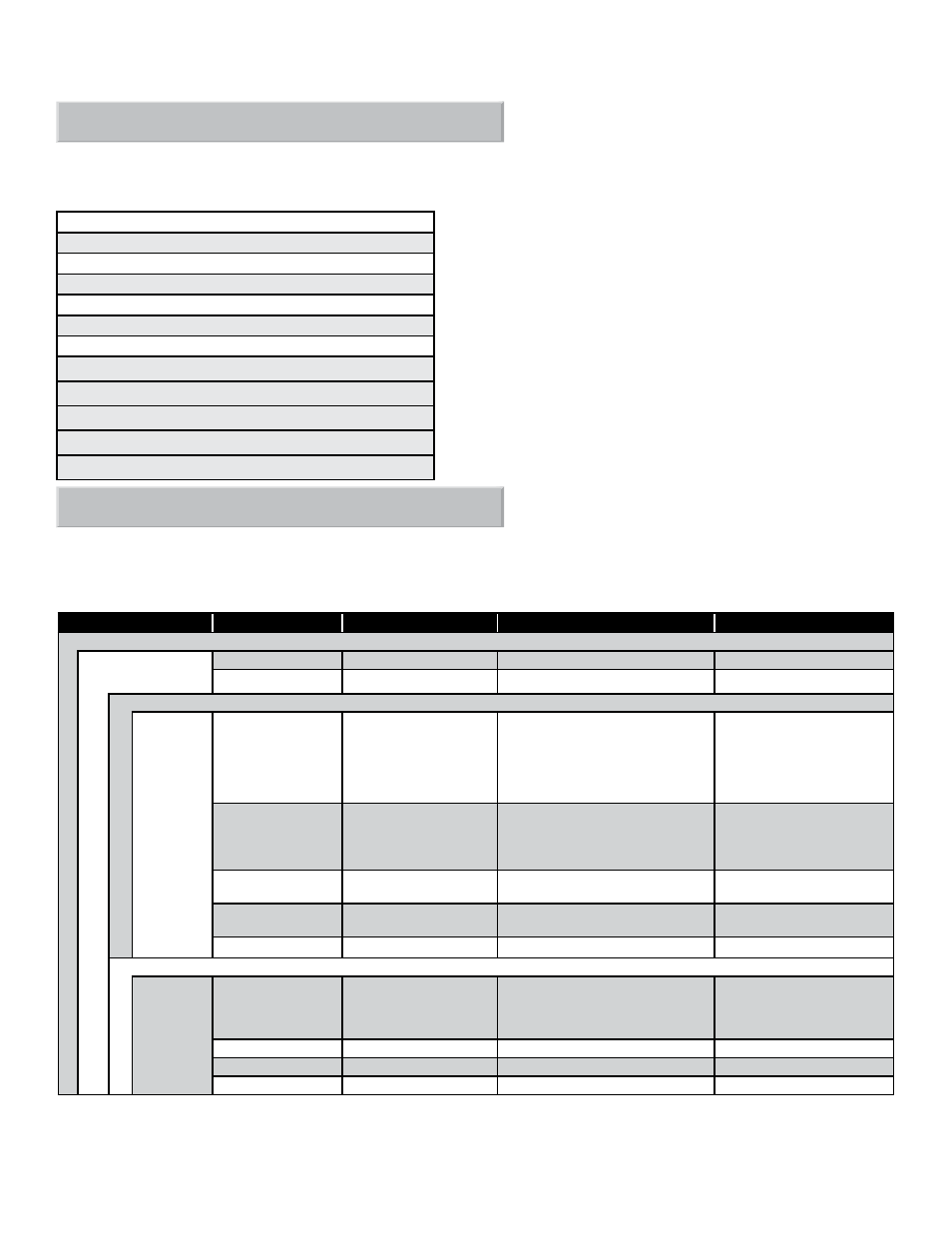
16
Rules
Rules associate an event (i.e. alarm, delivery, tank test, etc.) with an action (i.e. activate relay, e-mail, sound, etc.).
[Setup] / Rules
List of Default Rule Entries
These rules can be enabled or modified as needed for local conditions.
Rule - Power On Sound
Rule - Application Event Sound
Rule - New Alarm Sound
Rule - Print Inventory Daily
Rule - Print Tank Test Weekly
Rule - Print SCALD Test Weekly
Rule - Print Regulatory Monthly
Rule - Print on Delivery
Rule - Print on Alarm
Rule - Start Tank Test
Rule - E-mail Alarms
Rule - Set Reconciliation Period
[Setup] / Rules / Rule - Any
Rules
The table below lists parameters for rule making.
Note: The values shown will change depending upon the selection made.
Group Name
Parameter Name
Parameter Value
Description
Options
Rules
Rule – New Rule #
Name
(New Rule #)
Given name of rule.
abc#
Enabled
(No)
Yes to enable rule.
Yes/No
Events
Event
Type
(Alarm Occurred)
Event type that triggers action.
Alarm Occurred;
Alarm Cleared;
Application Event;
Schedule
Category
(Any)
System that event occurs in to trigger
action.
Any;
System;
FMS;
Code
(Any)
Error/Trouble Event Code that
triggers action.
(see below)
Device
(Any)
Device that created the alarm
condition.
Various
State
(Any)
State of alarm to trigger action.
Various
Action
Action
Type
(e-mail)
Action that will occur upon event
E-mail, Report, Relay, Tank
Testing, Sentinel mode,
Reconciliation, sound, Notify
SSA, Sample input
Address
your,[email protected]
Where it will send e-mail
Contact
Generated
What e-mail format is used
Generated, Text, HTML, Other
Template
Text
E-mail Template
HTML, Text, short text
You can find samples of creating rules (in English) on the internet. Sign in at http://techlab.franklinfueling.com and locate
FMS/Colibri, or search video libraries
