Extron Electronics System 8_10 Plus User Manual
Page 5
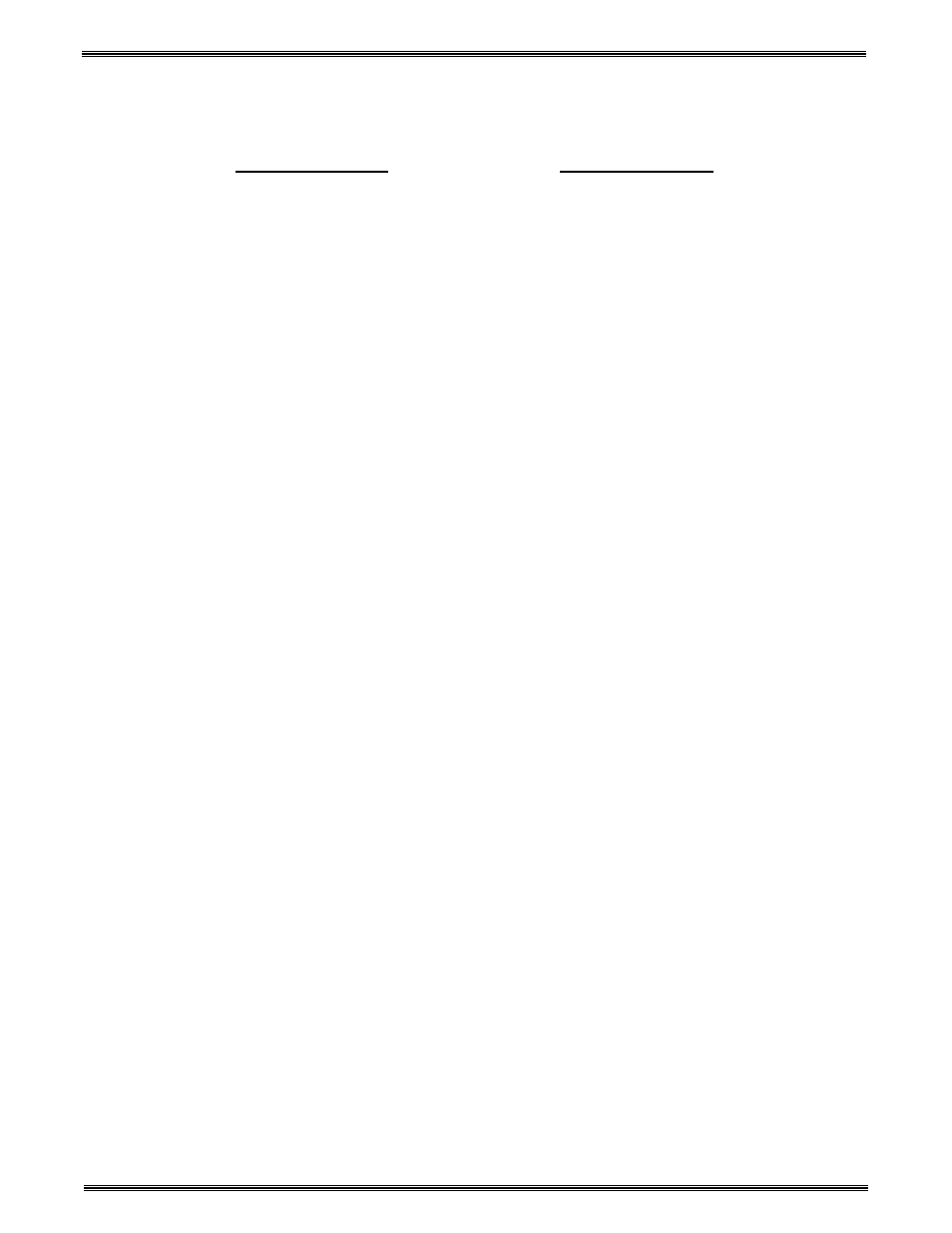
Extron • System 8/10 P
LUS
• User’s Manual
Contents
i
CONTENTS
Chapter One - Introduction to System 8/10 P
LUS
Introduction .................................................................................................................... 1-1
Equipment Description ...................................................................................... 1-1
Standard Features ............................................................................................ 1-2
Universal Projector Control ............................................................................... 1-2
Description of Features ..................................................................................... 1-3
Specifications .................................................................................................... 1-4
Packing List ...................................................................................................... 1-5
Chapter Two - Rear Panel Connections
Rear Panel Overview ..................................................................................................... 2-1
Rear Panel Controls and Indicators .................................................................. 2-1
DIP Switch Types .............................................................................................. 2-1
Input Section ..................................................................................................... 2-2
Output Section .................................................................................................. 2-2
Video Loop Back (VLB) ..................................................................................... 2-2
Power ............................................................................................................... 2-2
Applications ................................................................................................................... 2-3
Input Configurations ....................................................................................................... 2-4
Input Switches and Output LEDs ...................................................................... 2-4
Video Output Connections ............................................................................................. 2-5
Audio Connections ......................................................................................................... 2-6
RGB (Analog) Input Connections ................................................................................... 2-7
Input Selection Switches ................................................................................... 2-7
Composite Video (NTSC/PAL) Input Connections ......................................................... 2-8
Input Selection Switches ................................................................................... 2-8
S-Video Input Connections ............................................................................................ 2-9
Input Selection Switches ................................................................................... 2-9
Video Loop Back (VLB) ................................................................................................ 2-10
Normal Mode .................................................................................................. 2-10
VLB Mode ....................................................................................................... 2-10
VLB Restrictions ............................................................................................. 2-10
VLB Operation ................................................................................................ 2-11
Special Features .......................................................................................................... 2-12
Input Selection Switches ................................................................................. 2-12
Cabling a System 8/10 P
LUS
in a Rack ......................................................................... 2-13
Chapter Three - Projector/Monitor Installation
Projector/Monitor Installation .......................................................................................... 3-1
Projector Control Port ....................................................................................... 3-2
User-Supplied Communications Cables ............................................................ 3-2
Stand Alone Operation ...................................................................................... 3-3
Address Switch Settings ................................................................................... 3-3
Configuration Setup .......................................................................................... 3-3
Removing the Access Cover ............................................................................. 3-3
Extron Comm Adapters ..................................................................................... 3-4
Setting the System 8/10 P
LUS
for the Projector .............................................................. 3-4
Triple-Action Switching™ (RGB Delay Switch - RS5) ....................................... 3-4
