Rgb (analog) input connections – Extron Electronics System 8_10 Plus User Manual
Page 22
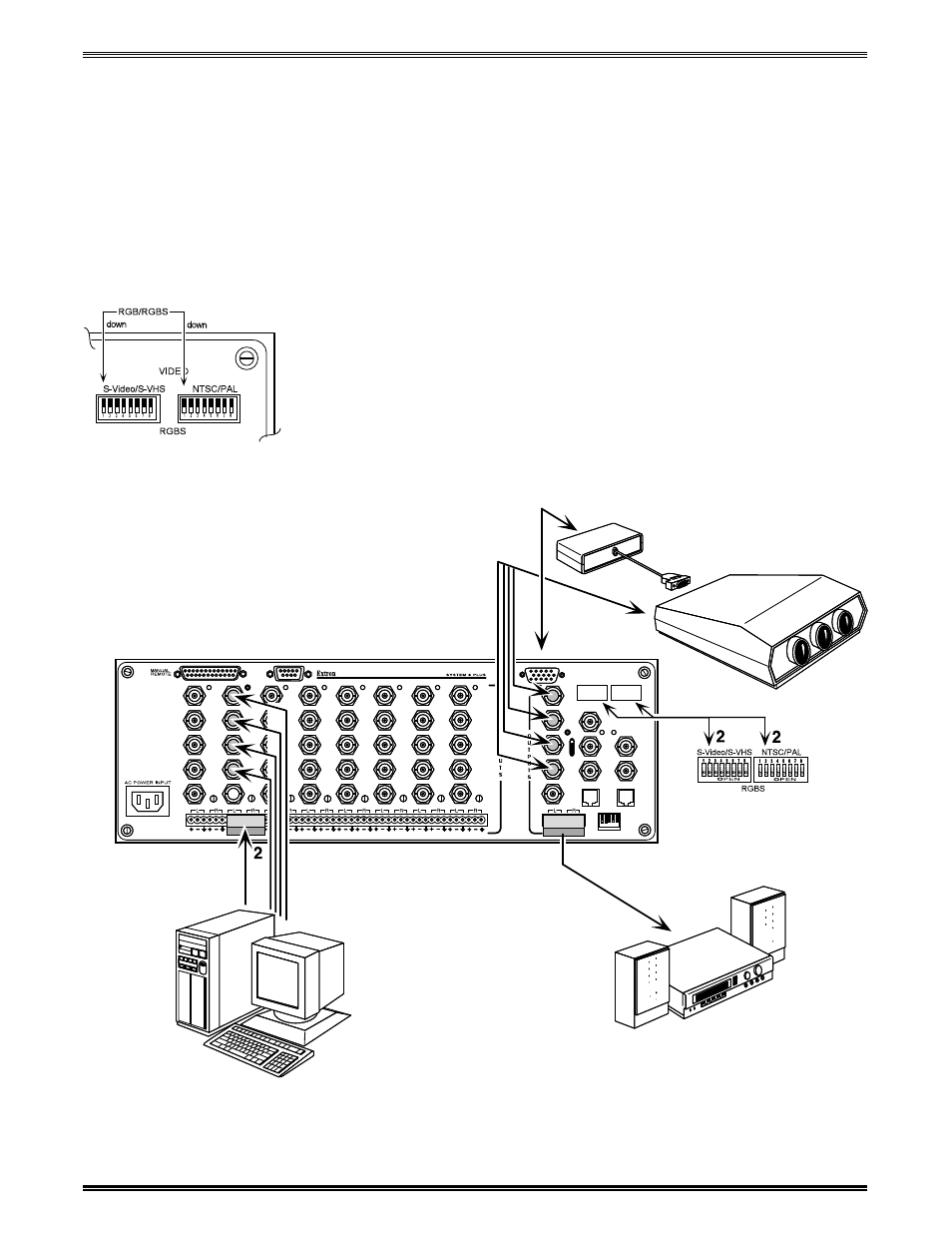
Extron • System 8/10 P
LUS
• User’s Manual
Rear Panel Connections
RGB (Analog) Input Connections
Each switcher input can be configured for any of the following RGB connections:
•
RGB - Red, Green/sync, Blue (3-cables)
•
RGBS - Red, Green, Blue, and Composite Sync (4-cables)
•
RGBHV - Red, Green, Blue, H & V Sync (5-cables)
Any of these inputs may include audio follow, using the Phoenix® audio
connectors. If the video source does not have audio, audio can be connected
from another source.
Input Selection Switches
To complete the RGB configuration, be sure that both of the DIP switches for
that input channel are in the down position. Audio may be connected to the
Phoenix connector at the bottom of that input section. See page 2-6 for details
on audio connections.
When the System 8/10 P
LUS
selects this input, the LED next to the output
marked “RGBS” will light.
RGB Input
2-7
- FOX Matrix 3200 (132 pages)
- ADA 2-4-6 Series (3 pages)
- ADA 6 Component (2 pages)
- AVT 100 (37 pages)
- AVT 200HD Setup Guide (4 pages)
- AVT 200HD User Guide (118 pages)
- AVTrac (482) User Guide (28 pages)
- CAT 5 Receivers (15 pages)
- CAT 5 Transmitters (15 pages)
- CD 400 (3 pages)
- CD 800 (15 pages)
- CD 900 (19 pages)
- CD 100 (18 pages)
- CSVEQ 100 D (2 pages)
- CSVEQ 100 D (38 pages)
- DA RGB_YUV Series (17 pages)
- CVEQ1, CVEQ1 WM, CVEQ1 AAP (17 pages)
- CVEQ_SVEQ 100 Series Setup Guide (2 pages)
- CVDA 6 EQ MX (3 pages)
- CVDA 6 EQ MX (2 pages)
- CVC 300 (8 pages)
- CVC 200 (4 pages)
- CVC 100 (2 pages)
- DDS 402 (54 pages)
- DDS 100 (54 pages)
- DA AV EQ Series (2 pages)
- DVC 501 SD User Guide (38 pages)
- DVC 501 SD Setup Guide (2 pages)
- DTP T USW 333 User Guide (26 pages)
- DTP T USW 333 Setup Guide (4 pages)
- DTP T USW 233 User Guide (26 pages)
- DTP T USW 233 Setup Guide (4 pages)
- DTP HDMI 330 User Guide (19 pages)
- DTP HDMI 330 Setup Guide (2 pages)
- DTP HDMI 301 User Guide (23 pages)
- DTP HDMI 301 Setup Guide (2 pages)
- DTP HDMI 230 User Guide (19 pages)
- DTP HDMI 230 Setup Guide (2 pages)
- DTP HDMI 230 D User Guide (22 pages)
- DTP DVI 330 User Guide (19 pages)
- DTP DVI 330 Setup Guide (2 pages)
- DTP DVI 301 User Guide (23 pages)
- DTP DVI 301 Setup Guide (2 pages)
- DTP DVI 230 User Guide (19 pages)
- DTP DVI 230 Setup Guide (2 pages)
