Projector/monitor installation comm adapters, Stand alone operation, Address switch settings – Extron Electronics System 8_10 Plus User Manual
Page 32: Configuration setup, Removing the access cover, Extron • system 8/10 p, User’s manual, If you plan to use your system 8/10 p, System 8/10 p
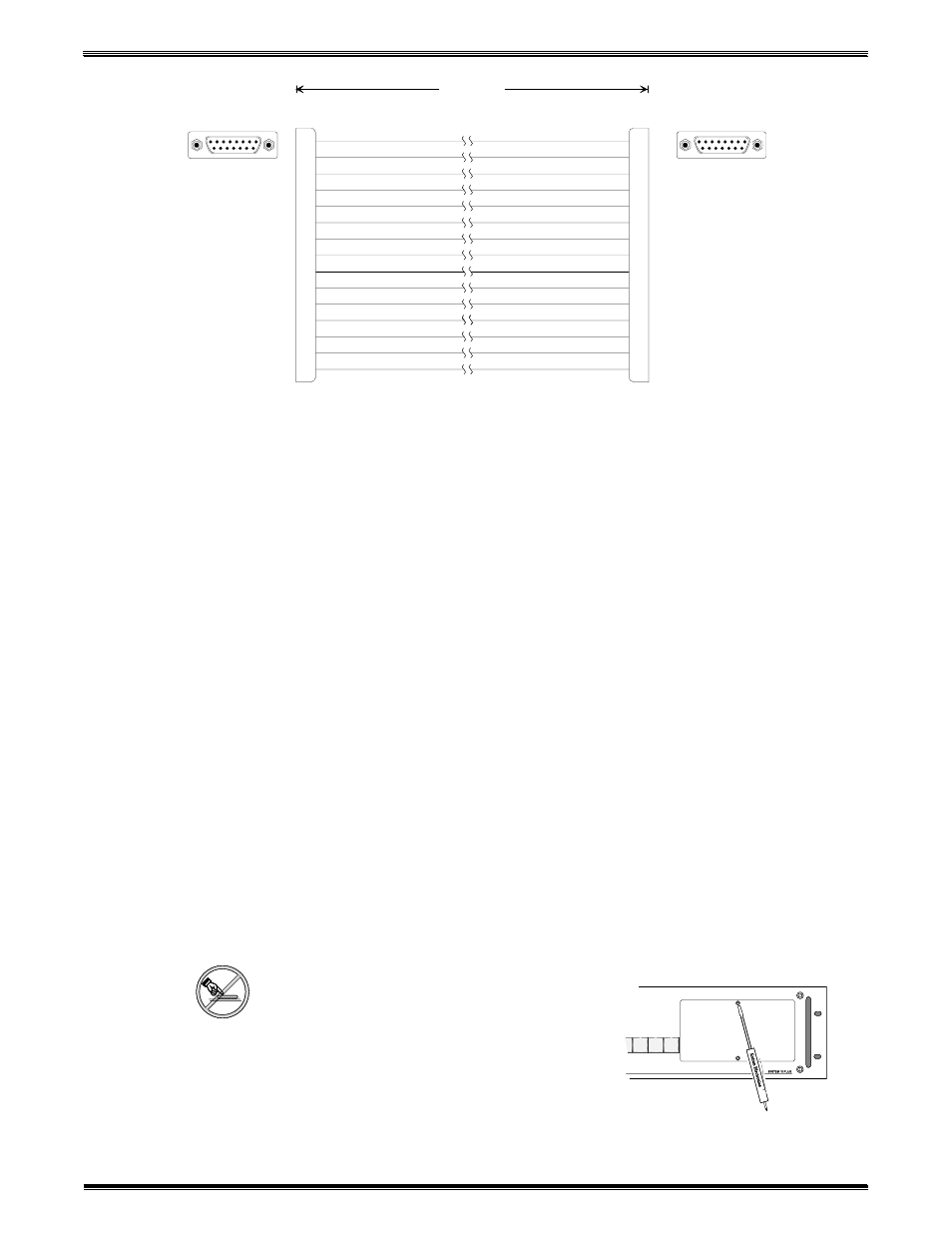
Extron • System 8/10 P
LUS
• User’s Manual
Projector/Monitor Installation
Comm Adapters
3-3
Stand Alone Operation
If you plan to use your System 8/10 P
LUS
in a system where it will not be
connected to a projector, it must be configured for RS-232 mode. The switcher
settings are shown on the following page.
Address Switch Settings
For installations with one switcher, configure the System 8/10 P
LUS
as a master
switcher by setting the address switch on the rear panel. If multiple switchers are
being used in a master/slave configuration, refer to Chapter 5.
Configuration Setup
System 8/10 P
LUS
switchers are shipped from the Extron factory configured for
the projector brand specified by the user at the time of the order.
Labels are placed in three locations:
1. On the shipping container
2. On the rear panel
3. Inside the front panel access cover lower left (See picture on next page.)
Switcher configuration is done with switch settings behind the front access panel.
Information is printed on a label inside the front panel access cover for setting up
most applications. The label includes a place for the user to mark the
configuration for which the System 8/10 P
LUS
is set.
This chapter covers the setup and installation of the System 8/10 P
LUS
with
specific projectors and displays. This includes instructions for changing the
configuration switches. If your application includes connecting more than one
switcher, you will also need to refer to Chapter 5.
Removing the Access Cover
If it is necessary to check or change any configuration switches, the Front Panel
Access Cover must be removed. This is done with a small, flat-blade
screwdriver.
_____ Do NOT touch the IC chips!
1
3
4
5
6
7
8
2
15
9
10
11
12
13
14
15-PIN
MALE
15-PIN
D-SUB FEMALE
15-PIN
D-SUB FEMALE
15-PIN
D-SUB MALE
Extron
Communications
Adapter
Type II
Ampro
HOST
connector
200 Ft (max)
1
3
4
5
6
7
8
2
15
9
10
11
12
13
14
