Projector/monitor installation, Cables projector control port, User-supplied communications cables – Extron Electronics System 8_10 Plus User Manual
Page 31
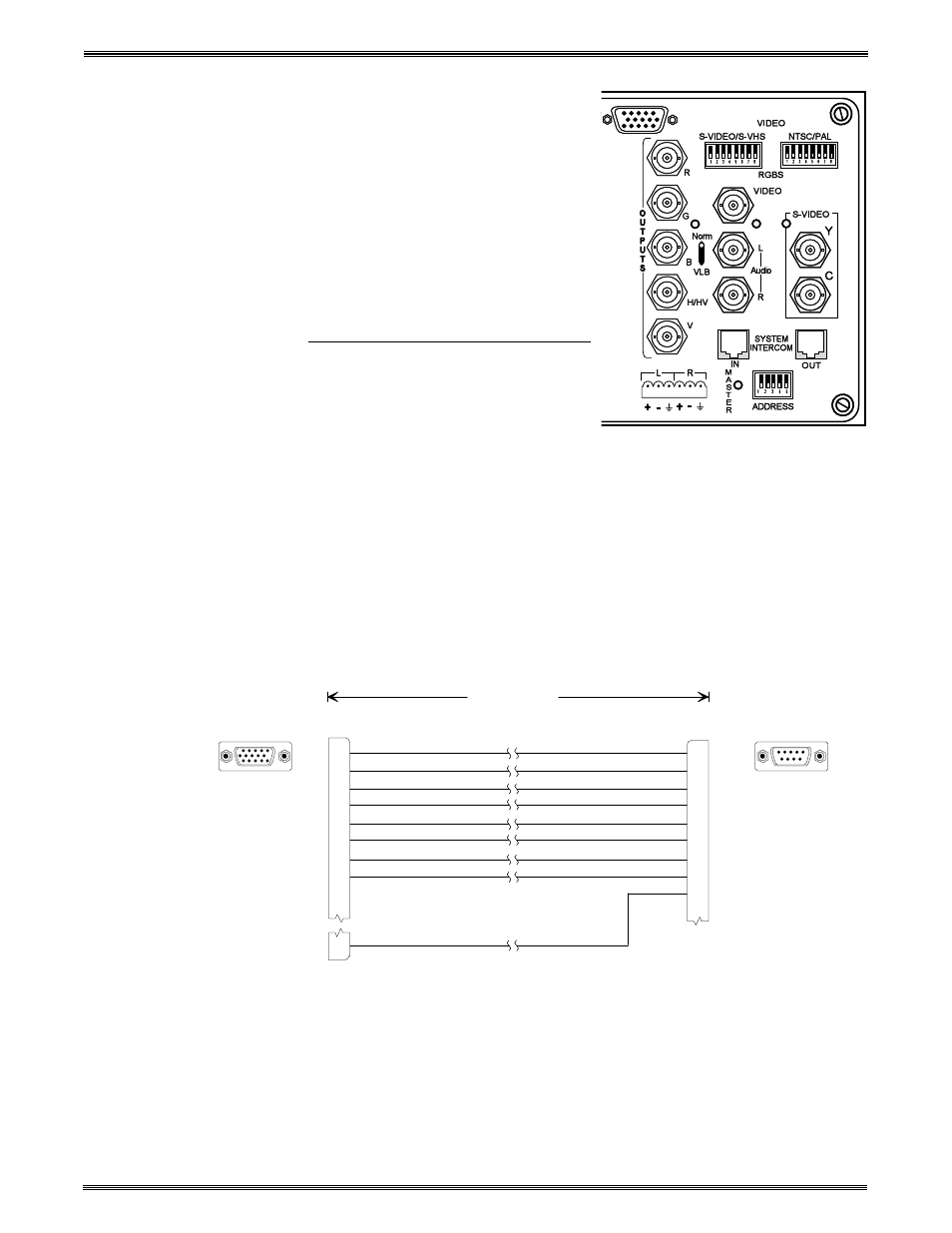
Extron • System 8/10 P
LUS
• User’s Manual
Projector/Monitor Installation
3-2
Cables
Projector Control Port
The projector control port is a 15-pin HD
connector located at the upper right
hand corner of the rear panel.
A Communications Cable (CC) is used
to connect the System 8/10 P
LUS
to the
projector, or to a suitable
communications adapter. The cable is
CL-2 rated and is available in three
lengths, listed below.
Cable Length Extron Part Number
CC-50'
50 ft.
26-305-01
CC-100' 100 ft.
26-305-02
CC-200' 200 ft.
26-305-03
User-Supplied Communications Cables
For custom installations, you may choose to make your own communications
cables. If so, be sure to use approved installation practices, such as:
•
Installation requires plenum rated cables
•
Cables will be run through conduit
If you wish to make your own communications cables (up to 200 feet in length),
using 26-AWG twisted pair cabling, follow the pin-to-pin wiring illustrated below.
The first illustration is for a Standard Communications cable with 15-pin male to
9-pin female connectors.
The second illustration is for a Type II Communications cable with 15-pin male to
15-pin female connectors. This cable is required for certain installations, for
example, when using the Ampro Type II adapter, etc.
1
3
4
5
6
7
8
2
15
1
3
4
5
6
7
8
2
9
15-PIN
HD MALE
15-PIN
HD FEMALE
9-PIN
D-SUB FEMALE
9-PIN
D-SUB MALE
Extron
Communications
Adapter
Extron
System 8/10
Switcher
200 Ft (max)
