Introduction, About this manual, About this guide – Extron Electronics PowerCage FOX Tx_Rx HDMI User Guide User Manual
Page 7: This guide contains information about the extron, 17tt audio/video apparatus, 10v 50 ma vol/mute standby listed, Powercage fox hdmi • introduction 1, Extron powercage fox tx hdmi, Extron si 28, Extron powercage 1600
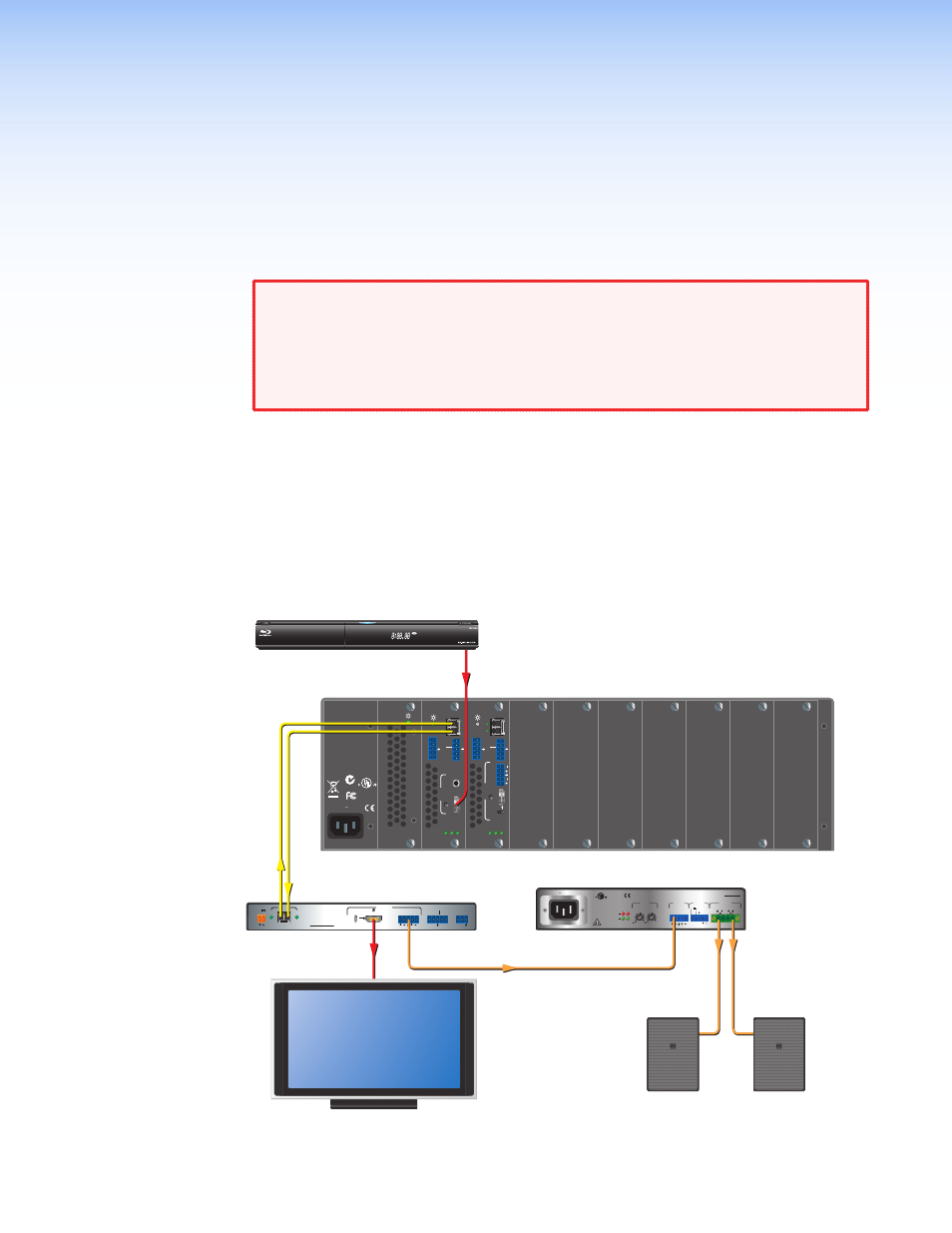
Introduction
WARNING: The PowerCage™ Tx/Rx HDMI units output continuous invisible light,
which may be harmful to the eyes; use with caution.
•
Do not look into the rear panel fiber optic cable connectors or into the
fiber optic cables themselves.
•
Plug the attached dust caps into the optical transceivers when the fiber
cable is unplugged.
•
•
About the PowerCage FOX HDMI Transmitters and Receivers
•
About this Guide
This guide contains information about the Extron
®
PowerCage FOX Tx HDMI transmitter
and PowerCage FOX Rx HDMI receiver. These units are modular board-designed fiber optic
transmitters and receivers for the PowerCage Modular Power Enclosures.
PowerCage 1600
Power Supply
N15778
C
US
LISTED
1T23
L.T.E.
5A MAX.
100-240V 50/60Hz
1 2
REMOTE RS-232
RS-232
OVER FIBER
Tx Rx
Tx
ALARM
Rx
OUTPUTS
PowerCage
FOX Rx HDMI
Tx Rx
LR
AUDIO
HDMI
HDCP
ON
HDMI
AUDI
O
OFF
AUDIO
1 2
REMOTE RS-232
RS-232
OVER FIBER
Tx Rx
Tx
ALARM
INPUTS
PowerCage
FOX Tx HDMI
Tx Rx
AUDIO
HDMI
HDCP
HDMI
AUDIO
Rx
12V
1.0A MAX
POWER
LIN
K
OPTICAL
Rx
Tx
LIN
K
HDMI AUDIO
HDMI
AUDIO
OUTPUTS
REMOTE
RS-232
Tx Rx
RS-232
OVER FIBER ALARM
Tx Rx
1 2
L
R
FOXBOX Rx HDMI
OFF
ON
100-240V 1.3A, 50-60Hz
CLASS 2 WIRING
1
2
17TT
AUDIO/VIDEO
APPARATUS
XPA 1002
C
US
LEVEL
1
1
2
1
2
LIMITER/
PROTECT
SIGNAL
2
INPUTS
OUTPUT
REMOTE
0
0
10V
50 mA
VOL/MUTE
STANDBY
LISTED
Extron
SI 28
Surface-mount
Speakers
Flat Panel Display
Extron
PowerCage 1600
Extron
PowerCage
FOX Tx HDMI
Up to 30 km (18.75 miles)
singlemode fiber
SM Model
HDMI
HDMI
Audio
Output
Extron
XPA 1002
Power Amplifier
Blu-Ray Player
Extron
FOXBOX Rx HDMI
Fiber Optic Receiver
Figure 1.
Typical PowerCage FOX Tx/Rx HDMI Application
PowerCage FOX HDMI • Introduction
1
