Audio adjustment, Area – Extron Electronics PowerCage FOX Tx_Rx HDMI User Guide User Manual
Page 35
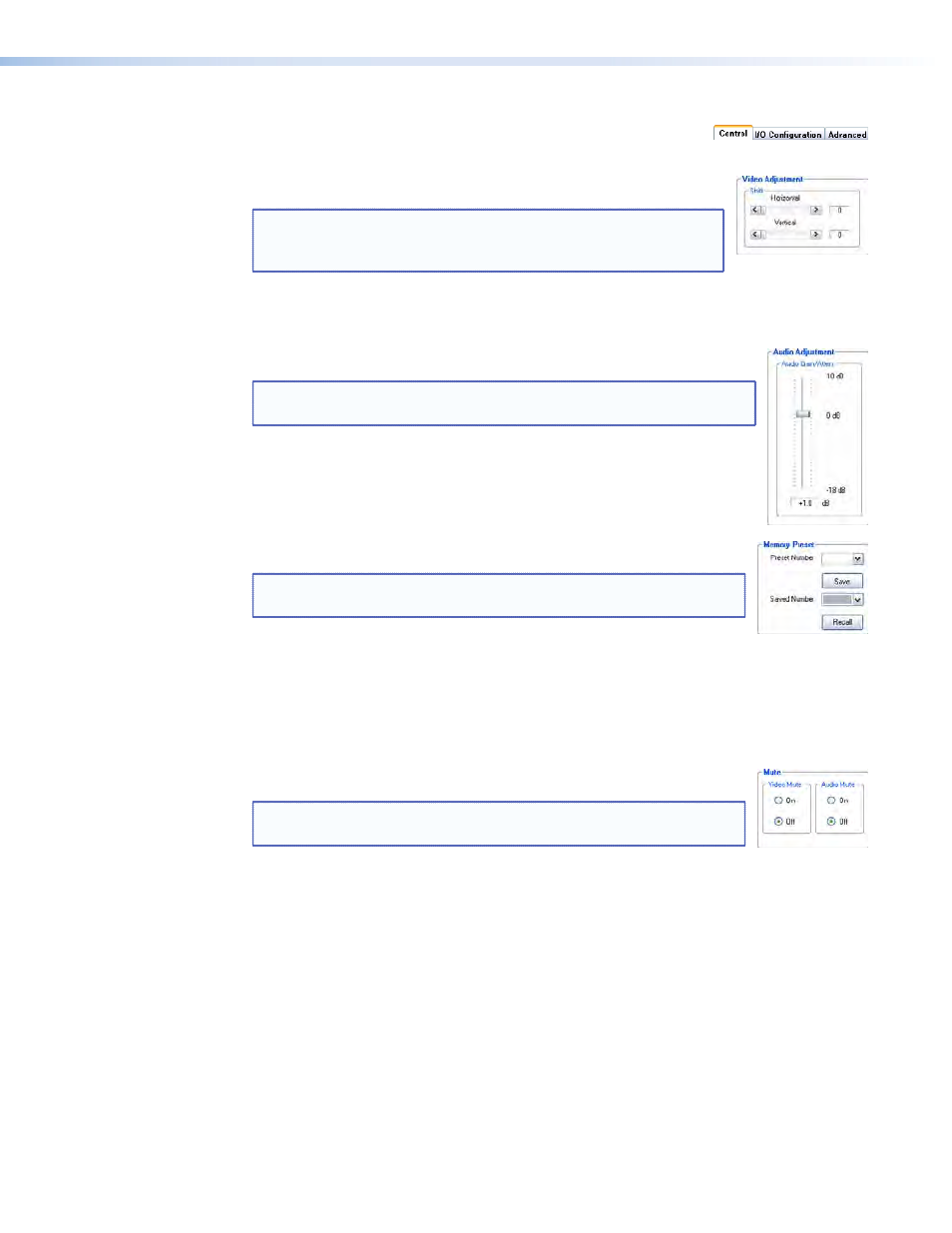
Control tab functions
Click the Control tab to access the functions described below.
Video Adjustment area
NOTE: The Video Adjustments area controls are available only if
your computer is connected to the receiver and an active
video input is connected to the transmitter.
The Video Adjustment area provides slider controls that let you change the Shift Horizontal
(position) and Shift Vertical (position).
Audio Adjustment area
NOTE: The Audio Adjustment area controls are available only if your
computer is connected to the transmitter.
Audio Gain/Attenuation slider — Click and drag the Audio Gain/
Attenuation slider control to select the input audio gain or attenuation
value, from -18 dB to +10 dB in 1.0 dB increments.
Memory Preset area
NOTE: The Memory Preset area controls are available only if your
computer is connected to the receiver.
The Memory Preset area provides a means to save and recall memory
presets. Memory presets are stored values of the horizontal and vertical position saved in
nonvolatile memory. When the PowerCage HDMI unit is powered down and later powered
back up, the settings are available for selection using the Recall button. Saving the
settings to a preset using the Save button overwrites the settings previously written to that
preset.
Mute area
NOTE: The Mute area controls are available only if your computer is
connected to the receiver.
Click the Video Mute On or Off radio button, the Audio Mute On or Off radio button,
or both in the Mute area to turn the video and audio mutes on and off.
PowerCage FOX HDMI • Remote Control
29
