Extron Electronics PowerCage FOX Tx_Rx HDMI User Guide User Manual
Page 37
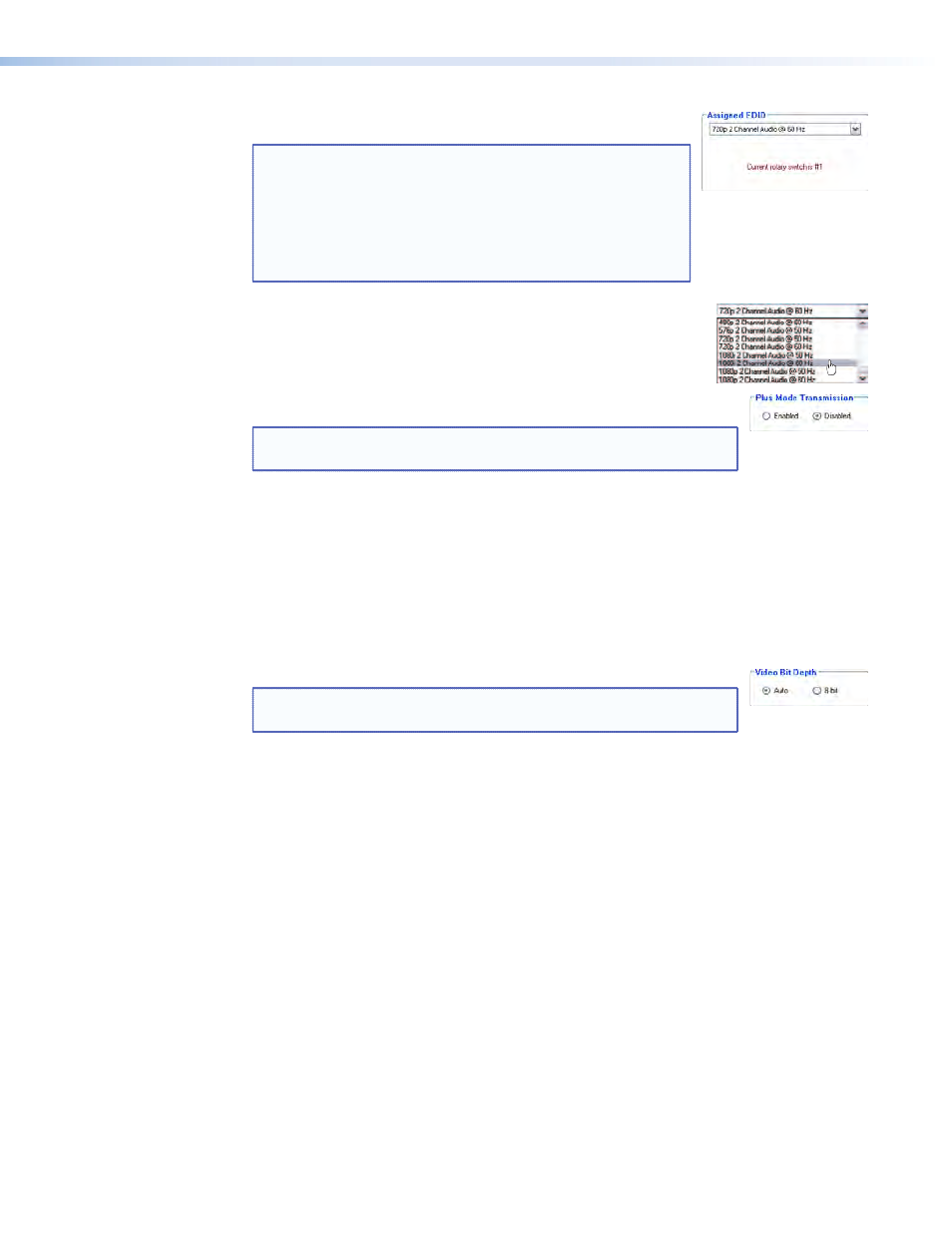
Assigned EDID area
NOTE: The Assigned EDID area control is available only if
your computer is connected to the transmitter and
EDID Minder hex switch, on the side panel of the
transmitter, is in position 1. If the hex switch is not in
position 1, the Assigned EDID area advises you “To
change EDID, set rotary switch from #n to
#1.“
The Assigned EDID area provides a drop-down box that let you
manually set the EDID resolution and refresh rate and reports the
position of the EDID Minder hex switch.
Plus Mode Transmission area
NOTE: The Plus Mode Transmission radio buttons are available only
if your computer is connected to the transmitter.
The Plus Mode Transmission radio buttons allow you to enable and disable Plus mode.
•
Enabled forces the transmitter to emulate a PowerCage FOX DVI Plus or
FOXBOX DVI Plus transmitter for compatibility with one of four receivers: a
PowerCage HDMI Rx, a PowerCage FOX DVI Plus Rx, a FOXBOX HDMI Rx, or a
FOXBOX DVI Plus Rx.
•
Disabled allows the output of the transmitter to be received by any PowerCage FOX,
FOXBOX, and FOX 500 VGA and DVI unit, including the Plus and non-Plus units.
Video Bit Depth area
NOTE: The Video Bit Depth area radio buttons are available only if
your computer is connected to the receiver.
The Video Bit Depth radio buttons allow you to force the bit depth to 8 bits or to set it to
auto.
PowerCage FOX HDMI • Remote Control
31
