Dvi video – Extron Electronics IN1508 User Guide User Manual
Page 8
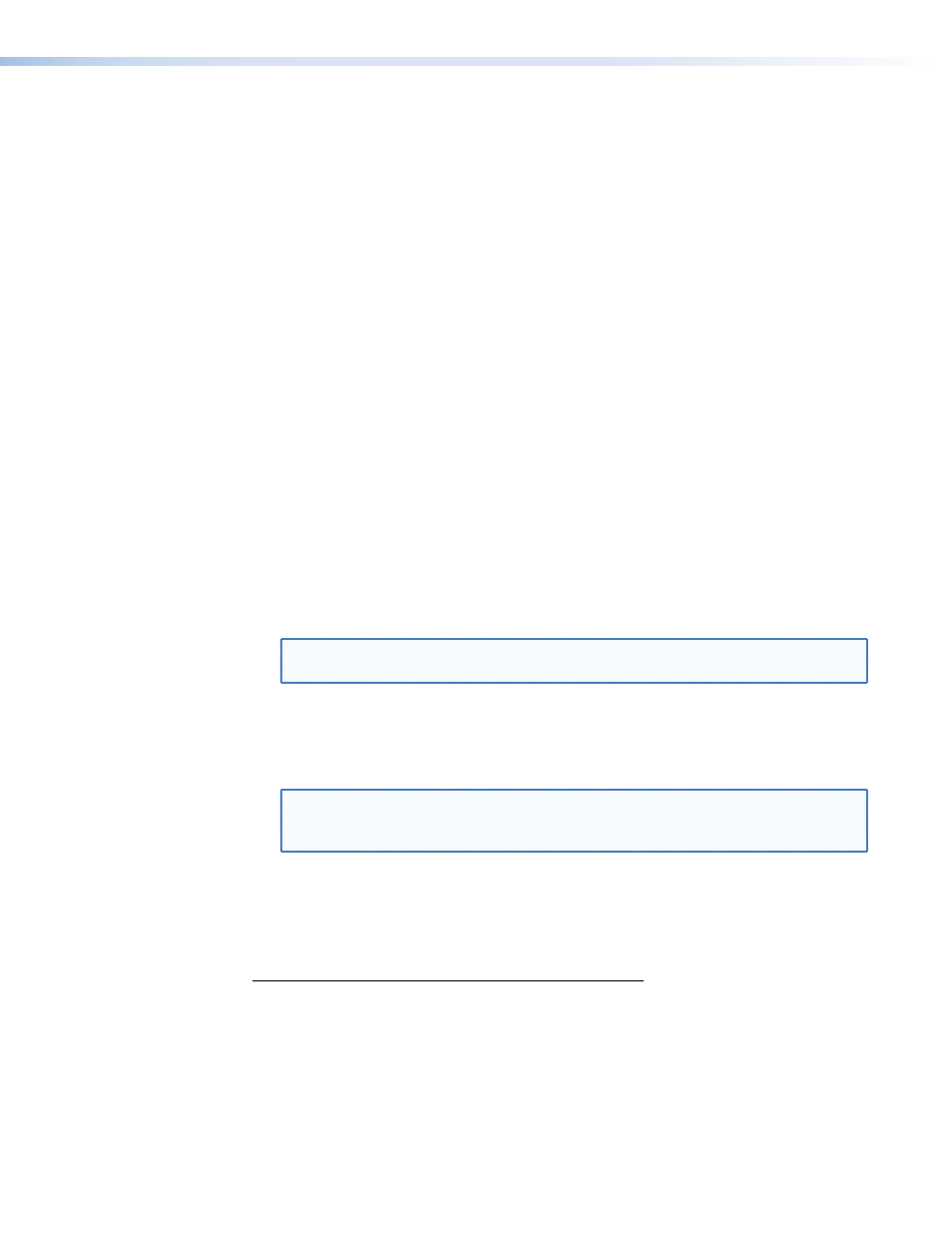
DVI Video
DVI is a digital transmission standard for high-speed, lossless video interfaces, such as
between a computer and a direct digital monitor. The DVI standard, which Silicon Image
Corporation also refers to as PanelLink and PanelLink Digital, specifies single link and dual
link digital versions for either the digital only (DVI-D) or digital and analog combined (DVI-I)
connectors. A single link supports resolutions higher than HDTV at a reduced blanking
interval. The dual link configuration supports the higher bandwidth demands of displays that
do not support reduced blanking. The IN1508 switcher supports a single link of DVI-D video.
DVI uses a process called transmission minimized differential signaling (TMDS) for sending
graphics data to a compatible monitor. TMDS is based on an encoding algorithm that
converts 8 bits of data into a 10-bit transition-minimized DC-balanced signal. The DVI
standard, as supported by the switcher, allows for a single link of 3 channels (red, green and
blue) of data, enabling the use of large pixel format digital display devices.
The IN1508 switcher converts direct digital video on input 8 to analog RGB video.
EDID emulation defaults to 1024 x 768 at 60 Hz, but this value can be changed under
Simple Instruction Set (SIS™) control. The switcher accepts a single link of DVI-D video
from a computer or other digital video source device on a standard 25-pin female DVI-D
connector. The Digital Flat Panel (DFP) video format can be input using a DFP-to-DVI adapter.
Standard DVI cable
DVI/DFP signals run at a very high frequency and are especially vulnerable to bad video
connections, too many adapters, or excessive cable length. To avoid the loss of an image or
jitter, follow these guidelines:
•
Do not exceed 16.4 feet (5 meters) on the input to switcher when using standard DVI
cables.
NOTE: Extron IN9700 extension cable can be used to extend the length of the input
•
Only use an input cable specifically designed for DVI signals.
•
Limit or avoid the use of adapters.
•
Use only approved DVI/HDMI connectors.
NOTE: Use only cables specifically intended for DVI or HDMI interfaces. Use of
non-DVI or non-HDMI cables or modified cables can cause the switcher to
be unable to receive the DVI input.
IN9700 cable
Extron IN9700 extension cable can be used to stretch the length of the input cable, so long
as no adapters are used in the cable run. Use the following lengths as a guideline:
Resolution
Recommended maximum cable length
1024 x 768
75 feet
1280 x 1024
60 feet
1600 x 1200
35 feet
IN1508 • Introduction
3
