Introduction, About this guide – Extron Electronics IN1508 User Guide User Manual
Page 6
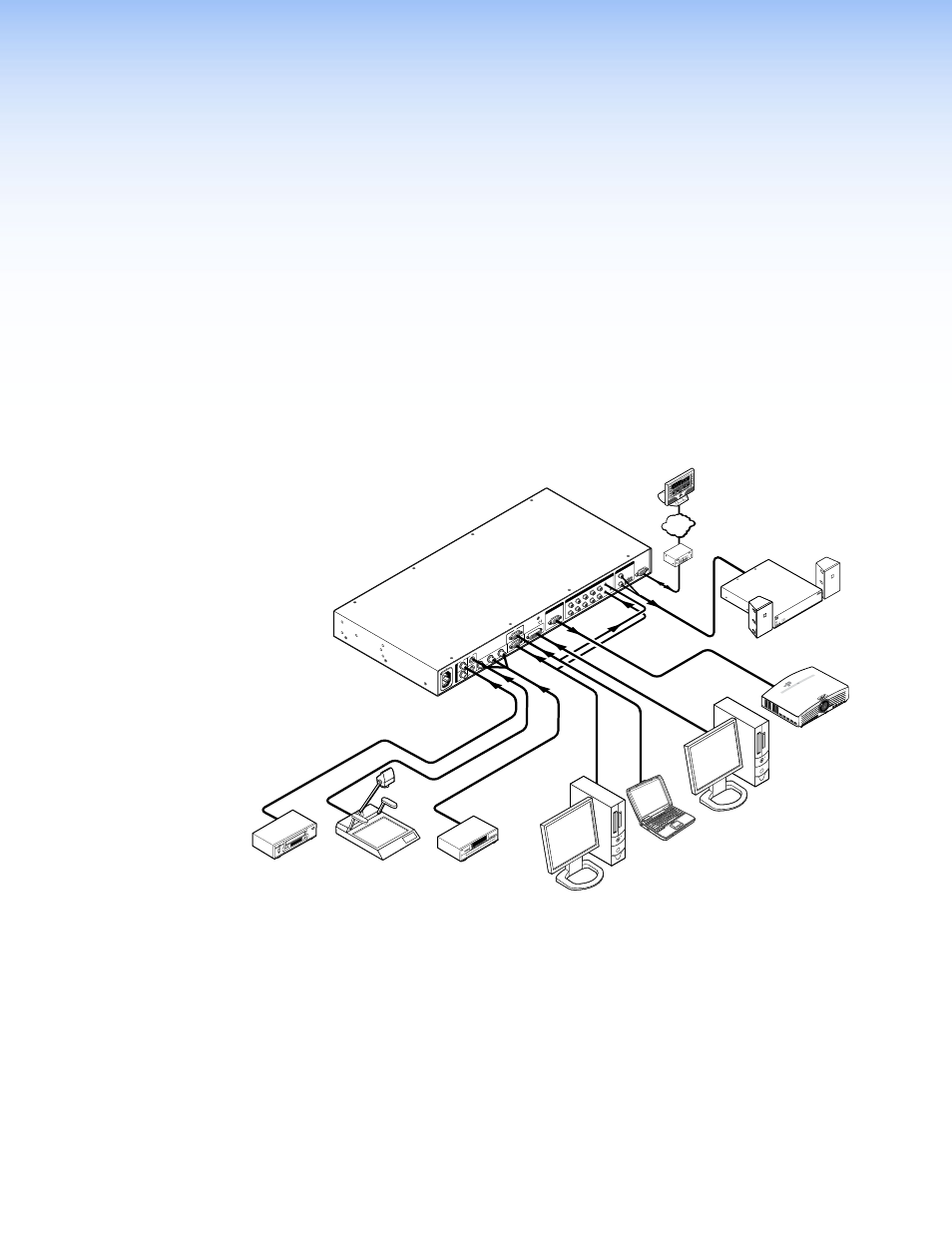
Introduction
•
About this Guide
•
•
This guide contains installation, configuration, and operating information for the Extron
IN1508 Scaling Presentation Switcher (referred to in this manual as the “IN1508” or the
“switcher”) (see figure 1).
100-240V 50-60Hz
I
N
P
U
T
VID
VID
YC
Y
B-Y
R-Y
RGB
DVI
1
2
4
5
3
L
2
3
4
5
6
7
R
AUDIO INPUT
L
A
B
R
OUTPUT
L
R
OUTPUT
RGB
Y, B-Y
, R-Y
8
7
RGB
6
LIS
TE
D
1T
23
I.T
.E.
C
U S
1
XP
A 10
02
1
2
LIMIT
ER
/PR
OT
EC
T
SIG
NA
L
OV
ER
TEMP
ON
OF
F
DIS
PLA
Y
MU
TE
SC
RE
EN
UP
SC
RE
EN
DO
WN
VC
R
DV
D
DO
C
CA
M
LAP
TO
P
PC
1
3
1
4
2
3
1
4
2
3
1
4
2
2
3
100
LIN
K
AC
T
CO
M
IR
INP
UT
RE
LA
Y
TX
RX
R
IPL
25
0
®
Extron
SI 28
Surface-mount
Speakers
Extron
XPA 1002
Audio Power
Amplifier
VCR
Document
Camera
LCD Projector
Laptop
DVD Player
PC
Extron
IN1508
Scaling Presentation
Switcher
PC
DVI Output
RS-232
TCP/IP
TouchLink
™
Control
System
Figure 1.
Typical IN1508 Scaling Presentation Switcher Application
IN1508 • Introduction
1
- FOX Matrix 3200 (132 pages)
- ADA 2-4-6 Series (3 pages)
- ADA 6 Component (2 pages)
- AVT 100 (37 pages)
- AVT 200HD Setup Guide (4 pages)
- AVT 200HD User Guide (118 pages)
- AVTrac (482) User Guide (28 pages)
- CAT 5 Receivers (15 pages)
- CAT 5 Transmitters (15 pages)
- CD 400 (3 pages)
- CD 800 (15 pages)
- CD 900 (19 pages)
- CD 100 (18 pages)
- CSVEQ 100 D (2 pages)
- CSVEQ 100 D (38 pages)
- DA RGB_YUV Series (17 pages)
- CVEQ1, CVEQ1 WM, CVEQ1 AAP (17 pages)
- CVEQ_SVEQ 100 Series Setup Guide (2 pages)
- CVDA 6 EQ MX (3 pages)
- CVDA 6 EQ MX (2 pages)
- CVC 300 (8 pages)
- CVC 200 (4 pages)
- CVC 100 (2 pages)
- DDS 402 (54 pages)
- DDS 100 (54 pages)
- DA AV EQ Series (2 pages)
- DVC 501 SD User Guide (38 pages)
- DVC 501 SD Setup Guide (2 pages)
- DTP T USW 333 User Guide (26 pages)
- DTP T USW 333 Setup Guide (4 pages)
- DTP T USW 233 User Guide (26 pages)
- DTP T USW 233 Setup Guide (4 pages)
- DTP HDMI 330 User Guide (19 pages)
- DTP HDMI 330 Setup Guide (2 pages)
- DTP HDMI 301 User Guide (23 pages)
- DTP HDMI 301 Setup Guide (2 pages)
- DTP HDMI 230 User Guide (19 pages)
- DTP HDMI 230 Setup Guide (2 pages)
- DTP HDMI 230 D User Guide (22 pages)
- DTP DVI 330 User Guide (19 pages)
- DTP DVI 330 Setup Guide (2 pages)
- DTP DVI 301 User Guide (23 pages)
- DTP DVI 301 Setup Guide (2 pages)
- DTP DVI 230 User Guide (19 pages)
- DTP DVI 230 Setup Guide (2 pages)
